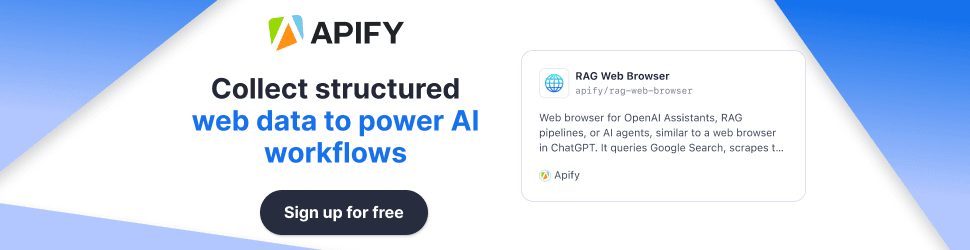Mastering In-Memory Databases: Caching Strategies for Scalable Systems
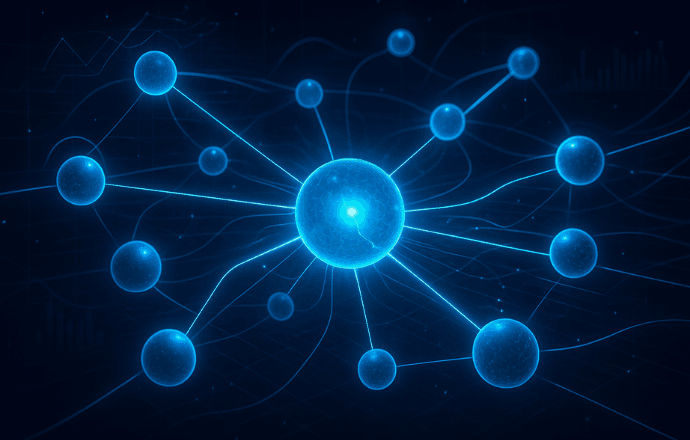
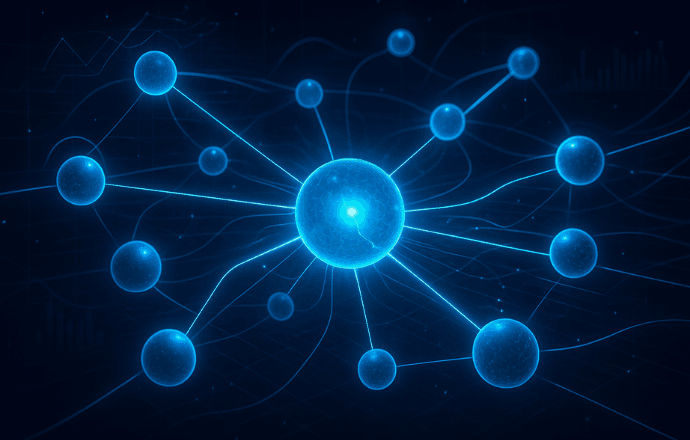
- Key Points:
- In-memory databases store data in RAM for lightning-fast access, significantly boosting application performance.
- Caching strategies like cache-aside, write-through, and write-behind help balance speed, consistency, and scalability.
- Tools like Redis and Memcached are popular for implementing in-memory caching, offering flexibility and speed.
- Choosing the right strategy depends on your app’s data access patterns and consistency needs.
- Caching enhances scalability but requires careful management to avoid stale data or memory issues.
In-memory databases and caching are like the espresso shot your application needs to handle high traffic without breaking a sweat. By storing frequently accessed data in super-fast RAM instead of slower disk-based databases, you can slash response times and scale your app to handle thousands—or even millions—of users. Strategies like cache-aside, write-through, and write-behind let you fine-tune how data is stored and retrieved, while tools like Redis make implementation a breeze. However, caching isn’t a one-size-fits-all solution; you’ll need to consider your app’s specific needs to pick the right approach.
Why Caching Matters
Imagine your app as a busy coffee shop. Your database is the barista making each order from scratch, which takes time. Caching is like having a tray of pre-made lattes ready to go for your regulars. By keeping popular data in memory, you serve users faster, reduce the load on your database, and keep your app humming even during a rush.
What You’ll Gain
Using in-memory caching can transform your application’s performance. It’s not just about speed—though that’s a big part. It’s also about handling more users without needing to upgrade your database hardware, saving costs, and even adding security features like rate limiting to fend off pesky DoS attacks.
How to Get Started
Start with a tool like Redis or Memcached, and experiment with strategies like cache-aside for read-heavy apps or write-through for data consistency. Monitor your cache’s performance to ensure it’s hitting more than it’s missing, and you’ll be on your way to a faster, more scalable system.
If you’re building an app that needs to handle a flood of users—like a website where everyone’s checking exam results at once—you’ve probably heard of caching. But maybe you’re wondering how it works or why it’s such a big deal. Well, grab a seat, because we’re about to dive into the world of in-memory databases and caching strategies that can make your systems sing like a well-oiled machine.
In this post, we’ll break down what in-memory caching is, why it’s a developer’s secret weapon, the types and strategies you’ll actually use, the best free tools, and how to choose the right approach for your app. We’ll also sprinkle in some real-world examples and peek into the future of caching. By the end, you’ll be ready to implement caching like a pro and make your apps faster, more efficient, and ready to handle whatever traffic comes their way. Let’s get started!
Why In-Memory Caching is a Developer’s Secret Weapon
Picture this: your app is getting hammered with requests, and your database is sweating like a barista during the morning rush. Simple queries might take 10-30 milliseconds, which seems fine—until you’re dealing with complex joins or thousands of users hitting your system at once. Suddenly, response times balloon to seconds, and your app feels like it’s wading through molasses.
That’s where in-memory caching comes in. By storing frequently accessed data in RAM, you can retrieve it in nanoseconds—orders of magnitude faster than disk-based storage. It’s like having a tray of pre-made lattes ready for your regulars instead of brewing each one from scratch.
But speed isn’t the only perk. Caching also boosts scalability. By offloading read operations from your database, you can handle more users without needing to scale your database vertically (expensive) or horizontally (complex). Instead, you can add more caching nodes, making your system elastic and cost-effective.
Caching also reduces database load. Databases are great for storing and managing data, but they’re not always the best at serving high volumes of read requests, especially for repetitive data. Caching lets your database focus on writes and complex queries, keeping things running smoothly.
And here’s a fun twist: caching can even help with security. For example, you can use it for rate limiting to protect against denial-of-service (DoS) attacks. By storing request counts in the cache, you can quickly block users who are spamming your system with too many requests, sending them a polite “429 Too Many Requests” response.
In short, in-memory caching is like a turbo boost for your app—faster, more scalable, and even a bit safer. It’s no wonder it’s a must-have for any system aiming to handle high traffic with a smile.
What is Caching, Anyway?
Before we dive deeper, let’s define caching. A cache is a high-speed storage layer that holds a subset of data temporarily, so future requests for that data are served faster than from the primary storage (like a database). Think of it as a small, fast storage space for your app’s most popular data.
Here’s how it works:
- Your app requests data (e.g., a user’s profile).
- It checks the cache first.
- If the data’s there (a “cache hit”), it’s returned instantly.
- If not (a “cache miss”), the app fetches it from the database and stores it in the cache for next time.
When we talk about in-memory caching, we’re storing this data in RAM, which is much faster than disk-based storage. This simple process can slash response times, especially for read-heavy apps, making it a cornerstone of scalable systems.
Types of Caching You’ll Actually Use
Not all caching is created equal. Here are the main types you’ll encounter, each with its own strengths:
Private vs. Shared Caching
- Private Caching: Each app instance has its own local cache in memory. It’s super fast since there’s no network hop, but it can lead to data inconsistency if different instances have different versions of the same data. Great for static data that doesn’t change often, like configuration settings.
- Shared Caching: A single cache is accessed by multiple app instances, often clustered for scalability. It ensures consistency but introduces slight latency due to remote access. Perfect for data that needs to be consistent across instances, like user sessions or product details.
Client-side vs. Server-side Caching
- Client-side Caching: Happens on the client’s device, like a web browser’s cache. It reduces server load and makes your app feel snappier, but you have less control since it’s managed by the client’s software.
- Server-side Caching: Managed by your app or a dedicated caching service. It gives you more control and supports sophisticated strategies like cache invalidation, making it ideal for dynamic data.
Caching Strategies: The How-To
Now, let’s get to the good stuff: caching strategies. These define how data is loaded into the cache, updated, and evicted. Here’s a rundown of the most common ones:
1. Cache-aside (Lazy Loading)
- How it works: The app checks the cache first. If the data isn’t there, it fetches it from the database and stores it in the cache.
- Use case: Read-heavy apps where cache misses are okay.
- Pros: Simple to implement; cache is populated on demand.
- Cons: First request is slower due to cache misses.
- Example: Caching user profiles on a social media app.
2. Write-through Caching
- How it works: Every write operation updates both the cache and the database simultaneously.
- Use case: Apps needing strong consistency.
- Pros: Cache always matches the database.
- Cons: Slower writes due to dual updates.
- Example: Financial apps where data accuracy is critical.
3. Write-behind Caching
- How it works: Writes go to the cache first, then asynchronously to the database.
- Use case: Write-heavy apps where performance is key.
- Pros: Faster writes; reduces database load.
- Cons: Risk of data loss if the system crashes before database sync.
- Example: Real-time analytics dashboards.
4. Cache Prefetching
- How it works: Data is loaded into the cache before it’s requested, based on predictions or patterns.
- Use case: Predictable workloads, like trending content.
- Pros: Reduces cache misses; proactive.
- Cons: Can waste resources if predictions are off.
- Example: Preloading popular products on an e-commerce site.
5. Read-through Caching
- How it works: If data isn’t in the cache, the caching layer fetches it from the database automatically.
- Use case: Simplifying app logic; no need to handle cache misses manually.
- Pros: Transparent to the app.
- Cons: Less control over cache population.
- Example: Simplifying database queries in microservices.
6. Query Caching
- How it works: A simple form of cache-aside where SQL query results are cached without transformation.
- Use case: Speeding up repeated database queries.
- Pros: Easy to implement; great for microservices migration.
- Cons: Limited to specific query patterns.
- Example: Caching exam results for a university portal.
Related: Why Do LLMs Always Pick React.js? (A Developer’s Guide to AI’s Favorite Framework)
Eviction Policies: Keeping Your Cache Tidy
Caches aren’t infinite, so you need to decide what to do when they fill up. Eviction policies determine which data gets kicked out to make room for new entries. Here are the main ones:
| Policy | Description | Use Case |
|---|---|---|
| LRU (Least Recently Used) | Evicts the least recently accessed items. | General-purpose caching; prioritizes recent data. |
| LFU (Least Frequently Used) | Evicts the least frequently accessed items. | Apps where frequency matters more than recency. |
| MRU (Most Recently Used) | Evicts the most recently accessed items. | Rare; useful for one-time-use data. |
| FIFO (First In, First Out) | Evicts the oldest items first. | Simple apps with predictable data lifecycles. |
| Business-Policy Driven | Uses custom rules based on SLAs or business needs. | Advanced apps needing nuanced control. |
Choosing the right eviction policy depends on your app’s data access patterns and performance goals.
The Best Free Tools for In-Memory Caching
Ready to get your hands dirty? Here are some of the best free tools for in-memory caching, each with its own superpowers:
1. Redis
- Why it’s great: Open-source, blazing fast, and supports data structures like strings, hashes, lists, and sets. It’s also scalable with clustering and replication (Redis).
- Use case: General-purpose caching, session management, leaderboards.
- Blurbify Tip: Redis is the Swiss Army knife of caching—start here if you’re unsure.
2. Memcached
- Why it’s great: Lightweight and simple; perfect for key-value caching (Memcached).
- Use case: Caching small chunks like HTML fragments or query results.
- Blurbify Tip: Ideal for quick setups but lacks Redis’s advanced features.
3. Hazelcast
- Why it’s great: Open-source distributed in-memory data grid with automatic partitioning and replication.
- Use case: Large-scale systems needing high availability.
- Blurbify Tip: Great for big data and real-time analytics.
4. Apache Ignite
- Why it’s great: Combines caching with distributed computing; supports SQL queries and transactions.
- Use case: Complex apps needing both speed and advanced querying.
- Blurbify Tip: Perfect for data-heavy apps with analytics needs.
5. Amazon ElastiCache (Free Tier)
- Why it’s great: Fully managed caching service supporting Redis and Memcached, with a free tier for small workloads (Amazon ElastiCache).
- Use case: AWS-based apps needing managed caching.
- Blurbify Tip: Try the free tier to test caching without upfront costs.
How to Choose the Right Caching Strategy
Picking the right caching strategy is like choosing the perfect coffee order—it depends on your taste (or app needs). Here’s how to decide:
- Data Nature: Read-heavy? Try cache-aside or read-through. Write-heavy? Consider write-behind.
- Consistency Needs: Need strong consistency? Go for write-through. Okay with eventual consistency? Write-behind is faster.
- Data Complexity: Complex data structures? Redis is your friend. Simple key-value pairs? Memcached works fine.
- Scalability: Expect growth? Redis Cluster or Hazelcast can scale horizontally.
- Ease of Use: Want simplicity? Memcached is straightforward. Need versatility? Redis or Hazelcast.
Analyze your app’s access patterns and test different strategies to find the sweet spot.
Tips & Real-World Examples
Let’s get practical with some tips and real-world examples of caching in action.
Tips for Success
- Cache What Matters: Focus on frequently accessed, infrequently changed data (e.g., product details, not shopping carts).
- Set Expiration Policies: Use short expirations for volatile data; longer for static data to avoid stale results.
- Monitor Performance: Track cache hit/miss ratios and eviction rates to optimize your strategy.
- Secure Your Cache: Use authentication and SSL to protect sensitive data in transit.
Real-World Examples
- Banking Risk Analysis: A bank used in-memory caching to handle real-time risk analysis, caching the last 24 hours of transaction data with advanced indexing. This slashed query times and met strict regulatory requirements (GigaSpaces Case Study).
- Airline Batch Processing: An airline cut a 9-hour batch job to 3 hours using a distributed in-memory grid, meeting a 4-hour SLA and boosting efficiency (GigaSpaces Case Study).
- Automotive CO2 Calculator: PSA Group used caching for a CO2 emissions calculator, handling 3,000 queries per second with advanced indexing, improving user experience and reducing server load (GigaSpaces Case Study).
Future Trends in Caching
Caching is evolving, and here’s what’s on the horizon:
- AI-Driven Caching: Machine learning predicts access patterns and pre-caches data, optimizing performance dynamically (AI Caching Advice).
- Cloud-Native Caching: Serverless and distributed caching solutions integrate seamlessly with cloud services, offering scalability and high availability.
Conclusion: Cache Like the Wind!
We’ve covered a lot of ground, from the basics of in-memory caching to advanced strategies, tools, and real-world wins. Caching isn’t just about speed—it’s about making your app more efficient, scalable, and resilient. Whether you’re building a small web app or a massive enterprise system, in-memory caching can help you handle more users, cut costs, and deliver a better experience.
So, what’s next? Start small with Redis or Memcached, experiment with strategies like cache-aside or write-through, and monitor your results. As your app grows, explore advanced tools like Hazelcast or Apache Ignite. In 2025, with users demanding faster, more responsive apps, not having a caching strategy is like racing a bicycle against Ferraris. Don’t be that dev—cache like the wind!
Related: How Anthropic Built a Powerful Multi-Agent AI System: A Developer’s Guide
FAQ
- What is in-memory caching?
Storing frequently accessed data in RAM for faster retrieval. - Why is caching important for scalable systems?
It reduces database load, improves response times, and supports more users. - What are common caching strategies?
Cache-aside, write-through, write-behind, cache prefetching, read-through. - Which tools are best for in-memory caching?
Redis, Memcached, Hazelcast, Apache Ignite, Amazon ElastiCache. - How do I know what to cache?
Cache frequently read, infrequently written data based on access patterns. - What happens when the cache is full?
Eviction policies like LRU or LFU remove less-used data. - Can caching solve all performance issues?
No, but it’s a key part of a broader performance strategy.