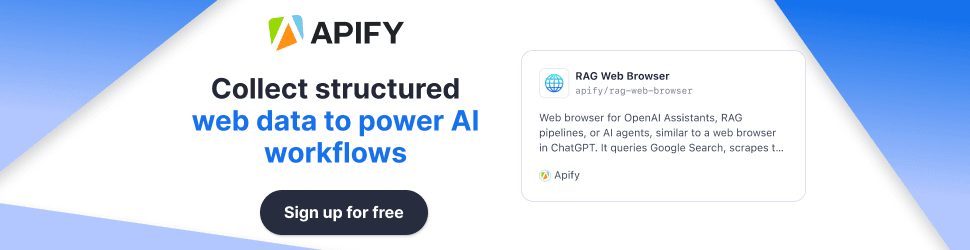Why Your AI Buddy Gets Dumb Sometimes: Context Windows Explained
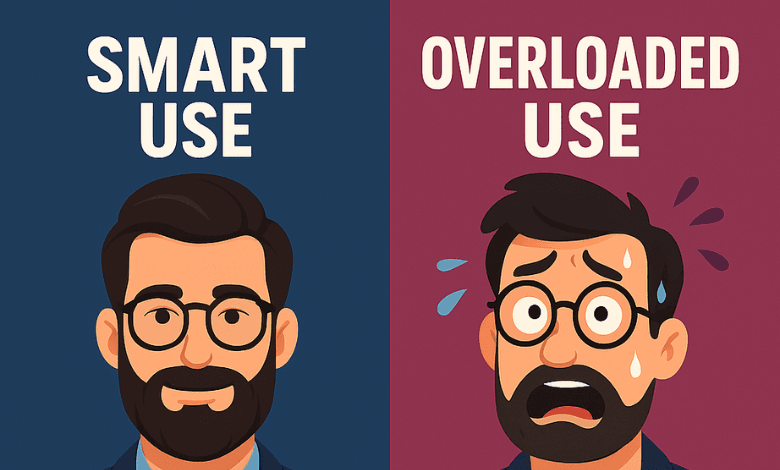
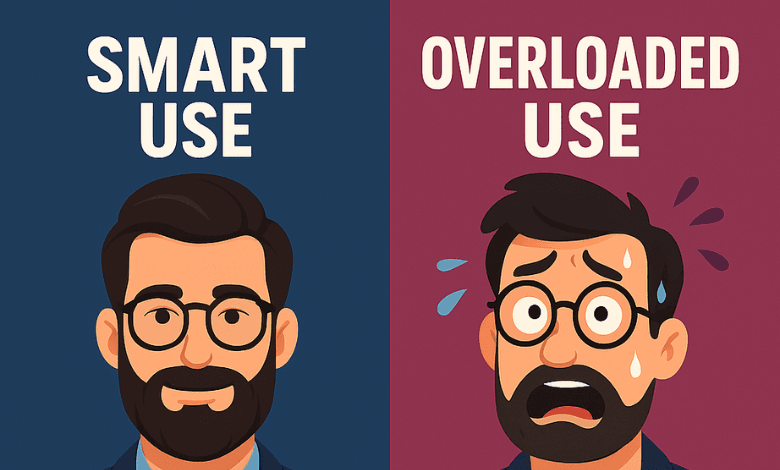
Why LLMs Get Dumb? Ever felt like your trusty AI chatbot, maybe ChatGPT, suddenly developed the memory of a goldfish mid-conversation? You’re deep in plotting world domination (or just asking for a killer lasagna recipe), the chat history is longer than a CVS receipt, and suddenly… poof. It forgets your name, the topic, or starts spouting nonsense. What gives?
Short Answer: Blame the context window. It’s like the AI’s short-term memory, and when it gets full, stuff falls out. Simple as that.
Okay, But Really, Why Do LLMs Get Dumb?
Large Language Models (LLMs) like ChatGPT, Claude, Gemini, and even the ones you run on your own computer aren’t actually getting dumber. They get “dumb” because their context window—the amount of information they can actively consider at one time within a single conversation—has a limit. When you exceed that limit with a long chat, tons of instructions, or big documents, the LLM starts forgetting the earlier parts to make room for the new stuff. This leads to confusion, repeating itself, hallucinating facts, and that general feeling of “did you just have a stroke?”
Here’s the lowdown on what we’ll unpack:
- What’s a Context Window? (Think: Your brain on Monday morning)
- Tokens: The tiny gremlins eating your AI’s memory.
- Sam Altman’s Big News: Did ChatGPT just get an elephant’s memory? (Sort of!)
- Local vs. Cloud: Who has the bigger brain (or memory chip)?
- Attention Please! How AI tries to focus.
- Lost in the Middle: Why AI forgets the boring middle bits.
- Hacking Your AI’s Memory: Tips and tricks.
- The Future: Infinite memory, infinite possibilities… or problems?
What Are Context Windows (and Why They’re Like Your Brain)?
Alright, let’s break this down. Imagine you’re grabbing coffee with a friend. For the first 15 minutes, you’re both sharp. You remember the hilarious story they told about their cat trying to use the Roomba as a surfboard. They remember the questionable joke you made about pineapple on pizza (controversial, I know). Your short-term memory is firing on all cylinders.
Now, fast forward. You’re still talking. Three hours later. The caffeine has worn off, replaced by sheer conversational inertia. You’ve covered work drama, existential dread, the merits of different potato chip flavors, and debated whether dogs can look up (they can, settle down). At this point, can you perfectly recall the exact phrasing of that cat story? Probably not. Did they conveniently forget that pizza joke? Hopefully. You might even forget why you started talking in the first place.
It reminds me of those epic arguments you might have with a partner. You start arguing about who left the milk out, and two hours later, you’re somehow debating their cousin’s questionable life choices from five years ago, having completely forgotten the initial dairy-related offense. Sound familiar?
LLMs are kinda like that. Their context window is their active short-term memory for your current chat session. It holds:
- Your prompts and questions.
- The AI’s previous responses.
- Any initial instructions (system prompts) you or the developer gave it (sometimes hidden!).
- Documents, code snippets, or data you’ve pasted in.
Everything you stuff into that chat takes up space in the context window. And just like your brain after that three-hour coffee marathon, the LLM’s context window has a finite size.
When the conversation gets too long, the window overflows. To keep the chat going, the LLM has to start “forgetting” the oldest information – usually the stuff at the very beginning of your chat – to make room for the latest messages. This is precisely when things go sideways. It forgets crucial details you mentioned earlier, loses track of the main goal, starts contradicting itself, or hallucinates information because it’s missing vital context.
Blurbify Blurb! Think of the context window like a whiteboard. You can write lots on it, but once it’s full, you have to erase something old to write something new. LLMs often erase the oldest stuff first.
Tokens: The Memory Munchers Inside Your AI
So, how does an AI measure this “memory space”? Not in words or characters, usually. It uses tokens.
Tokens are the fundamental units of text that LLMs process. A token can be a whole word (“cat”), part of a word (“surf”, “board”), a punctuation mark (“,”), or even just a space. The way text gets broken down into tokens varies slightly between different models and tokenizers.
For instance, the sentence: “This sentence is 133 characters or 26 words”
- A human sees 26 words.
- An AI might see it as, say, 34 tokens using one tokenizer (like OpenAI’s).
- Another AI might see it as 38 tokens.
Why the difference? Different algorithms prioritize different ways of splitting words for efficiency. Some might keep common words whole, while splitting rarer words into parts. You can even play with tools like OpenAI’s Tokenizer to see how your text gets chopped up.
Why does this matter? Because every single token counts towards filling up that context window.
Remember that demo where we tried to make a local AI model (Gemma) remember the book “How to Take Smart Notes”?
- We told it the book title (used maybe ~15% of a small 2048-token window).
- We asked for a story about cows, then a sequel, then a prequel. Each response added hundreds of tokens.
- Soon, we hit 118% capacity (2400+ tokens out of 2048).
- We asked: “What book am I reading?”
- The AI: “Uhhh… memory loss?” It had completely forgotten the book title because those cow stories pushed it out of the window.
When we doubled the context window to 4096 tokens, it suddenly remembered! More space = more short-term memory.
Every prompt, every reply, every piece of pasted text munches those tokens and fills the window. Keep that in mind!
Sam Altman’s ChatGPT Memory Upgrade: Hype or Real Help?
Now, hold the phone. Didn’t Sam Altman, the big cheese at OpenAI, just announce a major memory upgrade for ChatGPT? Is this whole context window problem solved?
Well, yes and no. Let’s look at what he said. On April 10th, 2025, he tweeted:
@sama: We have greatly improved memory in chatGPT—it can now reference all your past conversations!
This is a surprisingly great feature, imo, and it points to something we’re excited about: AI systems that get to know you throughout your life, becoming extremely useful and personalized.
He followed up confirming the rollout for Pro and Plus users (sorry, Liechtenstein, give Sam a call!) and emphasized user control: you can opt-out entirely, clear memories, or use a temporary chat mode that doesn’t use or affect memory. ([Link to OpenAI Blog on Memory])
So, what does this actually mean?
This new feature is HUGE for long-term persistence and personalization. ChatGPT can now build a “memory” across different chat sessions. It can remember your preferences, facts about you, past projects, coding styles, etc., making interactions feel much more continuous and tailored. Think of it like ChatGPT keeping a separate diary or knowledge base about you that it can reference.
But does it fix the single-session context window limit?
Not directly. The context window we’ve been discussing governs how much information the model can actively juggle within one specific, ongoing conversation. While OpenAI is constantly improving models (like GPT-4o having a larger 128k context window than older versions), the fundamental limitation of a finite active workspace during a single chat still exists.
Sam’s new “Memory” feature is more like adding a searchable long-term memory alongside the existing short-term context window.
- Context Window: The AI’s RAM for the current conversation. Limited size, stuff falls out when full. Causes the “getting dumb” mid-chat issue.
- New ChatGPT Memory: A persistent knowledge base built across conversations. Helps with personalization and remembering facts about you long-term. Doesn’t stop the context window from overflowing in a single super-long chat.
It’s a massive step towards more useful AI, but it tackles a different aspect of memory than the immediate, in-conversation limits of the context window. You could still potentially overload the context window in a single session, even with the new Memory feature active.
If you’re wondering how the latest AI assistants measure up, dive into our in-depth analysis of Claude vs ChatGPT: Which AI Assistant Is Smarter in 2025? to discover which one takes the lead in this exciting 2025 showdown.
Local vs. Cloud LLMs: The Great Memory Showdown
Where you run your AI also dramatically impacts context window shenanigans.
Running LLMs Locally (On Your Own Machine):
- The Dream: Total privacy, control over your data, no subscription fees (usually), tinkering fun! You can use tools like LM Studio or Ollama to run models like Llama, Mistral, or Gemma.
- The Reality Check: You are limited by your own hardware, specifically your Graphics Card (GPU) and its Video RAM (VRAM).
- VRAM is King: Larger models require more VRAM just to load. But crucially, larger context windows also require exponentially more VRAM to hold all those tokens and intermediate calculations (we’ll get to attention soon).
- The Struggle is Real: Remember trying to load that Gemma model with a massive 128,000 token context window on a powerful Nvidia 4090 (24GB VRAM)? It choked! The VRAM maxed out, the system slowed to a crawl. Even if a model technically supports a large context, your PC might cry uncle.
- Advertised vs. Usable: That “128k context” claim on a local model is often theoretical unless you have some serious server-grade hardware (or use clever tricks, more on that later).
Using Cloud LLMs (ChatGPT, Claude, Gemini, etc.):
- The Power: These run on massive data centers with specialized hardware. You get access to the full advertised context windows without melting your own GPU. And those windows are getting HUGE:
- GPT-4o (OpenAI): 128,000 tokens
- Claude 3 Opus (Anthropic): 200,000 tokens
- Gemini 1.5 Pro (Google): 1,000,000 tokens (Yes, one million!)
- Llama 3.1 (Meta via APIs): 400,000 tokens
- (Future Whisperings: Google aiming for 2M, Meta’s Llama 4 Scout hit 10M in research!)
- The Trade-offs:
- Cost: Often requires subscriptions or pay-per-use tokens.
- Privacy: Your data is processed on their servers (though policies are strict and improving).
- Reliance: You depend on their service being available.
Blurbify Blurb! 1 million tokens is roughly equivalent to ~700,000 words, or about 1,500 pages of text. That’s like feeding the AI War and Peace and asking it questions!
So, cloud models offer vastly larger usable context windows right now, but local models give you privacy if you can manage the hardware demands.
Attention Mechanisms: How LLMs (Try to) Focus Amidst the Chaos


Okay, so the AI has this potentially massive context window filled with text. How does it know what’s actually important? If you ask a question, how does it decide which parts of that vast history are relevant to generating a good answer?
This is where attention mechanisms, specifically self-attention in modern Transformer models (the architecture behind most LLMs like GPT), come into play. It’s a concept brilliantly introduced in the landmark paper “Attention Is All You Need“.
Think of it like this: When you ask, “Hey, I want coffee, but caffeine makes me jittery, what should I get?” your brain instantly flags “coffee,” “caffeine,” and “jittery” as the key concepts. Words like “Hey,” “I,” “but,” “me” are less critical to the core request.
Self-attention does something mathematically similar, but way more complex. For every single token in the input, the model calculates “attention scores” that measure how relevant that token is to every other token in the context window.
- It uses fancy vector math (embeddings) to represent the meaning and relationships between words.
- It creates internal “Query,” “Key,” and “Value” representations for each token.
- It compares the Query of one token against the Keys of all other tokens to see how well they “match” (i.e., how relevant they are).
- These matches generate attention scores, essentially telling the model “pay X amount of attention to token Y when considering token Z.”
- The final output for each token is a weighted sum of the Values of all tokens, based on these attention scores.
Why This Makes LLMs Slow and Memory-Hungry:
This self-attention calculation is incredibly powerful, allowing LLMs to understand long-range dependencies and context. But it’s also computationally brutal.
- Quadratic Complexity: The number of calculations grows roughly with the square of the context window length (N²). Doubling the context window doesn’t just double the work; it roughly quadruples it.
- Every. Single. Time: This complex calculation has to happen every time you send a new prompt and the model generates a response.
- VRAM Again: Storing all those intermediate attention scores and calculations also consumes significant VRAM.
This computational cost is a major reason why interacting with very large context windows feels slower, even on powerful cloud hardware. The model is doing an insane amount of math just to figure out what parts of the conversation to focus on.
Lost in the Middle: When LLMs Zone Out Anyway
So, bigger context window, fancy attention mechanism… problem solved, right? The AI can remember everything and pay attention perfectly!
Nope. Murphy’s Law applies to AI too.
Researchers discovered a frustrating phenomenon detailed in the paper “Lost in the Middle: How Language Models Use Long Contexts“. They tested LLMs with tasks requiring them to find specific information hidden within long documents (large contexts).
The Finding: LLMs performed significantly better when the crucial piece of information was located at the very beginning or the very end of the context window. When the key info was buried somewhere in the middle, the models’ accuracy plummeted.
They saw a distinct U-shaped performance curve: high accuracy at the edges, dipping sharply in the middle.
Why does this happen? The exact reasons are still being researched, but theories include:
- Attention Dilution: In a massive context, the attention mechanism might struggle to assign sufficiently high scores to relevant tokens buried deep inside, getting distracted by the sheer volume of text.
- Positional Biases: Models might inherently give more weight to the start (initial instructions) and the end (most recent information) of the sequence.
- Training Data: The way models are trained might inadvertently teach them these biases.
It’s like that long movie analogy again. You remember the opening scenes and the dramatic climax, but the plot points in the middle hour? Kinda fuzzy. LLMs seem to suffer from a similar “mid-conversation nap” effect, even when the information is technically within their context window.
This means even with a 1 million token window, you can’t guarantee the AI will reliably use information buried deep in the middle. It’s getting better, but it’s a known challenge.
Fixes for Context Chaos: Taming the Forgetful Beast
Okay, enough doom and gloom. How can we actually deal with these context window limitations and memory issues?
- The Simple Fix: Start New Chats!
- This is the easiest and often most effective strategy. When you’re switching topics significantly, just start a fresh chat. This gives the LLM a clean slate, a clear context window, and usually results in faster, more accurate responses. Don’t try to make one chat session handle your vacation planning, coding project, and philosophy debate. Models like Claude sometimes even politely suggest this!
- Be Concise:
- Get to the point in your prompts. Avoid unnecessary fluff that just eats up tokens.
- Summarize:
- If a chat gets long, but you need to continue, ask the AI to summarize the key points so far. You can then start a new chat with that summary as the initial context.
- Front-Load Important Info:
- Given the “Lost in the Middle” problem, try to put the most critical instructions or data near the beginning of your prompt or chat.
- Use Tools for Clean Input:
- Pasting raw website text can be messy and token-heavy. Tools like R.Gina.ai can clean up a webpage into nice, LLM-friendly, Markdown format. Just type r.gina.ai/ before the URL. This reduces token count and improves readability for the AI.
- For Local LLMs: Optimization Tricks:
- If you’re running models locally and hitting VRAM walls with larger contexts, explore these experimental features often found in tools like LM Studio:
- FlashAttention / FlashAttention-2: A highly optimized algorithm for calculating attention that uses significantly less VRAM and is much faster. It cleverly avoids storing the entire massive attention matrix. ([Link to FlashAttention Paper/Blog])
- KV Cache Quantization/Compression: The “Key” and “Value” pairs calculated during attention take up lots of VRAM (the KV cache). Techniques like quantization (reducing the precision, e.g., from 16-bit floats to 4-bit integers) can dramatically shrink the cache size, allowing larger contexts in less VRAM, often with minimal accuracy loss.
- PagedAttention / Paged KV Cache: Similar to how your OS uses disk space (page file) when RAM runs out, this allows the GPU to use your computer’s main system RAM as overflow for the KV cache. This lets you run much larger contexts than your VRAM alone would allow, but it comes at a speed cost because system RAM is much slower than VRAM.
- Using a combination like FlashAttention + KV Cache Quantization can often let you use surprisingly large context windows on consumer GPUs without everything grinding to a halt.
- If you’re running models locally and hitting VRAM walls with larger contexts, explore these experimental features often found in tools like LM Studio:
Blurbify Blurb! FlashAttention is like a super-efficient accountant for the AI’s attention budget – gets the same job done with way less paperwork (memory)!
The Future: Infinite Memory or Infinite Problems?
Context windows are expanding at a dizzying pace. We’ve gone from a few thousand tokens to hundreds of thousands, even millions, in just a couple of years. What does the future hold?
- The Promise: Truly massive context windows (multi-million tokens and beyond) could enable:
- AIs that can read and reason over entire books, codebases, or research archives in one go.
- Hyper-personalized assistants that genuinely remember your entire history and preferences (building on Sam Altman’s Memory feature).
- More complex, multi-step reasoning and planning.
- The Hurdles:
- Compute Cost: Even with optimizations, processing multi-million token contexts is incredibly computationally expensive. Attention scaling remains a challenge.
- “Lost in the Middle”: Will this problem persist or even worsen with vastly larger contexts? Can new architectures or attention mechanisms solve it?
- VRAM/Hardware: While cloud providers can throw hardware at it, truly massive contexts might remain out of reach for local use for a while.
- Efficiency vs. Size: Maybe the future isn’t just bigger windows, but smarter ways to manage context, like better summarization, retrieval-augmented generation (RAG – where the AI fetches relevant info from a database instead of stuffing everything in context), or hybrid approaches.
- The Scary Bit: Security:
- Larger context windows potentially mean a larger attack surface. If an AI has to process a million tokens, it might be easier for attackers to hide malicious instructions or prompts within that vast sea of text, aiming to bypass safety filters or jailbreak the model. The more complex the input, the harder it is to scrutinize everything effectively.
So, while the trend is towards bigger and bigger context windows, we’ll likely see parallel efforts in making context usage smarter and more secure.
Related article: Meta Releases Llama 4: Multimodal AI to Compete with Top Models
Wrapping Up This Long, Long Context
So, there you have it. The next time your AI chatbot seems to forget everything you just told it five minutes ago, don’t call tech support for a brain transplant. It’s likely just bumped its head on the context window limit.
- It’s the AI’s short-term memory for your current chat.
- It gets filled up by tokens (words, parts of words, and punctuation).
- When it overflows, the AI forgets the old stuff.
- Sam Altman’s new ChatGPT Memory helps with long-term, cross-chat recall, but doesn’t eliminate the single-session context limit.
- Cloud models offer huge windows; local models depend on your VRAM (but tricks like FlashAttention help!).
- Attention mechanisms let AI focus, but they’re computationally heavy.
- AIs often struggle with info “Lost in the Middle” of long contexts.
- Best fix: Start new chats often! Use optimizations for local models.
Context windows are a fundamental aspect of how LLMs work today, explaining much of their quirky behavior. As they grow, AI capabilities will expand dramatically, but new challenges in efficiency, accuracy, and security will undoubtedly arise. Now go forth and manage those tokens wisely!
Frequently Asked Questions (FAQ)
Q1: Why did ChatGPT forget the book title I told it earlier in our chat?
A: It likely happened because your conversation exceeded ChatGPT’s context window limit for that session. The context window is its short-term memory. As you continued talking (e.g., asking for stories), new information (tokens) filled up the window, forcing the model to discard the oldest information – which happened to be the book title you mentioned at the beginning.
Q2: What exactly is Sam Altman’s new “Memory” feature in ChatGPT? Does it fix the forgetting problem?
A: Sam Altman announced a new Memory feature allowing ChatGPT to remember information about you and your preferences across different chat sessions. It builds a long-term knowledge base for personalization. However, it doesn’t eliminate the short-term context window limit within a single chat. Your AI can still “forget” things mid-conversation if that specific chat becomes too long and overflows its active context window, even if the Memory feature is on.
Q3: What are tokens, and why do they matter for context windows?
A: Tokens are the basic units of text LLMs process – they can be whole words, parts of words, or punctuation. Every piece of text you input or the AI generates is broken down into tokens. Each token takes up space in the context window. The total number of tokens determines how much information the AI can handle at once before its short-term memory (context window) fills up.
Q4: Why can cloud LLMs like Gemini handle huge contexts (1 million tokens) while my local AI struggles with much smaller ones?
A: Cloud LLMs run on powerful, specialized hardware in data centers with vast amounts of VRAM (GPU memory). Your local computer, even with a good GPU, has limited VRAM. Handling large context windows requires massive amounts of VRAM to store the text and the complex attention calculations. Cloud providers can afford this hardware; local users usually can’t, limiting the usable context size on personal machines.
Q5: What is the “Lost in the Middle” problem? Does it mean big context windows are useless?
A: “Lost in the Middle” refers to research showing that LLMs are often less accurate at recalling or using information located in the middle of a very long context window, compared to info at the beginning or end. It suggests attention might get diluted. It doesn’t make large contexts useless – they’re vital for complex tasks – but it means you can’t always rely on perfect recall for information buried deep within a massive chat history or document. Placing key info at the start or end can help.
Q6: My LLM gets really slow during long conversations. Is that also the context window?
A: Yes, largely! Calculating attention (figuring out what’s relevant) becomes computationally very expensive as the context window grows (N² complexity). Every time you add to the chat, the AI has to do increasingly heavy math over the entire context. This requires significant GPU power and time, leading to slower responses in very long conversations, alongside the memory (VRAM) demands.
Q7: How can I run larger context windows on my own computer without it crashing?
A: Use tools like LM Studio or Ollama that support optimizations: Enable FlashAttention for faster, more memory-efficient attention calculation. Use KV Cache Quantization to compress the memory footprint of the attention mechanism (often with settings like Q4). If needed and speed is less critical, explore PagedAttention which uses system RAM as overflow, but expect slower performance.