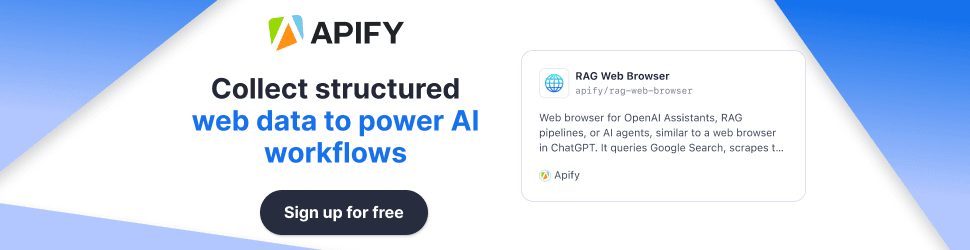10 Free Chrome Extensions That Actually Boost Focus
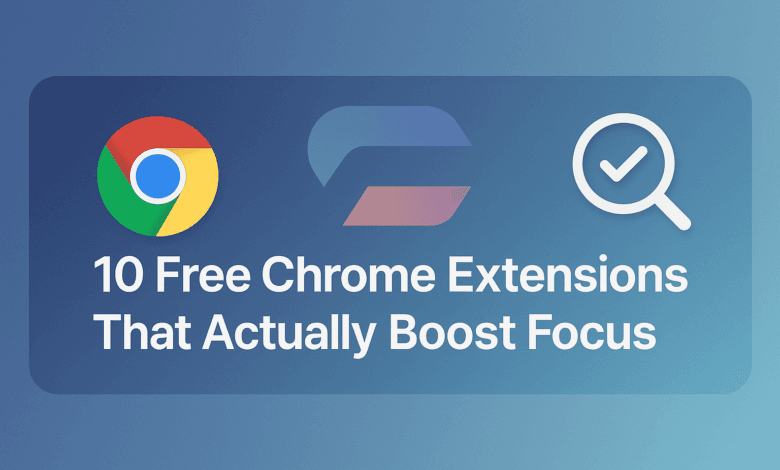
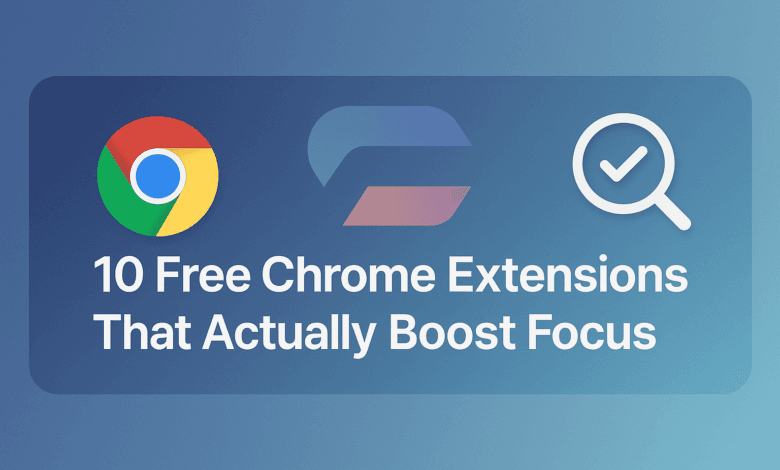
Summary: In today’s digitally saturated world, maintaining focus while working online can be a significant challenge. This article explores 10 free Google Chrome extensions designed specifically to combat distractions, manage time effectively, and ultimately enhance your concentration and productivity. These tools range from website blockers and tab managers to Pomodoro timers and ambient sound generators, offering practical solutions to help you stay on task.
The best way to combat online distractions and boost focus is often by using targeted tools, and free Chrome extensions offer accessible and powerful solutions. By installing extensions that block distracting sites, manage overwhelming tabs, or structure your work time, you can create a more controlled and productive digital environment directly within your browser.
Here’s a quick overview of what we’ll cover:
- The Challenge: Why focus is hard to maintain online.
- The Solution: How Chrome extensions can help.
- The Tools: Detailed breakdown of 10 effective, free focus extensions.
- Best Practices: Tips for using these extensions successfully.
- Beyond Tools: Complementary focus strategies.
- FAQ: Answers to common questions about focus extensions.
The Digital Distraction Dilemma: Why Focus is Fleeting
The internet is an unparalleled resource for information and connection, but it’s also a minefield of distractions. Social media notifications, breaking news alerts, endless entertainment options, and even the sheer volume of work-related tabs can fragment our attention. Research consistently shows that context switching – rapidly toggling between different tasks or sources of information – comes at a significant cognitive cost. A study from the University of California, Irvine, found that it can take over 23 minutes to regain focus after an interruption (Source: Gloria Mark, UCI Informatics). Constant digital bombardment trains our brains for distraction, making sustained concentration increasingly difficult. This impacts not only productivity but also work quality and overall well-being.
How Chrome Extensions Can Be Your Focus Allies
Google Chrome, being the most popular web browser globally, hosts a vast ecosystem of extensions through the Chrome Web Store. Among these are numerous tools specifically designed to address the challenges of online focus. These extensions act as digital guardrails, helping you:
- Block Distractions: Prevent access to time-wasting websites and applications.
- Manage Time: Implement structured work intervals and breaks (like the Pomodoro Technique).
- Reduce Clutter: Organize excessive browser tabs that overwhelm your workspace.
- Create a Calming Environment: Use ambient sounds or minimalist interfaces to reduce sensory overload.
- Streamline Workflow: Integrate task management or reading tools to keep you on track.
By leveraging these free tools, you can customize your browsing environment to actively support, rather than hinder, your concentration.
The Top 10 Free Chrome Extensions for Focus
Finding the right tools can be overwhelming. We’ve researched and selected 10 highly-regarded, free Chrome extensions known for their effectiveness in boosting focus.
1. BlockSite: The Ultimate Distraction Shield
- What it does: BlockSite allows you to create custom blocklists of websites and apps that you find distracting. You can block sites permanently, on a schedule, or even trigger blocks based on specific keywords in the URL.
- How it boosts focus: By making distracting websites inaccessible during work hours or specific focus sessions, BlockSite removes the temptation entirely. Its scheduling feature helps build discipline, and the password protection option prevents easy circumvention. It also includes a “Work Mode” timer that integrates Pomodoro techniques with site blocking.
- Key Features:
- Custom blocklists (domains, subdomains, keywords).
- Scheduling (block sites during specific days/times).
- Work Mode timer (Pomodoro integration).
- Password protection and uninstall prevention (optional).
- Syncs across devices (if using the premium version, but core blocking is free).
- Redirect option (go to a productive site instead of a blocked one).
- Best for: Users who need strict boundaries and struggle with willpower against specific distracting sites like social media or news portals.
- Link: BlockSite on Chrome Web Store
2. StayFocusd: Time-Limited Browsing Discipline
- What it does: StayFocusd takes a slightly different approach. Instead of blocking sites entirely, it allows you to allocate a specific amount of time per day for browsing certain websites. Once your time allowance is up, those sites are blocked for the rest of the day.
- How it boosts focus: This extension encourages self-regulation by making you conscious of how much time you spend on non-productive sites. The “Nuclear Option” is particularly powerful – it blocks all websites (or all except those you allow) for a set period, perfect for deep work sessions.
- Key Features:
- Time limits for specific websites (daily allowance).
- Blocks entire sites, subdomains, specific pages, or even in-page content (videos, games).
- The “Nuclear Option” for total site blocking (customizable).
- Requires completing a challenge to change settings once active (deters impulsive changes).
- Tracks time spent on allowed sites.
- Best for: Individuals who want to allow limited access to distracting sites rather than blocking them completely, and those who benefit from a strict “no-turning-back” option for deep focus.
- Link: StayFocusd on Chrome Web Store
3. Marinara: Pomodoro® Assistant: Simple Time Management
- What it does: Marinara is a straightforward implementation of the Pomodoro Technique directly in your browser toolbar. It provides timers for work intervals (typically 25 minutes) followed by short breaks (5 minutes) and longer breaks after several cycles.
- How it boosts focus: The Pomodoro Technique structures work into manageable sprints, preventing burnout and maintaining high levels of concentration during work intervals. Knowing a break is coming soon makes it easier to resist distractions. Marinara simplifies this by providing customizable timers and notifications. The technique itself is well-studied for productivity (Source: Francesco Cirillo’s Official Pomodoro Technique Site).
- Key Features:
- Simple toolbar icon showing timer status.
- Customizable work and break lengths (short and long).
- Desktop notifications and optional ticking sound.
- Tracks Pomodoro history.
- Minimalist interface.
- Best for: Anyone wanting to implement the Pomodoro Technique without complex features. Ideal for users who need structured work/break cycles to maintain energy and focus.
4. Forest: Gamified Focus with Real-World Impact
- What it does: Forest gamifies focus. You set a timer (e.g., 25 minutes) to concentrate. During this time, a virtual tree grows in the extension. If you navigate away to a blacklisted site, your tree withers and dies. Successfully grown trees contribute to your virtual forest.
- How it boosts focus: The visual representation and the “loss aversion” (not wanting your tree to die) provide a strong psychological incentive to stay on task. It turns focus into a game. Furthermore, through a partnership with Trees for the Future, users can spend virtual coins earned by focusing to plant real trees (requires the mobile app version for coin spending, but the focus mechanism is free in Chrome).
- Key Features:
- Visual timer with a growing tree.
- Customizable blacklist of distracting websites.
- Gamified progress – build your own forest.
- Positive reinforcement for sustained focus.
- Option to plant real trees (via earned virtual currency, primarily linked to mobile app).
- Best for: Users motivated by gamification, visual progress, and the potential for positive real-world impact. Effective for those who respond well to psychological nudges.
- Link: Forest: stay focused, be present on Chrome Web Store
5. Momentum: A Calming and Productive New Tab
- What it does: Momentum replaces Chrome’s default new tab page with a visually appealing dashboard designed to inspire focus and productivity. It features a stunning daily photo, a weather report, an inspirational quote, and crucially, a space to set your main focus for the day.
- How it boosts focus: Every time you open a new tab (often a moment where distraction can creep in), Momentum gently redirects your attention to your stated goal for the day. The calming visuals reduce mental clutter, and the simple to-do list keeps priorities top-of-mind. It transforms a potential distraction point into a moment of refocusing.
- Key Features:
- Beautiful daily background photo and quote.
- “What is your main focus for today?” prompt.
- Simple to-do list manager.
- Local weather display.
- Optional features (links, search bar, clock).
- Minimalist and aesthetically pleasing design.
- Best for: Individuals who benefit from a daily intention-setting routine and a visually calming digital environment. Excellent for starting the day or refocusing between tasks.
- Link: Momentum on Chrome Web Store
6. OneTab: Taming the Tab Overload
- What it does: OneTab tackles the problem of having too many tabs open, which can drain system resources and overwhelm your focus. With a single click, it collapses all your open tabs into a single list on a dedicated OneTab page.
- How it boosts focus: Reducing tab clutter minimizes visual distraction and makes it easier to find the specific information you need. It also significantly reduces Chrome’s memory usage, potentially speeding up your browser and preventing slowdowns that can break concentration. You can easily restore tabs individually or all at once when needed.
- Key Features:
- One-click conversion of tabs into a list.
- Saves memory (claims up to 95% reduction).
- Reduces visual clutter.
- Option to name and lock tab groups.
- Easy restoration of individual tabs or groups.
- Export/import tab lists.
- Best for: Users who habitually open dozens of tabs (“tab hoarders”), researchers, and anyone whose computer slows down due to excessive open tabs. It directly combats information overload.
- Link: OneTab on Chrome Web Store
7. Noisli: Background Sounds for Concentration
- What it does: Noisli provides high-quality background sounds designed to mask distracting noises and help you focus or relax. You can mix and match different sounds (like rain, coffee shop chatter, white noise, fireplace) to create your perfect ambient soundscape.
- How it boosts focus: Ambient noise, particularly steady sounds like white noise or nature sounds, can help drown out jarring background noises (like office chatter or street sounds) that break concentration. It creates a consistent auditory environment conducive to deep work. Studies suggest certain types of background noise can enhance creative cognition and focus for some individuals (Source: A study exploring background noise and creativity, Journal of Consumer Research, Oxford Academic – Note: Effect can vary).
- Key Features:
- Library of high-quality sounds (rain, wind, fire, coffee shop, white/pink/brown noise, etc.).
- Ability to mix multiple sounds and adjust individual volumes.
- Save favorite sound combinations.
- Built-in timer function.
- Minimalist interface.
- Best for: People working in noisy environments (offices, homes with family), those sensitive to auditory distractions, or individuals who find specific ambient sounds calming and conducive to focus.
- Link: [Noisli on Chrome Web Store](https://chrome.google.com/webstore/detail/noisli/klejemfbojiiabokcfejddgpmiieijo M)
8. Mercury Reader: Decluttered Reading Experience
- What it does: Mercury Reader (originally by Readability, now maintained) instantly removes ads, navigation bars, sidebars, and other clutter from web articles, presenting only the core text and essential images in a clean, readable format.
- How it boosts focus: By stripping away visual distractions surrounding online articles, Mercury Reader allows you to concentrate solely on the content you intend to read. This prevents your eyes (and attention) from wandering to flashy ads or unrelated links, making reading more efficient and focused.
- Key Features:
- One-click activation to clean up articles.
- Customizable typography (font size, style, light/dark theme).
- Removes ads, pop-ups, and peripheral clutter.
- Print optimization.
- Sharing options (including sending to Kindle, though this feature’s reliability varies).
- Best for: Anyone who reads articles online for work, research, or learning. Essential for minimizing distractions during focused reading sessions.
- Link: Mercury Reader on Chrome Web Store
9. Todoist for Chrome: Quick Task Capture & Management
- What it does: While Todoist is a full task management system, its Chrome extension allows you to quickly add websites as tasks, manage your to-do list, and plan your day directly from your browser toolbar without switching contexts.
- How it boosts focus: Effective task management is crucial for focus. This extension lets you capture tasks (like “read this article later” or “follow up on this email”) instantly without leaving your current workflow. Offloading these mental notes into a trusted system frees up cognitive resources, allowing you to stay focused on the task at hand rather than trying to remember everything.
- Key Features:
- Quick-add tasks from any webpage (automatically includes link).
- Access your full Todoist task list from the browser.
- Set due dates, priorities, and projects for tasks.
- Plan your day or week.
- View upcoming tasks.
- Best for: Users of the Todoist platform, or anyone looking for a seamless way to integrate task management into their browsing workflow to reduce mental clutter and improve planning.
- Link: Todoist for Chrome on Chrome Web Store
10. Freedom (Free Plan Limitations)
- What it does: Freedom is a powerful website and app blocker that works across all your devices (Windows, Mac, iOS, Android, ChromeOS). While primarily a paid service, its Chrome extension component can be used with some limitations, often tied to a free trial or specific promotional periods. It allows blocking sites directly through the browser extension interface.
- How it boosts focus: Freedom’s strength lies in its cross-device blocking. If you block a site via Freedom, it’s blocked everywhere, preventing you from simply switching from your computer to your phone to bypass the block. Even with potential free tier limitations, the browser extension can provide robust site blocking during scheduled sessions.
- Key Features (General – Free tier may be limited):
- Block websites and apps.
- Cross-device syncing (its main selling point).
- Scheduled blocking sessions.
- Custom blocklists.
- “Locked Mode” to prevent ending sessions early.
- Ambient sound options.
- Best for: Users who need distraction blocking across multiple devices and are willing to explore the free trial or potentially limited free functionality. It addresses the “device switching” loophole. Note: Check current free plan offerings as they can change.
- Link: Freedom on Chrome Web Store (Check Freedom Website for current plan details)
Related topic: Dev Workflow Setup: Tools, Extensions & Hacks
Tips for Using Focus Extensions Effectively
Simply installing extensions isn’t enough. To truly boost focus:
- Identify Your Biggest Distractions: Are you losing time on social media, news sites, or endless emails? Choose extensions that directly address your specific weaknesses (e.g., BlockSite for social media, Mercury Reader for article clutter).
- Combine Tools Strategically: Use a site blocker (BlockSite/StayFocusd) alongside a Pomodoro timer (Marinara) and perhaps a tab manager (OneTab). This creates layers of support.
- Customize Settings: Don’t just use defaults. Set realistic time limits in StayFocusd. Curate your blocklist carefully in BlockSite. Adjust Pomodoro intervals in Marinara to fit your energy levels.
- Schedule Focus Time: Use scheduling features in extensions like BlockSite or Freedom to automatically activate blocks during your planned work hours. This builds routine.
- Be Mindful, Not Just Reliant: Extensions are tools, not magic wands. They support focus, but underlying habits matter. Pair extension use with practices like turning off phone notifications, organizing your physical workspace, and defining clear goals for each work session.
- Review and Adjust: Periodically review if the extensions are still serving you well. Are your blocked sites still the main culprits? Are your Pomodoro intervals effective? Adjust settings as needed.
- Don’t Overdo It: Installing too many extensions can potentially slow down Chrome. Stick to the few that provide the most value for your specific needs.
Beyond Extensions: Foundational Focus Strategies
While Chrome extensions are powerful aids, they work best when complementing broader focus strategies:
- Time Blocking: Schedule specific blocks of time in your calendar for specific tasks, treating them like appointments.
- Minimize Physical Distractions: Organize your desk, reduce clutter, and try to work in a quiet environment when possible.
- Single-Tasking: Resist the urge to multitask. Focus on completing one task fully before moving to the next.
- Mindfulness and Breaks: Practice short mindfulness exercises to reset your attention. Take genuine breaks away from screens (walk, stretch).
- Digital Detox: Schedule regular periods completely away from digital devices to allow your brain to rest and recover.
Conclusion: Taking Control of Your Digital Focus
In an online world designed to capture our attention, actively managing focus is a critical skill for productivity and well-being. Free Chrome extensions offer a readily accessible and highly effective way to create a digital environment more conducive to concentration. Whether you need to block distracting websites, structure your work time, reduce tab clutter, or create a calming atmosphere, the tools listed above provide practical solutions.
Remember to choose extensions that target your specific challenges, customize them to your needs, and integrate them with broader focus strategies. By taking intentional steps to manage your digital workspace, you can significantly enhance your ability to concentrate, do deeper work, and achieve your goals more effectively. Experiment with these tools, find what works best for you, and reclaim your focus.