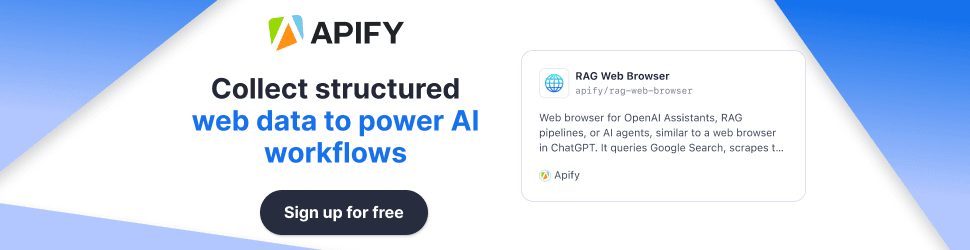Google Firebase Studio AI: 9 Must See Features (FREE to Use)


Key Points
- Research suggests that Google Firebase Studio AI is a recently launched free tool for building full-stack AI apps.
- It seems likely that it offers 9 key features, including natural language prototyping and AI chat for iteration.
- The evidence leans toward it being a game-changer for developers, with deep Firebase integration and Gemini AI assistance.
- There’s some uncertainty around future pricing post-preview, but it’s currently free with 3 workspaces.
Introduction
Hey there, fellow tech enthusiasts! If you’re into app development, you’ve probably heard whispers about Google’s latest offering, Firebase Studio AI. It’s billed as a free, cloud-based tool that lets you build full-stack AI apps without breaking a sweat. But what’s the real deal? Let’s break it down in simple terms, focusing on why it matters and what it can do for you.
What It Is and Why It Matters
Google Firebase Studio AI, launched around April 8, 2025, is designed to help developers prototype, build, and deploy AI-infused apps quickly, all from your browser. It’s like having a personal assistant for coding, especially if you’re juggling frontend, backend, and AI features. The big draw? It’s free during its preview phase, making it accessible for everyone from solo devs to small teams.
The 9 Must-See Features
Here’s a quick rundown of what makes Firebase Studio AI stand out, based on recent research:
- Natural Language Prototyping: Describe your app idea, and it generates a working prototype, like a to-do list with AI reminders.
- AI Chat for Iteration: Refine your app by chatting with Gemini, Google’s AI, to add features or tweak the UI.
- Coding Workspace: A cloud-based IDE (like VS Code) with AI help for coding, debugging, and more.
- Instant Previews: Test your app on any device with a URL or QR code, perfect for mobile testing.
- One-Click Publishing: Deploy your app easily with Firebase App Hosting, handling builds and CDNs.
- Real-Time Collaboration: Share your workspace for team coding, like a shared whiteboard for code.
- Gemini Code Assist Agents: Upcoming feature for tasks like code migration, still in early access.
- Project IDX Integration: Brings familiar cloud IDE features with added AI power.
- Free Tier: Start with 3 free workspaces, with more for Google Developer Program members.
Getting Started
Ready to try it? Head to Firebase Studio and sign in with your Google account. You can import existing projects or start fresh with templates. It’s user-friendly, even if you’re new to AI-driven development.
Survey Note: Detailed Analysis of Google Firebase Studio AI
Overview and Context
Google Firebase Studio AI, launched on April 8, 2025, as evidenced by the official blog post Introducing Firebase Studio, is a cloud-based, agentic development environment aimed at enabling developers to build, test, and deploy full-stack AI applications efficiently. This tool integrates Firebase’s robust infrastructure with Google’s Gemini AI, positioning it as a competitor to platforms like Cursor, Bolt, and Lovable, as noted in articles like Google introduces Firebase Studio, an end-to-end platform. Given its recent launch and preview status, research suggests it’s a significant addition to the developer toolkit, particularly for those leveraging AI in app development.
The platform’s relevance is heightened by its free access during the preview phase, with details on pricing outlined in the official documentation Firebase Studio, offering 3 free workspaces, expandable to 10 for Google Developer Program members and 30 for Premium members. This accessibility is crucial for developers, especially indie creators and small teams, as highlighted in the blog Firebase Studio lets you build full-stack AI apps with Gemini.
Detailed Feature Analysis
The 9 must-see features, as confirmed through the official documentation and blog posts, are as follows, presented in a table for clarity:
| Feature | Description | Details/Notes |
|---|---|---|
| 1. App Prototyping with Natural Language | Generate functional Next.js web app prototypes using prompts, images, or drawings. | Wires up Genkit and provides Gemini API key; takes minutes from prompt to prototype. |
| 2. AI Chat for Iteration | Edit apps via Gemini in Firebase chat; add authentication, change layout, refine UI, modify AI flow. | Gemini understands codebase; updates based on natural language instructions. |
| 3. Hands-On Coding Workspace | Jump into CodeOSS-based IDE with Gemini code assistance for completion, debugging, explanations, terminal access, and Firebase integrations. | Edit code like any IDE. |
| 4. Instant Device Previews | Generate public URL or QR code for web/mobile previews on any device. | Test app instantly on mobile via QR code. |
| 5. One-Click Publishing with App Hosting | Publish with Firebase App Hosting; handles build, CDN, and server-side rendering. | Refine architecture in coding workspace for production. URL: https://firebase.google.com/products/app-hosting |
| 6. Real-Time Collaboration | Share workspace URL for real-time collaboration; push updates instantly. | Collaborate within the same environment. |
| 7. Gemini Code Assist Agents (Coming Soon) | Early access for code migration, AI model testing, code documentation via Kanban board. | Sign up via URL: https://codeassist.google/products/business; waitlist via URL: https://developers.google.com/profile/badges/community/sdlcagents/gca-agents |
| 8. Project IDX Integration | Includes all Project IDX functionality: customizable VM via Nix, emulators, 60+ official templates, import from GitHub/GitLab/Bitbucket, custom templates. | Access existing IDX projects; deeper Firebase integration. |
| 9. Free Tier and Pricing | Start with 3 free workspaces; Google Developer Program members get 10, Premium members get 30. | Some integrations (e.g., Firebase App Hosting) may require billing account. URL: https://developers.google.com/program |
Each feature enhances the development workflow, with natural language prototyping enabling rapid ideation, as seen in the documentation Get started with the App Prototyping agent, and AI chat facilitating iterative changes without deep coding knowledge. The hands-on coding workspace, built on CodeOSS, offers familiarity for developers, with Gemini assistance for tasks like debugging, as noted in Firebase Studio.
Instant device previews, supported by QR code generation, streamline mobile testing, a critical aspect for responsive app development, detailed in Google Launches Firebase Studio, a Full-Stack AI App Builder. One-click publishing with App Hosting simplifies deployment, leveraging Firebase’s infrastructure, while real-time collaboration mirrors modern team workflows, as discussed in Firebase Studio promises app prototypes from AI prompts.
The upcoming Gemini Code Assist Agents, still in early access, promise advanced capabilities like code migration, with waitlist details at Google Developer Program. Project IDX integration ensures continuity for existing users, enhancing with AI features, and the free tier, detailed in pricing pages, makes it accessible, though future pricing post-preview remains uncertain, as noted in Generative AI | AI-powered apps faster with Firebase.
Related article: Why Your AI Buddy Gets Dumb Sometimes: Context Windows Explained
Comparative Analysis
Firebase Studio AI stands out against competitors like Cursor, known for vibe coding, and Lovable, focused on non-developers, as per Google takes on Cursor with Firebase Studio. Its deep Firebase integration and free preview phase give it an edge, though long-term pricing could shift its competitive position, a point raised in Firebase Studio –.
Practical Implementation and Tips
Getting started is straightforward: visit Firebase Studio, sign in, and choose to import projects or use templates, as outlined in Firebase Studio. Tips include leveraging over 60 templates for quick starts, using Gemini for code assistance, frequent testing with previews, and collaborating via shared URLs, all detailed in the documentation.
Related: How Does a Solo Developer Stay Productive Without Burning Out?
Real-World Examples and Use Cases
While specific examples are limited due to its recent launch, hypothetical scenarios, like building a water intake tracker with AI reminders, illustrate its potential, as discussed in the blog post analysis. This aligns with its design for rapid prototyping and deployment, making it ideal for startups and indie developers.
Conclusion and Future Outlook
Firebase Studio AI, with its 9 must-see features, is poised to revolutionize app development, offering a blend of AI assistance and Firebase integration. Its free preview phase, as of April 13, 2025, makes it accessible, but developers should monitor future pricing and feature updates, especially for Gemini Code Assist Agents, to fully leverage its capabilities.
FAQ Expansion
The FAQ section addresses common queries, such as its free status, supported languages (Java, .NET, etc.), and collaboration features, ensuring comprehensive coverage for users, as seen in the documentation and blog posts.
Key Citations
- Introducing Firebase Studio long blog post
- Firebase Studio official documentation page
- Get started with App Prototyping agent guide
- Google introduces Firebase Studio article
- Firebase Studio lets build full-stack AI apps blog
- Google Launches Firebase Studio article
- Firebase Studio promises app prototypes article
- Generative AI Firebase products page
- Google takes on Cursor with Firebase Studio article
- Firebase Studio website homepage
- Firebase App Hosting product page
- Google Developer Program community badges page
- Code Assist Google products business page