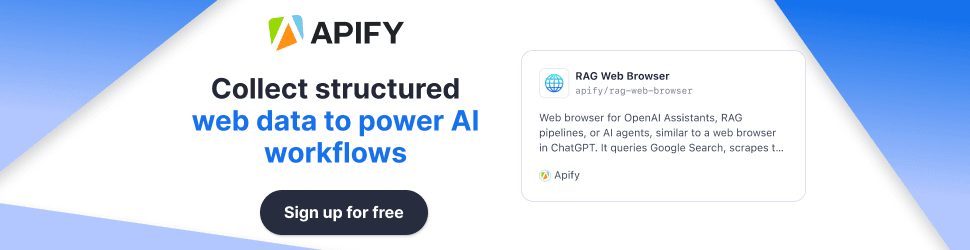Coding with AI: Smarter, Faster, Better?
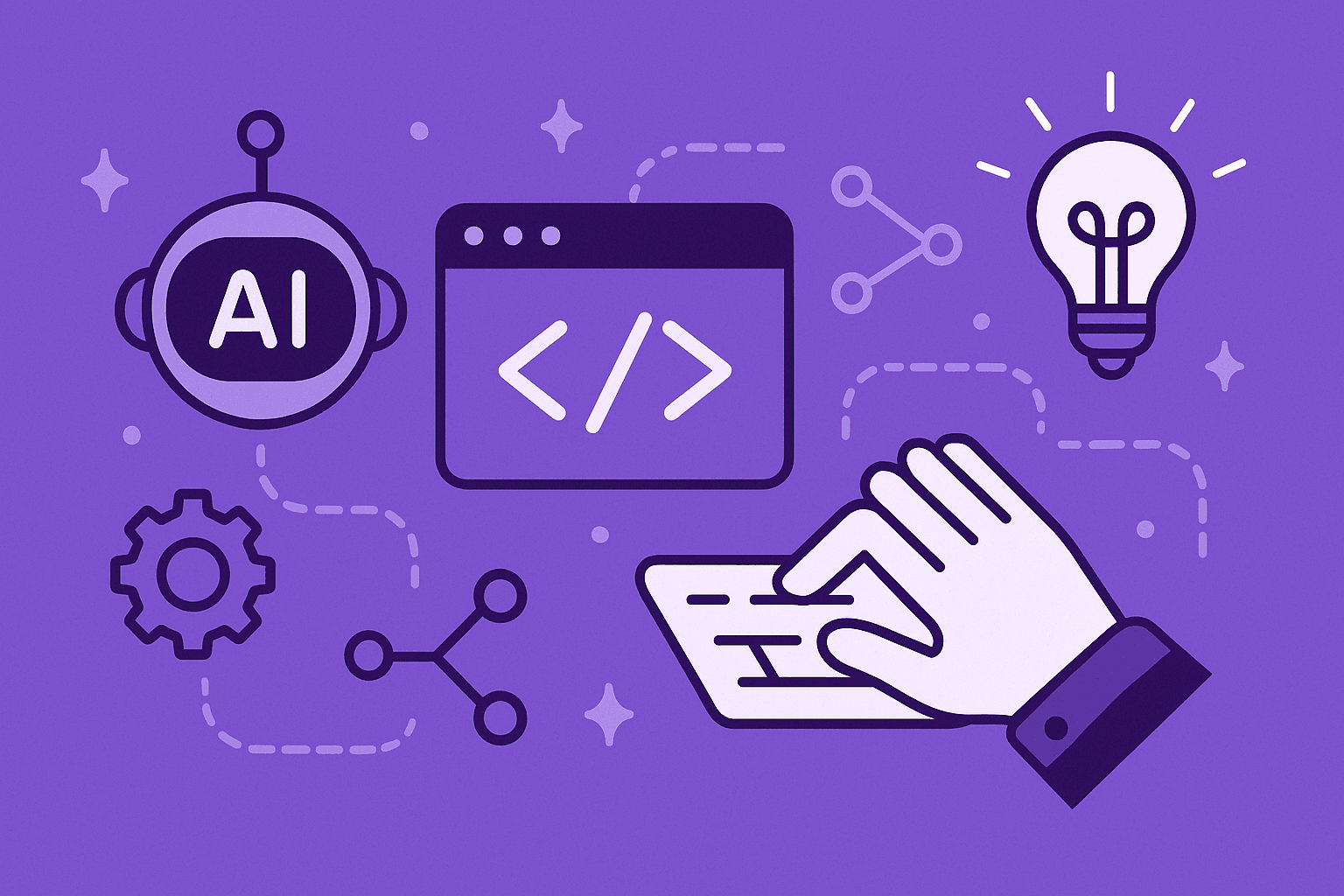
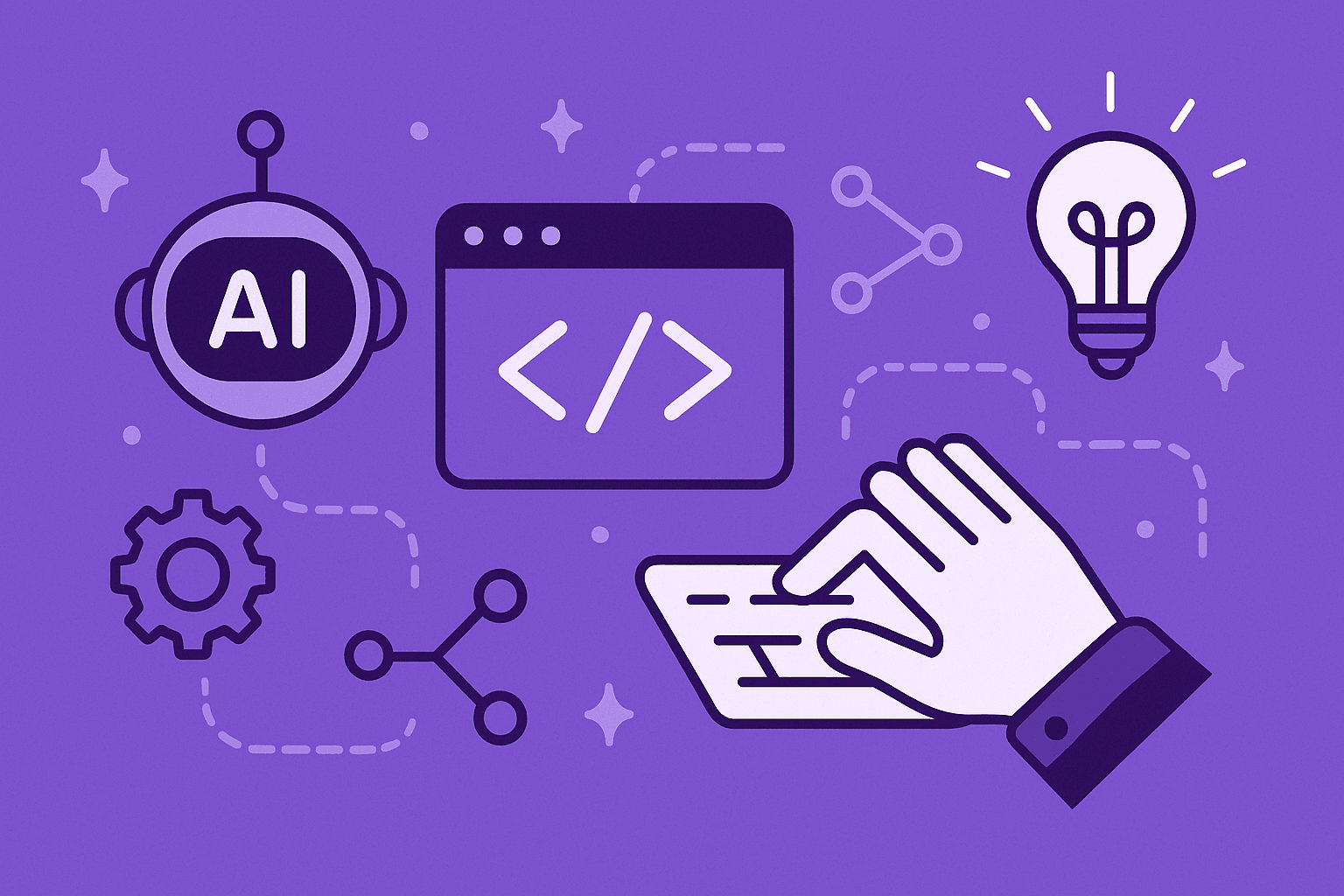
Key Points
- AI enhances coding: Tools like GitHub Copilot and Amazon Q Developer seem to make coding faster by automating tasks like code completion and debugging, with studies suggesting up to 55% productivity gains.
- Smarter, not just faster: AI likely helps developers learn best practices and improve code quality, though over-reliance might lead to skill gaps.
- Controversy exists: Some research indicates AI-generated code could increase bugs or “code churn,” raising concerns about long-term quality.
- Not a replacement: Evidence leans toward AI augmenting human creativity rather than replacing developers, despite fears of job automation.
Why AI Matters for Developers
AI coding tools act like a trusty sidekick, helping developers write code faster, catch errors, and learn new techniques. They’re particularly useful for repetitive tasks, freeing up time for creative problem-solving. For example, tools like GitHub Copilot (GitHub Copilot) can suggest entire functions based on context, making coding feel like a breeze.
Benefits and Concerns
The benefits are clear: faster coding, fewer mundane tasks, and access to best practices. However, there’s a flip side. Some studies, like one from GitClear, suggest AI might increase “code churn” (code discarded shortly after being written), potentially affecting quality (GeekWire Study). There’s also the worry that developers might become too dependent, skipping the deep understanding needed for complex projects.
Are We Getting Better?
It seems likely that AI makes developers better by exposing them to optimized code and automating tedious tasks, allowing focus on innovation. Yet, the jury’s out on whether it’s universally improving skills—some argue it could make coders lazy if not used thoughtfully.
Coding with AI: Smarter, Faster, Better?
Hey there, fellow code wranglers! Ever feel like your code is a puzzle missing half its pieces? Or maybe you’re just tired of staring at your screen, wondering if there’s a better way to get things done. Well, buckle up, because we’re about to dive into the wild world of coding with AI for developers. You might be thinking, “AI? Isn’t that just for sci-fi movies?” Oh, how wrong you are! AI is here, it’s now, and it’s about to make your coding life smarter, faster, and dare I say, better.
So, why do developers need AI coding tools? Simple: they’re like having a super-smart pair programmer who never sleeps, never complains, and always has your back. They can suggest code, catch bugs before you even know they’re there, and help you learn new languages faster than you can say “Hello, World!” But is it all sunshine and rainbows? Not quite. There are real concerns, like whether we’re actually getting better or just faster, and if AI might one day take our jobs. Fear not, we’ll tackle all that and more in this post.
Here’s a quick rundown of what AI coding tools bring to the table:
- Speed: Automate repetitive tasks like code completion and debugging.
- Smarts: Learn best practices and optimize code with AI’s vast knowledge.
- Quality: Catch errors and suggest fixes, though sometimes with quirks.
- Concerns: Potential for over-reliance and increased “code churn.”
Why AI is a Developer’s Secret Weapon
Let’s face it, coding can feel like trying to solve a Rubik’s Cube blindfolded—frustrating and time-consuming. But with AI, it’s like having a cheat code for your code. Tools like GitHub Copilot can suggest entire functions or even whole blocks of code based on what you’re working on. It’s like having a mind reader who knows exactly what you need before you do.
But it’s not just about speed. AI can make you smarter too. By analyzing vast amounts of code, AI tools can help you learn best practices, spot potential issues, and even teach you new tricks. It’s like having a mentor who’s always on call. Imagine you’re trying to implement a complex algorithm, and you’re stuck on how to structure it. With AI, you can describe what you need in plain English, and the tool might just spit out the code you need. It’s like having a magic wand that turns your ideas into reality.
Of course, there’s a catch. AI isn’t perfect. It can sometimes suggest code that’s… let’s say, “creative” in the wrong way. A study from GitClear found that AI-generated code might increase “code churn”—code that’s thrown out shortly after being written—potentially doubling in 2024 (GeekWire Study). But that’s where your human brain comes in. You’re still the boss, and AI is just your trusty sidekick.
Types of AI Coding Tools You’ll Actually Use
The AI coding landscape is as diverse as a buffet at a tech conference. There’s something for everyone, whether you’re a solo coder or part of a big team. Here’s a quick breakdown of the main types:
- Code Completion Tools: These are the bread and butter of AI coding. They suggest code as you type, saving you from typing out boilerplate or searching for syntax. GitHub Copilot is the rockstar here, but Tabnine and Kite are solid free alternatives.
- Security-Focused Tools: Amazon Q Developer (formerly CodeWhisperer) doesn’t just suggest code—it also scans for vulnerabilities and suggests fixes. It’s like having a security guard for your code.
- All-in-One Tools: Qodo is like the Swiss Army knife of AI coding tools. It handles code generation, testing, and even pull request reviews. It’s perfect for teams who want everything in one place.
Each type has its strengths, so it’s worth experimenting to find what fits your vibe. It’s like picking a favorite coffee order—sometimes you need a quick espresso, and other times you want a fancy latte with all the fixings.
The Best AI Coding Tools for Developers
Let’s talk about some of the top players in the field. These tools are making waves in 2025, and they’re worth checking out:
| Tool | Key Features | Pros | Cons | Pricing |
|---|---|---|---|---|
| GitHub Copilot | Contextual code suggestions, multi-language support, IDE integration (GitHub Copilot) | Up to 55% productivity boost, seamless with VS Code | Can suggest quirky code, not free for all | Free for students/open-source, $10/month Pro |
| Amazon Q Developer | Real-time suggestions, security scanning, CLI support (Amazon Q Developer) | Strong security focus, free tier available | Limited free tier features | Free tier, paid plans vary |
| Qodo | Code generation, testing, PR reviews (Qodo) | Comprehensive, free for individuals | Learning curve for teams | Free for individuals, team plans available |
| Tabnine | Code completion, multi-language support | Free tier, lightweight | Less contextual than Copilot | Free tier, paid plans start at $12/month |
- GitHub Copilot: The poster child of AI coding, Copilot is like having a coding buddy who’s always suggesting the next best line. It’s trained on public repositories and supports languages like JavaScript and Python. A GitHub study claims it boosts productivity by up to 55% and job satisfaction by 75% (GitHub Blog). But it’s $10/month unless you’re a student or open-source contributor.
- Amazon Q Developer: Formerly CodeWhisperer, this tool is a security nerd’s dream. It suggests code, scans for vulnerabilities, and even writes unit tests. Its free tier is great for solo devs, but premium features require a paid plan (Amazon Q Pricing).
- Qodo: This all-in-one tool is a game-changer for teams. It generates code, creates tests, and reviews pull requests, saving up to 25% of development time and catching five bugs per developer monthly (Qodo Trust). Its free plan is a steal for individual coders.
- Tabnine: A lightweight alternative, Tabnine offers code completion with a free tier. It’s not as context-aware as Copilot, but it’s a solid choice for budget-conscious devs.
What to Look for in an AI Coding Tool
Choosing an AI coding tool is like picking a new phone—you want something that fits your needs without breaking the bank. Here’s what to consider:
- Features: Do you need code suggestions, security checks, or testing support? Tools like Qodo offer a full suite, while Tabnine focuses on completion.
- IDE Integration: Most tools support popular IDEs like VS Code, but check compatibility. For example, Copilot shines in VS Code but also works with JetBrains (Copilot Docs).
- Customization: Tools like Amazon Q Developer let you connect to private repositories for tailored suggestions, which is a lifesaver for proprietary projects.
- Cost: Free tiers are great for solo devs, but teams might need paid plans for advanced features like SOC2 compliance or team collaboration.
It’s also worth checking privacy policies. Tools like Copilot and Qodo emphasize data security, with features like GDPR compliance and encrypted data (Copilot Privacy).
Related: VSCode vs Cursor: Which One Should You Choose?
How to Choose the Right Tool for Your Team
For solo developers, picking a tool is easy—just go with what feels right. But for teams, it’s like choosing a restaurant for a group outing—everyone needs to be happy. Here are some tips:
- Assess Team Needs: If security is a priority, Amazon Q Developer’s vulnerability scanning is a must. For comprehensive workflows, Qodo’s testing and PR features are ideal.
- Check Scalability: Tools like GitHub Copilot for Business offer enterprise-grade features, including IP indemnity and advanced access controls (Copilot Enterprise).
- Trial and Error: Most tools offer free trials or tiers. Test them out to see what clicks with your team’s workflow.
- Training: Ensure the tool is user-friendly. Qodo, for example, has over 1 million installs, suggesting it’s accessible for diverse teams (Qodo Blog).
The key is to pick a tool that fits your workflow, not the other way around. It’s like choosing a pair of shoes—you don’t want something too tight or too loose.
Related: Getting Started with Open Source: Top Projects for Beginners
Tips for Using AI Coding Tools
AI coding tools are awesome, but they’re not magic. Here’s how to make the most of them:
- Review Suggestions: Don’t blindly accept AI code. It can make mistakes, so always check for accuracy. Think of AI as a junior dev who needs supervision.
- Learn from AI: Use AI to explore new languages or techniques. For example, if you’re a JavaScript pro struggling with Python, ask Copilot to translate your ideas into Python.
- Experiment: Try different tools to find your perfect match. Start with a free tier like Tabnine, then upgrade if needed.
- Balance Reliance: Use AI to boost productivity, not replace understanding. A Stanford study found that engineers using AI tools might introduce more security vulnerabilities if they don’t double-check (CodeSubmit Blog).
It’s like using a GPS—you still need to know how to drive, but it makes the journey smoother.
Real Examples of Stellar AI in Coding
Let’s get real. Developers are already using AI to crush it. Here are some examples:
- GitHub Copilot in Action: A developer working on a web app reported that Copilot helped them write code 55% faster, cutting development time significantly (GitHub Blog). It suggested React components based on a single comment, saving hours of typing.
- Qodo’s Testing Prowess: A team using Qodo reduced testing time by 25% by generating context-aware regression tests. It caught edge cases that manual testing missed, boosting code robustness (Qodo Trust).
- Amazon Q Developer’s Security Edge: A fintech company used Amazon Q to scan their codebase, identifying and fixing vulnerabilities in real-time, which saved them from potential breaches (Amazon Q Developer).
These examples show AI isn’t just hype—it’s delivering results. It’s like having a superpower that makes you faster, sharper, and more reliable.
The Big Question: Smarter, Faster, Better?
So, is coding with AI making us smarter, faster, or better? Let’s break it down:
- Faster: No doubt about it. AI automates tedious tasks like code completion, testing, and debugging. Studies suggest productivity gains of up to 55% with tools like Copilot (GitHub Blog).
- Smarter: Likely, but it depends. AI exposes you to best practices and new techniques, acting like a 24/7 tutor. But if you lean too heavily on it, you might skip learning the “why” behind the code.
- Better: Evidence leans toward yes. By handling mundane tasks, AI lets you focus on creative problem-solving, leading to more innovative solutions. However, concerns about code quality and over-reliance linger, with some research pointing to increased bugs (GeekWire Study).
The catch? AI is only as good as the developer using it. It’s like a paintbrush—it can create a masterpiece, but only if you know how to wield it.
Addressing the Elephant in the Room: Will AI Replace Us?
The fear that AI will replace programmers is real, but the evidence suggests otherwise. Experts like Satya Nadella and Jeff Dean argue that AI empowers humans, not replaces them (Brainhub Article). A McKinsey report estimates that up to 80% of programming jobs will remain human-centric, even as AI adoption grows (Brainhub Article). AI lacks the creativity, intuition, and problem-solving skills that developers bring to the table.
That said, some predictions are less rosy. A 2017 study from Oak Ridge National Laboratory suggested AI could replace software developers by 2040, and 30% of surveyed developers believe AI might take over (ArXiv Paper). But these are long-term hypotheticals. For now, AI is a partner, not a rival.
Related article: Google Firebase Studio AI: 9 Must See Features (FREE to Use)
Future-Proofing Your Coding Career
To stay ahead, embrace AI as a tool to enhance your skills. Here’s how:
- Continuous Learning: Take online courses on AI and programming from platforms like Coursera or edX. Stay updated on trends like MLOps and NLP (G2 MLOps).
- Use AI Thoughtfully: Compare AI-generated code with your own to understand its logic, as suggested by instructor James Gappy (UC San Diego Blog).
- Develop Soft Skills: Critical thinking, domain knowledge, and collaboration are AI-proof skills that will keep you in demand (Brainhub Article).
Think of AI as a jetpack—it’ll get you places faster, but you still need to know how to fly.
Related: Optimizing AI Models: RAG, Fine-Tuning, or Just Asking Nicely?
Conclusion
So, is coding with AI making us smarter, faster, or better? The answer is a resounding yes to all three. It’s making us faster by automating tedious tasks, smarter by providing insights and learning opportunities, and better by allowing us to focus on what really matters—solving problems and creating innovative solutions.
But let’s keep it real: AI isn’t a magic bullet. It can make mistakes, and over-reliance could dull your skills. The key is to use it as a partner, not a crutch. Embrace it, learn from it, and let it help you become the best developer you can be. So, what are you waiting for? Fire up one of these tools and start coding like you’ve got a turbo booster attached to your keyboard!
FAQ
- What’s the easiest AI coding tool for beginners?
Tools like Tabnine or Kite are great for beginners due to their simple interfaces and free tiers. They focus on code completion, making them less overwhelming than feature-heavy tools like GitHub Copilot (Tabnine). - Can AI tools handle large projects?
Yes, tools like GitHub Copilot and Qodo are designed for large codebases, offering context-aware suggestions and multi-file operations. They’re robust enough for enterprise projects (Qodo Docs). - Is there a risk of becoming too dependent on AI tools?
There’s a risk if you blindly accept AI suggestions without understanding them. Use AI as a learning tool, not a shortcut, to maintain your coding chops (CodeSubmit Blog). - How do I start using AI in my coding workflow?
Start with a free tool like Tabnine or Amazon Q Developer’s free tier. Integrate it into your IDE (like VS Code) and experiment with its suggestions. It’s like dipping your toes in before diving in (Amazon Q Setup). - Are there any free AI coding tools?
Absolutely. Tabnine and Qodo offer free tiers for individual developers, while GitHub Copilot is free for students and open-source contributors (Qodo Install). - Will AI replace programmers?
Not likely in the near future. AI augments human creativity, but it can’t match our problem-solving skills. Experts estimate 80% of programming jobs will stay human-centric (Brainhub Article). - How can I learn more about AI in coding?
Check out resources like freeCodeCamp, Coursera, or tech blogs like DEV Community. They offer courses and articles on AI and programming.
Key Citations
- GitHub Copilot Features and Benefits
- Amazon Q Developer Overview and Pricing
- Qodo AI Coding Tools and Features
- GitHub Blog on Copilot’s Economic Impact
- GeekWire Study on AI and Code Churn
- UC San Diego Blog on AI’s Impact on Programmers
- Brainhub Article on Software Development in the AI Era
- CodeSubmit Blog on AI Code Tools
- Qodo Trust Center for Security and Compliance
- GitHub Copilot Privacy Statement
- Amazon Q Developer Pricing Details
- Qodo Programming Language Support
- Qodo Installation Instructions
- Oak Ridge National Laboratory AI Prediction Paper