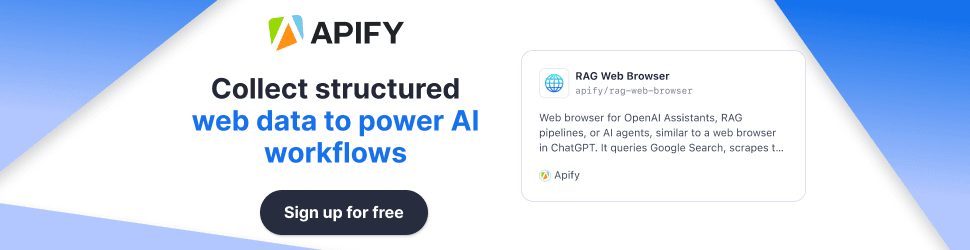AI Workflows ≠ AI Agents – Stop Mixing Them Up!
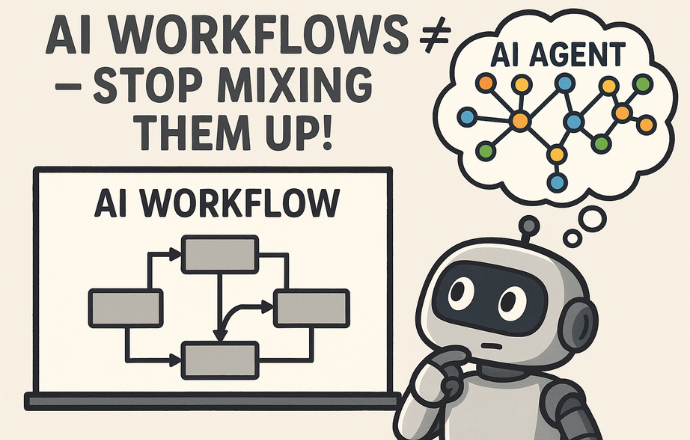
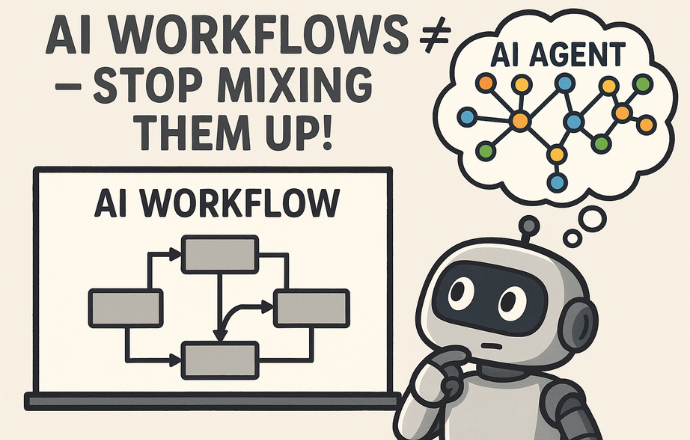
If you’ve been scrolling through X or browsing tech blogs, you’ve probably seen someone boast, “I built an AI agent!” But let’s hit pause—did they really build an agent, or is it just a souped-up workflow? In the wild world of AI, terms get tossed around like confetti, and it’s easy to get lost in the hype. Here’s the truth: not every AI-powered system is an agent, and mixing up AI workflows and AI agents can lead to confusion, wasted effort, and some seriously disappointed users.
At Blurbify, we’re all about making tech clear and approachable, so let’s break this down in a way that’ll have you saying, “Ah, now I get it!” Whether you’re a beginner developer, a tech enthusiast, or just AI-curious, this post will explain the difference between AI workflows and AI agents, why it matters, and how to choose the right one for your project. Plus, we’ll keep it fun, friendly, and maybe even sneak in a laugh or two. Ready? Let’s dive in!
Understanding AI Workflows vs. AI Agents
- AI Workflows: These are structured sequences of predefined steps, often using AI to enhance specific tasks, like automating customer support responses or processing data. They’re reliable but rigid, sticking to a script you’ve set.
- AI Agents: These are autonomous systems that can reason, adapt, and make decisions dynamically, like a virtual assistant handling complex, open-ended queries. They’re flexible but harder to build and less predictable.
- Why It Matters: Confusing the two can lead to mismatched expectations or poorly designed systems, especially for developers building AI solutions.
- Complexity Acknowledged: The line between workflows and agents can blur as AI advances, but the distinction is crucial for choosing the right tool for your project.
What Are AI Workflows?
AI workflows are like following a recipe: you know exactly what steps to take, in what order, to get a predictable result. For example, in a customer support system, a workflow might involve AI classifying a ticket as “billing” or “technical,” generating a standard response, and escalating unresolved issues to a human. The AI is a tool within a fixed process, not the decision-maker. Workflows shine for repetitive tasks where reliability is key, but they struggle with unexpected scenarios unless you’ve programmed a response for every possibility.
What Are AI Agents?
AI agents, on the other hand, are like improv chefs in the kitchen. They don’t need a recipe—they assess the ingredients, your preferences, and maybe even your mood to whip up something tailored. In the same customer support example, an AI agent might read a vague query, check past interactions, ask clarifying questions, search a knowledge base, or decide to escalate, all based on its reasoning. Agents are autonomous, adaptable, and can use tools like APIs or databases, making them ideal for complex, unpredictable tasks.
Why the Confusion?
The hype around AI leads many to call any AI-powered system an “agent,” but that’s like calling a calculator a supercomputer. Workflows are simpler and more common, especially in tools like Zapier or n8n, which connect APIs with AI for automation. True agents require advanced capabilities like memory and reasoning, which are still evolving. Mislabeling can set unrealistic expectations or lead to design missteps, so clarity is key.
Choosing the Right Tool
Use workflows for straightforward, predictable tasks like automating emails or processing forms. Opt for agents when you need flexibility, such as handling unique customer issues or personalizing recommendations. Understanding the difference helps you pick the right approach, saving time and resources.
The Recipe vs. the Improv Chef
Imagine you’re at a party, and you ask a robot bartender for a martini. One robot pulls out a recipe card: pour gin, add vermouth, stir, strain, serve. It’s reliable, but if you ask for something off-menu, it freezes like a deer in headlights. That’s an AI workflow—great at following a script, not so great at thinking outside the box.
Now, picture another robot. This one looks at you, notices you’re in a festive mood, checks the bar for ingredients, and decides to whip up a custom cocktail that’s better than your usual martini. That’s an AI agent—it’s making decisions, adapting to the situation, and maybe even charming you with a witty quip. The difference? Workflows stick to a plan; agents improvise based on context.
This distinction isn’t just a nerdy debate—it’s critical for building systems that actually work. So, let’s unpack each one.
What’s an AI Workflow?
An AI workflow is like your favorite recipe: a sequence of predefined steps to achieve a goal. You decide what happens first, what comes next, and how to handle hiccups. AI might spice things up—like using ChatGPT to generate text or classify data—but the overall structure is set by you, the human.
Take a customer support system as an example. A user submits a ticket, and the workflow goes like this:
- AI classifies the issue (e.g., “billing” or “technical”).
- It generates a standard response based on the category.
- If the user replies with “still not fixed,” it escalates to a human.
Every step is planned in advance. The AI is a tool, not the boss. Platforms like Zapier or n8n are perfect for building these, connecting APIs and sprinkling in AI for tasks like text generation or sentiment analysis.
Why Workflows Rock:
- Predictable: They’re reliable for repetitive tasks.
- Efficient: Scripted steps save time and reduce errors.
- Easy to Manage: You know exactly what’s happening.
But Here’s the Catch: Workflows are rigid. If a customer submits a ticket that doesn’t fit the script—like a super niche issue—the system might choke unless you’ve programmed a fallback. It’s like trying to make a soufflé with a pancake recipe.
What’s an AI Agent?
Now, let’s meet the AI agent—the rockstar of adaptability. An AI agent is an autonomous system that can reason, make decisions, and act without a rigid script. It’s not just following orders; it’s thinking, learning, and using tools to get the job done.
Back to our customer support example. An AI agent doesn’t rely on a flowchart. When a customer sends a vague query like, “My thingamajig isn’t working,” the agent:
- Reads the message and grasps the context.
- Checks past interactions to see if this is a recurring issue.
- Might ask, “Can you describe the error?” to clarify.
- Searches a knowledge base, runs a diagnostic tool, or escalates to a human—all based on its own reasoning.
This is what makes agents special: they’re not just executing steps; they’re deciding what steps to take. According to IBM, AI agents go beyond natural language processing to include decision-making, problem-solving, and interacting with external environments.
Why Agents Are Awesome:
- Autonomy: They operate independently, no hand-holding required.
- Adaptability: They handle unexpected scenarios with ease.
- Tool Usage: They can tap into APIs, databases, or other resources.
- Memory: They remember past interactions for better context.
The Downside: Building true agents is tough. They’re resource-intensive, and current tech—like large language models (LLMs)—isn’t always consistent enough for perfect autonomy, as noted in Louis Bouchard’s blog. Plus, they can be unpredictable, which isn’t ideal for every use case.
The Key Differences
Let’s put workflows and agents side by side to make this crystal clear:
| Aspect | AI Workflows | AI Agents |
|---|---|---|
| Structure | Predefined sequence of steps | Dynamic, self-designed workflow |
| AI Role | AI enhances specific steps (e.g., text generation) | AI is the decision-maker and executor |
| Flexibility | Limited to predefined logic | Adapts to unforeseen scenarios |
| Use Cases | Repetitive tasks like email automation | Complex tasks like personalized support |
| Examples | Ticket classification, data pipelines | Virtual assistants, autonomous troubleshooting |
As DEV Community points out, workflows are about following a plan, while agents are about creating one on the fly.
When to Use Workflows vs. Agents
Choosing between a workflow and an agent is like picking the right tool from your toolbox. Here’s a quick guide:
- Go for AI Workflows When:
- The task is repetitive and predictable, like processing invoices or sending automated emails.
- You need reliability and control over every step.
- You’re using tools like Zapier or n8n to connect APIs with AI.
- Example: A leave approval system where AI predicts workload impact but follows a fixed approval chain.
- Choose AI Agents When:
- The task is complex, open-ended, or involves uncertainty, like handling unique customer queries.
- You need adaptability and context-aware decisions.
- You’re okay with investing in advanced tech and dealing with some unpredictability.
- Example: An IT troubleshooting agent that diagnoses issues, runs tests, and suggests fixes based on user input.
Atomicwork nails it: workflows are great for predictable outcomes, but agents shine for tasks that were impossible to automate until recently, like those requiring human-like judgment.
Related: Generative vs Agentic AI: Bold Disruption or Bright Future?
For Developers: Building Workflows and Agents
If you’re itching to code, let’s get technical. Here’s what you need to know about building these systems.
Building AI Workflows
- Tools: Use platforms like n8n or Zapier for automation, or write custom scripts in Python or JavaScript.
- AI Integration: Add AI for specific tasks, like using an LLM for text generation or classification. For example, you might use OpenAI’s API to summarize customer feedback.
- Challenges: You need to map out every possible scenario, which can get messy as complexity grows. Testing is crucial to catch edge cases.
Building AI Agents
- Frameworks: Tools like LangChain, CrewAI, or AutoGPT are designed for agentic systems.
- Key Components:
- LLMs: For understanding and generating language (e.g., GPT-4, Claude).
- Memory: To retain context across interactions, often using vector databases.
- Tool Calling: To interact with APIs or external services, like booking flights or querying databases.
- Reasoning: To plan and prioritize actions, often using chaining logic as described in Dataiku’s guide.
- Challenges: Agents are resource-hungry and can be inconsistent. Ensuring safety (e.g., preventing harmful actions) is critical, and current LLMs have limits in long-term planning.
Quick Example: For a trip-planning system:
- Workflow: Ask for destination, dates, and budget, then search flights and present options.
- Agent: Reads “I want to go to Paris next month,” recalls your preference for business class, checks your budget, searches flights and hotels, and suggests activities—all while adapting if Paris is too pricey.
Common Pitfalls (And How to Avoid Them)
One of the biggest blunders is slapping the “AI agent” label on a workflow. It’s like calling your bicycle a motorcycle—it might get you there, but it’s not the same ride. This mislabeling can:
- Set Unrealistic Expectations: Users expect adaptability but get a rigid system.
- Lead to Bad Design: You might skip critical agent features like memory or reasoning.
- Waste Resources: Building a true agent is overkill for simple tasks.
To avoid this, ask: Does your system make decisions autonomously, or is it following a script? If it’s the latter, it’s a workflow, and that’s okay! As Louis Bouchard suggests, start simple with workflows and save agents for complex problems.
The Future: Blurring Lines?
As AI evolves, the line between workflows and agents might get fuzzy. We could see workflows that learn and adapt, inching closer to agentic behavior. But for now, the distinction matters. True AI agents—ones that reason and act like humans—are still a work in progress, limited by current LLM capabilities. As Dataiku notes, even single-agent systems can mimic multi-agent behavior with the right tools, but we’re not at sci-fi levels yet.
Wrapping It Up
AI workflows and AI agents are both powerful, but they’re not interchangeable. Workflows are your go-to for structured, predictable tasks—think of them as your trusty recipe book. Agents are for when you need flexibility and smarts, like a chef who can whip up a masterpiece from whatever’s in the fridge. By understanding the difference, you can pick the right tool, set realistic expectations, and build systems that actually deliver.
So, next time someone claims they’ve built an “AI agent,” give them a knowing nod and ask: “Is it really, or is it just a smart workflow?” Clarity is your superpower in the AI world.
Let’s Hear From You!
Are you building an AI workflow or an agent? Or maybe you’re still figuring it out? Drop a comment below and share your project—we’d love to hear about it! If this post helped you untangle the AI terminology, give it a like and share it with your network. Stay curious, keep coding, and let’s make tech simple together!
Related: Optimizing AI Models: RAG, Fine-Tuning, or Just Asking Nicely?
Sources We Trust:
A few solid reads we leaned on while writing this piece.
- AI Workflows vs AI Agents: What’s the Difference?
- Agents or Workflows? Understanding AI Systems
- What Are AI Agents? IBM’s Definition
- From Scripts to Smarts: AI Agents vs Automation
- Understanding AI Agents & Agentic Workflows