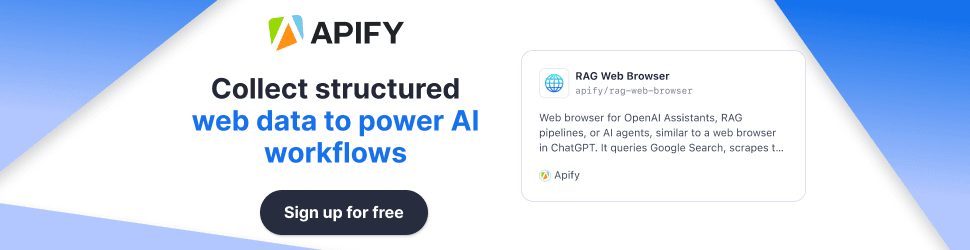Dyad: Privacy-First AI App Builder for Local Development
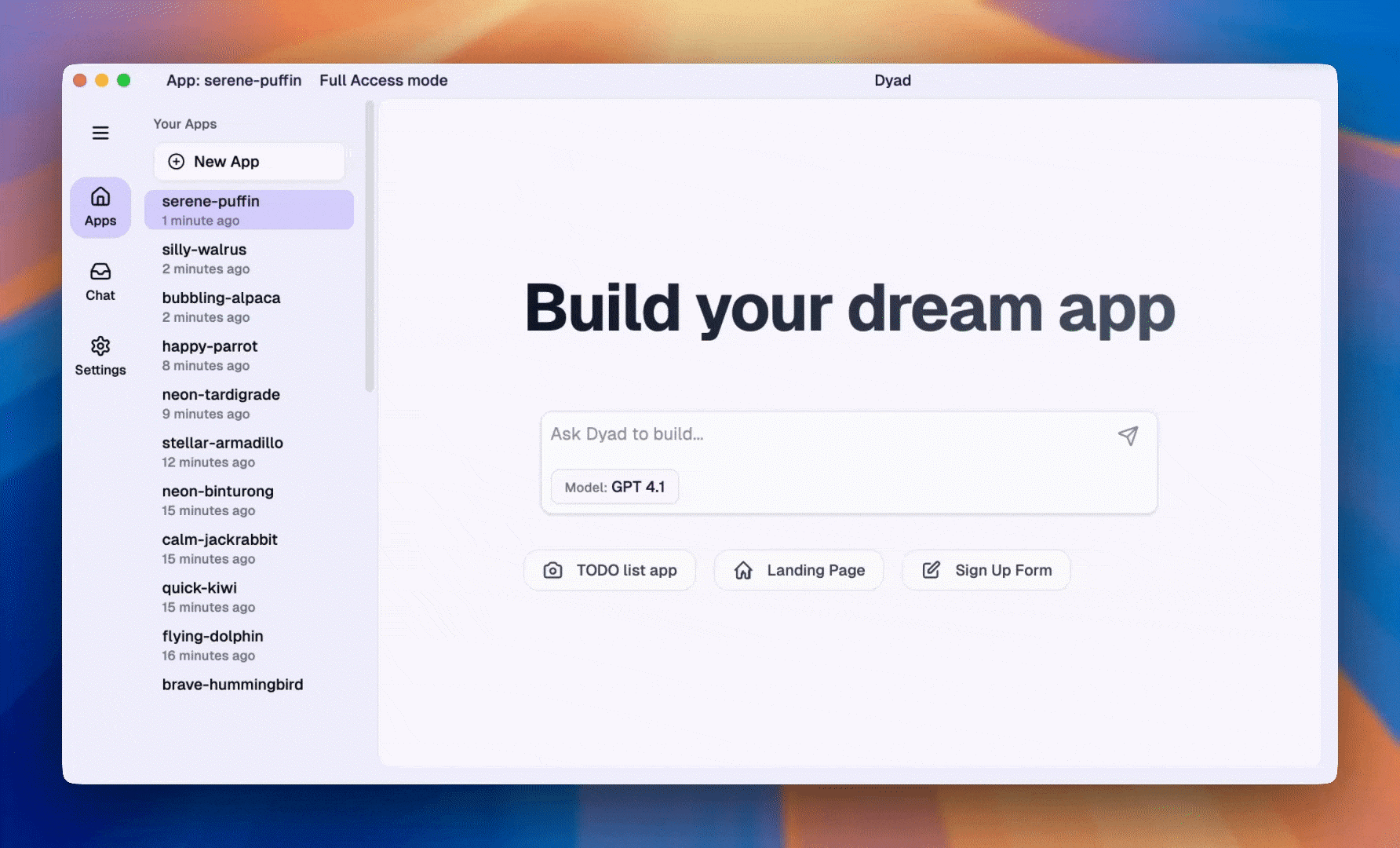
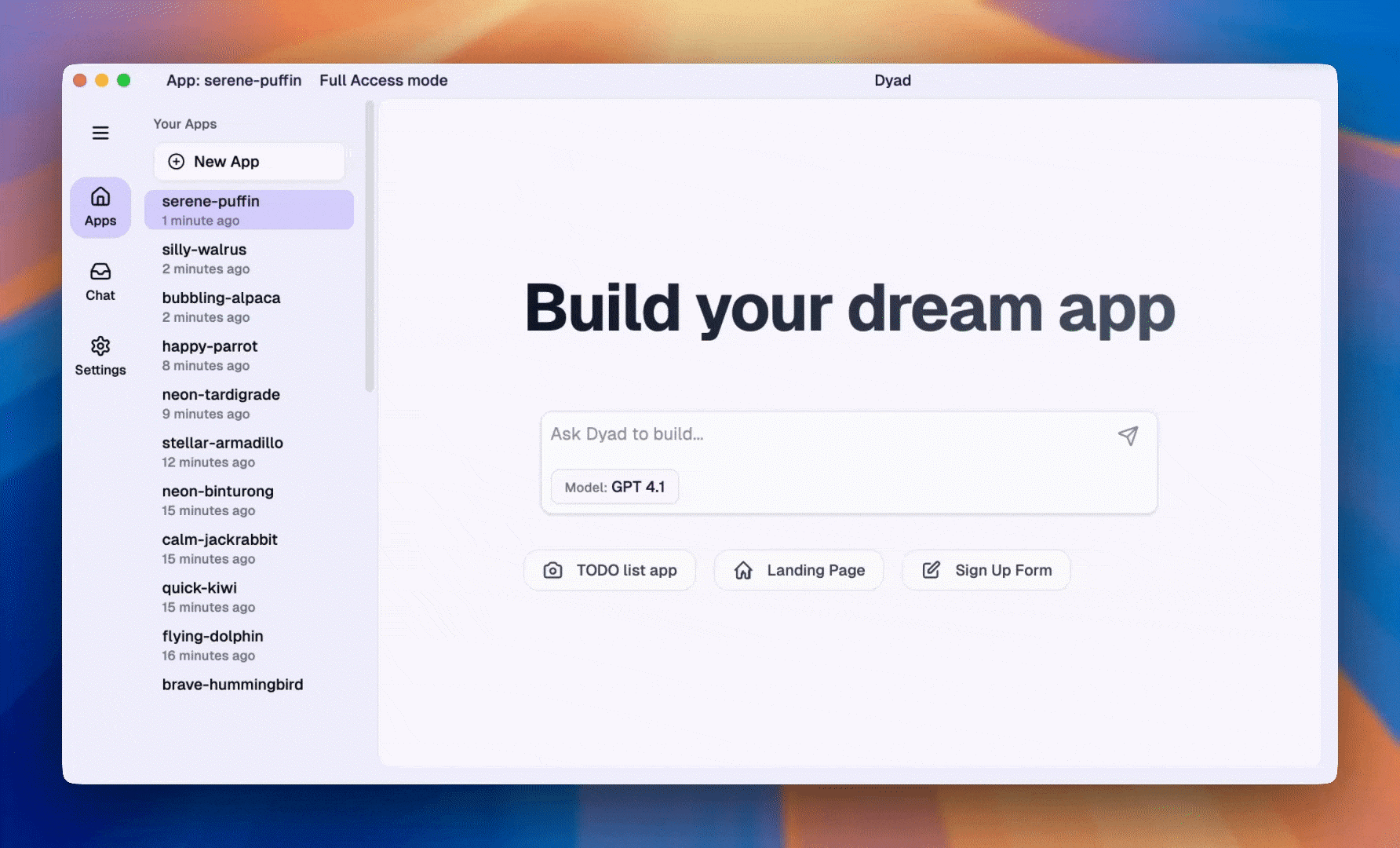
Key Points:
- Dyad is a free, open-source AI app builder that runs locally on macOS, Windows, and Linux, ensuring full data privacy.
- It supports multiple AI models (e.g., GPT-4, Claude, Gemini) via your own API keys, avoiding vendor lock-in.
- Dyad integrates with Supabase for full-stack development and offers complete code ownership.
- It’s user-friendly for developers and no-coders alike, with a conversational interface.
- Community feedback highlights its ease of use but notes occasional setup issues, like Node.js runtime bugs on Windows.
Imagine having a super-smart coding assistant that lives on your laptop, doesn’t spy on you, and lets you build AI-powered apps just by chatting. That’s Dyad—a free, local, open-source AI app builder that’s shaking up the way developers and no-coders create apps. Unlike cloud-based platforms that lock you into their ecosystem, Dyad runs on your machine (macOS, Windows, or Linux), keeping your data private and your projects fully under your control. It’s like ChatGPT with dev superpowers, but it stays local and doesn’t phone home to the cloud.
Why do developers need a local, open-source AI app builder like Dyad? Because it offers power without compromise. You get the freedom to use any AI model, complete code ownership, and a privacy-first approach that’s perfect for anyone tired of vendor lock-in. Here’s what makes Dyad a game-changer:
- No vendor lock-in: Use your own API keys with models like Gemini, GPT-4, or Claude.
- Full data privacy: Everything stays on your machine—no cloud, no worries.
- Instant local development: Real-time feedback with no lag or cloud sync issues.
- Supabase integration: Add databases, authentication, and server functions effortlessly.
- Full code ownership: Your project files are yours to edit in any IDE.
Whether you’re a seasoned developer, a no-coder with a big idea, or a privacy-conscious creator, Dyad is your ticket to building AI apps without the usual headaches. Let’s explore why local AI app builders are trending, how Dyad works, and what real users are saying about it.
What is Dyad?
Dyad is like your personal AI coding buddy that lives on your laptop, not in some distant cloud server. It’s a free, open-source tool that lets you build AI-powered apps through simple conversations—no coding required, though developers can dive into the code if they want. Running locally on macOS, Windows, or Linux, Dyad keeps your data private and gives you full control over your projects.
Why Choose a Local AI App Builder?
Cloud-based AI tools are convenient, but they often come with strings attached: your data lives on someone else’s servers, and you’re locked into their ecosystem. Dyad flips this model by running everything on your machine, offering speed, privacy, and flexibility. It’s ideal for anyone who wants to build apps without worrying about data leaks or subscription traps.
Why Dyad Stands Out
Unlike cloud-based competitors like v0.dev, Bolt, or Lovable, Dyad is open-source and local, meaning you own your code and data. You can use any AI model with your own API keys, integrate with Supabase for backend needs, and work in your favorite IDE. It’s a tool that respects your freedom and privacy while delivering powerful app-building capabilities.
Getting Started
Ready to try Dyad? Download it from Dyad’s website, install Node.js, set up an AI API key (like Google’s free Gemini key), and start chatting to build your app. It’s that simple.
Why Local AI App Builders Are Gaining Ground
The world of app development is buzzing with AI tools, but there’s a catch with most of them: they’re cloud-based. That means your code, data, and creative ideas are stored on someone else’s servers, often with murky privacy policies or subscription fees that creep up. Local AI app builders like Dyad are gaining traction because they address these pain points head-on:
- Privacy first: With data breaches making headlines, keeping your app’s code and data local is a no-brainer. Dyad ensures nothing leaves your machine unless you choose to share it.
- No vendor lock-in: Cloud platforms often tie you to their AI models or services. Dyad lets you pick your AI model and switch anytime, no strings attached.
- Speed and control: Local development means instant feedback and no waiting for cloud servers to catch up. You’re in the driver’s seat, tweaking your app in real-time.
As AI becomes a staple in app development, tools like Dyad are leading the charge for developers who want power without sacrificing privacy. It’s not just about building apps—it’s about building them your way.


What Makes Dyad Different?
Dyad isn’t just another AI app builder; it’s a rebellion against the walled gardens of cloud-based platforms. Here’s what sets it apart:
Local-First Development
Dyad runs entirely on your machine, whether you’re rocking macOS, Windows, or Linux. No cloud dependency means no lag, no sync issues, and no “where’s my data?” panic. You get instant previews, real-time edits, and the ability to undo changes faster than you can say “cloud outage.”
Open-Source Freedom
Dyad’s code is open-source, hosted on GitHub. This transparency lets you peek under the hood, contribute ideas, or customize it to your heart’s content. Plus, the community-driven approach means updates are based on real user feedback, not corporate agendas.
Model-Agnostic Flexibility
Unlike other tools that lock you into one AI model, Dyad lets you use any model—Gemini 2.5 Pro, GPT-4.1, Claude Sonnet 3.7, you name it. Just bring your own API key. Got a beefy machine? Run local models with Ollama for ultimate privacy.
Supabase Integration
Need a backend? Dyad’s got you covered with seamless Supabase integration. Add authentication, databases, or server functions without breaking a sweat. It’s like having a full-stack dev team in your pocket.
Full Code Ownership
Every file, every line of code—it’s all yours, stored locally. Use your favorite IDE (VS Code, Cursor, etc.) to tweak your app, and never worry about a platform holding your project hostage.
How Dyad Stacks Up
Let’s compare Dyad to its cloud-based cousins:
| Feature | Dyad | v0.dev | Bolt | Lovable |
|---|---|---|---|---|
| Runs Locally | Yes | No (cloud-based) | No (cloud-based) | No (cloud-based) |
| Open-Source | Yes | No | Yes (partially) | No |
| AI Model Flexibility | Any model with your API key | Limited to platform’s models | Limited to platform’s models | Limited to platform’s models |
| Backend Support | Supabase integration | API integration only | Supabase integration | Supabase integration |
| Data Privacy | Full (local) | Cloud-dependent | Cloud-dependent | Cloud-dependent |
| Target Audience | Devs, no-coders, privacy enthusiasts | Front-end devs | Full-stack devs, no-coders | No-coders, devs |
Dyad’s local, open-source nature makes it a standout for anyone who values privacy and flexibility over cloud convenience.
Related: Airweave: Open Source Agent Search for Smarter AI Workflows
Build with Dyad: How It Works Step-by-Step
Ready to build your first AI app with Dyad? It’s as easy as chatting with a friend. Here’s how to get started:
- Download Dyad: Grab the app from Dyad’s download page. Windows users, if you see a warning, click “More info” and “Run anyway.” It’s safe—check the GitHub repo for proof.
- Install Node.js: Dyad needs Node.js to run. Download it from nodejs.org and follow the setup guide at Dyad’s help page if you hit snags.
- Set Up AI Access: Get a free Google Gemini API key from Google AI Studio for 250 daily messages. Or use OpenAI, Anthropic, or other APIs—your choice.
- Start Chatting: Open Dyad, type what you want to build (e.g., “Create a to-do app with a sleek UI”), hit Enter, and approve the generated code. Watch your app come to life on the right side of the screen.
Stuck for ideas? Dyad’s chat interface offers suggestions to spark your creativity. For a deeper dive, check the quickstart guide.
What You Can Build (Real Examples from Reddit & GitHub)
Dyad’s versatility shines through in the projects users are building. Here are some real-world examples:
- Poker Game: A user on Dyad’s website shared, “I built a poker game with Dyad. It worked very well. Will is working diligently to add enhancements and fix bugs. Best of all, it’s local.” (Dyad Testimonials)
- Pomodoro Timer: Community posts mention creating simple productivity apps like Pomodoro timers with clean UIs and notifications.
- UI Prototypes: Dyad excels at rapid prototyping, turning ideas like dashboards or landing pages into functional code in minutes.
Want more inspiration? Head to r/dyadbuilders to see what the community’s cooking up. From games to productivity tools, Dyad’s got you covered.
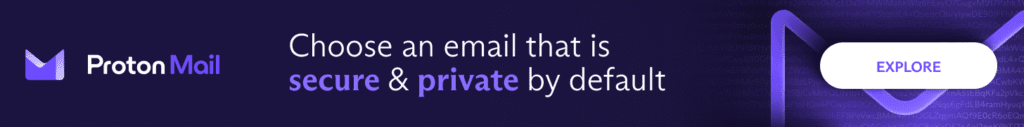
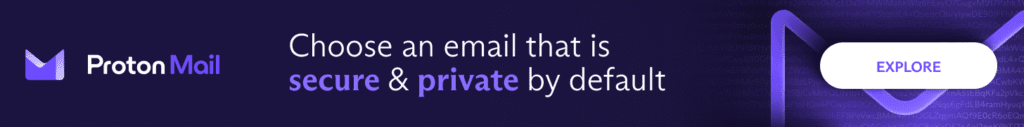
Free vs Pro: What’s Included and When to Upgrade
Dyad’s core is free and open-source, letting you build unlimited apps without spending a penny. You get:
- Full app-building capabilities.
- Support for any AI model with your API keys.
- Supabase integration for backend needs.
- Local code storage and IDE compatibility.
Dyad Pro, detailed at Dyad Pro, adds:
- Premium AI credits: For heavy use of models like GPT-4 or Claude.
- Pro modes: Enhanced features for larger projects.
- Direct support: Access to Dyad’s creator, a former Google engineer.
- Exclusive content: Tutorials and courses to level up your skills.
Stick with the free version for most projects. Upgrade to Pro if you’re tackling big apps or want personalized support.
Who Should Use Dyad? (Spoiler: It’s Not Just Devs)
Dyad’s for anyone who wants to build AI apps without the usual baggage:
- Developers: Love tweaking code? Dyad integrates with your IDE and gives you full control.
- No-coders: No coding skills? No problem. Describe your app in plain English, and Dyad does the heavy lifting.
- Privacy buffs: If data security is your thing, Dyad’s local-first approach is a dream come true.
- Startups and solopreneurs: Need a quick MVP? Dyad lets you prototype fast without hiring a dev team.
With over 700 builders on r/dyadbuilders, Dyad’s community proves it’s a tool for everyone.
Tips to Get the Most Out of Dyad
- Start simple: Use the quickstart guide to get comfy with Dyad’s interface.
- Mix and match AI models: Experiment with Gemini, Claude, or GPT to find the best fit for your project.
- Tap into Supabase: Use Supabase integration for instant backend magic.
- Join the community: Share ideas and get help on r/dyadbuilders.
Common Issues or Limitations (with Solutions from the Community)
No tool is perfect, and Dyad’s no exception. Here’s what users have reported and how to handle it:
- Node.js runtime issues on Windows: Some users hit snags post-installation, like redirects to download. Solution: File a bug at Dyad’s help page. The developer’s responsive, with fixes often rolled out quickly.
- Learning curve for no-coders: Non-devs might find the interface tricky at first. Solution: Start with simple projects and lean on r/dyadbuilders for tips.
- Basic UI designs: Dyad prioritizes function over flair. Solution: Edit the generated code in your IDE for custom styling.
The community’s active, and developer Will Chen is known for addressing feedback fast, so these hiccups are temporary.
Conclusion
Dyad is a breath of fresh air in the AI app-building world. Its local-first, open-source approach, combined with model flexibility and Supabase integration, makes it a standout for developers, no-coders, and privacy enthusiasts alike. Whether you’re building a poker game, a productivity app, or a quick prototype, Dyad gives you the tools to create without compromise.
Ready to take control of your app-building journey? Download Dyad from dyad.sh and start creating today. Join the 700+ builders on r/dyadbuilders and see why Dyad’s the tool you didn’t know you needed.
FAQ
Is Dyad free to use?
Yes, Dyad’s core is free and open-source, letting you build unlimited apps with your own AI API keys. The Pro version (Dyad Pro) offers extra features, credits, and support for advanced users.
Can I use GPT-4 with Dyad?
You bet! Dyad supports GPT-4, Claude, Gemini, and more—just bring your own API key. You can even run local models with Ollama for extra privacy.
Does Dyad require coding skills?
Nope! Dyad’s conversational interface lets you build apps by describing them in plain English. Developers can dive into the code for extra customization, but it’s not required.
What’s the difference between Dyad and tools like v0.dev?
Dyad runs locally and is open-source, giving you full data and code control. v0.dev is cloud-based, front-end focused, and not open-source, limiting privacy and flexibility.
How does Dyad handle privacy?
Since Dyad runs on your machine, your code and data never leave your device. It’s a privacy-first approach that cloud-based tools can’t match.