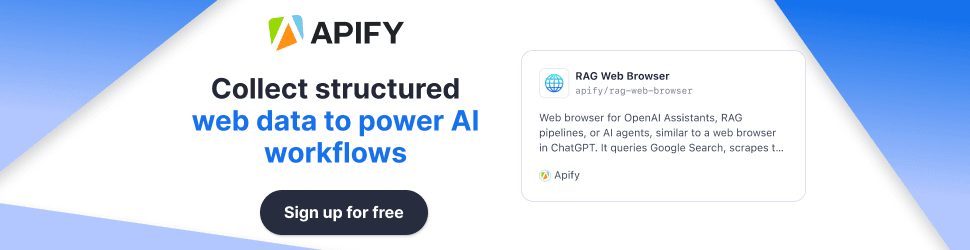Cline: 5 Revolutionary Features That Make It a Must-Have AI Coding Assistants


Hey there, fellow code wranglers! Ever feel like your Coding assistant is more like a suggestion box than a partner in crime? You know, the kind that throws out ideas but doesn’t really get what you’re building? Well, buckle up, because we’re diving into the world of Cline, the What Makes Cline Stand Out Among AI Coding Assistants that’s turning heads and flipping the script on how we think about AI in development.
In a sea of AI tools promising to make your life easier, Cline stands out like a unicorn in a field of horses. It’s open-source, which means no shady contracts or locked-in features—just pure, unadulterated coding freedom. But what really makes Cline special? Let’s unpack that together in true Blurbify style: clear, concise, and with a sprinkle of humor to keep things fun.
What Makes Cline Stand Out Among AI Coding Assistants?
- Open-Source Freedom: Cline’s open-source nature means no vendor lock-in, easy self-hosting, and full transparency, giving developers control over their tools.
- VSCode Integration: Seamlessly blends into Visual Studio Code with a lightweight, native UI, enhancing your coding workflow without slowing you down.
- Smart Memory System: Unlike stateless tools like GitHub Copilot, Cline remembers project context across sessions, making it ideal for long-term development and debugging.
- MCP-Powered Flexibility: Supports advanced models via the Model Context Protocol (MCP), allowing you to use custom LLMs or switch between providers like OpenAI or local models.
- Customizable Workflows: Tailor Cline’s prompts and tasks for specific needs like testing or refactoring, making it a versatile partner for any developer.
- Privacy First: Full data control with self-hosting options, perfect for enterprise or regulated environments where security is paramount.
Cline is a strong contender in the AI coding assistant space, but its open-source model and advanced features may require some setup effort compared to more plug-and-play tools like Copilot. Its focus on developer autonomy and privacy makes it particularly appealing for those wary of proprietary systems.
Why Cline Matters
In 2025, AI coding assistants are no longer just fancy autocomplete tools—they’re becoming true partners in development. Cline, an open-source AI coding assistant, stands out by offering developers unparalleled flexibility, deep integration with Visual Studio Code (VSCode), and a memory system that keeps up with your project’s evolution. Whether you’re a solo coder or part of a large team, Cline’s ability to adapt to your workflow, support advanced models, and prioritize privacy makes it a compelling choice.
Who Benefits from Cline?
Cline is perfect for developers who value control and customization. If you’re tired of being locked into proprietary ecosystems or want an assistant that understands your codebase over time, Cline’s open-source approach and smart features are likely to resonate. It’s especially useful for those in regulated industries or teams needing secure, self-hosted solutions.
How Does It Compare?
Compared to GitHub Copilot or Cursor, Cline offers more autonomy and customization. While Copilot excels at quick code suggestions, it lacks Cline’s memory system and open-source flexibility. Cursor focuses on collaboration but doesn’t match Cline’s model versatility or cost-efficiency with options like DeepSeek-R1. Cline’s unique blend of features makes it a standout for developers who want a tool that grows with them.
Why Developers Need Cline
Picture this: you’re knee-deep in a project, juggling files, debugging errors, and trying to remember what that function from last week was supposed to do. Your typical AI coding assistant might toss you a snippet or two, but then it’s like, “See ya!”—no memory, no context, no loyalty. Enter Cline, the developer AI tool that not only suggests code but understands your entire project, remembers your past actions, and even executes commands with your approval. It’s like having a coding buddy who’s always got your back, minus the coffee breaks or salary negotiations.
Why do developers need Cline? Because coding in 2025 isn’t just about writing lines of code—it’s about building, debugging, and iterating faster than ever. Cline’s ability to maintain context, support advanced models, and give you full control over your data makes it a game-changer for solo devs, teams, and even enterprises with strict security needs.
Here’s a quick rundown of what makes Cline shine:
- Open-Source Freedom: No vendor lock-in, self-hosting options, and full transparency.
- VSCode Integration: A lightweight, native UI that feels like it was born in your editor.
- Smart Memory: Remembers your project’s history for smarter suggestions and debugging.
- MCP Support: Powers up with the Model Context Protocol for flexible, advanced AI models.
- Custom Workflows: Tailor it to your needs, from testing to refactoring.
- Privacy First: Keep your data secure with full control and self-hosting.
Ready to see why Cline is the VSCode AI assistant you didn’t know you needed? Let’s dive in.
Why Cline Stands Out
Cline isn’t just another AI coding assistant—it’s a paradigm shift. Here’s why it’s stealing the spotlight in 2025.
1. Open-Source Advantage: Freedom to Tinker
Cline is open-source, which means it’s like getting the recipe to your favorite dish—you can make it, modify it, or share it with friends. No vendor lock-in means you’re not tied to a single company’s whims. You can self-host Cline, customize it to fit your needs, and even contribute to its development if you’re feeling generous. Check out its transparent codebase on GitHub.
- No Vendor Lock-In: Switch tools anytime without losing your data or customizations. You’re the boss.
- Easy to Self-Host: Run Cline on your own server or locally, keeping your data where you want it.
- Transparency: With an open codebase, you can see exactly how Cline works, building trust and enabling community-driven improvements.
It’s like having the keys to the castle, and the castle is your coding environment. No more feeling trapped by proprietary software—Cline puts the power back in your hands.
2. Seamless Integration with VSCode: Your IDE, Supercharged
Cline feels like it was born to be part of Visual Studio Code. Its native UI blends seamlessly with the editor, making it feel like an extension of your own coding prowess. It’s lightweight, doesn’t hog your resources, and integrates so smoothly you’ll wonder how you ever coded without it.
- Native UI: No clunky integrations—Cline is designed specifically for VSCode, offering a smooth user experience.
- Lightweight: Doesn’t slow down your machine, letting you focus on coding rather than waiting for your assistant to catch up.
Think of it as upgrading your trusty old hammer to a power tool. Suddenly, everything just feels easier. You can install Cline from the VSCode Marketplace and start coding smarter in minutes.
3. Agent Memory System: Remembering What Matters
Cline’s AI memory for developers is like having an elephant in your corner—it never forgets. Unlike stateless assistants like GitHub Copilot that forget everything once you close the tab, Cline maintains context across sessions, understanding your project’s history and evolution. It’s like having a photographic memory for your code, which is a lifesaver when debugging that pesky bug that keeps coming back.
- Context Retention: Cline keeps track of your work, so when you return, it’s like picking up where you left off with a friend.
- Long-Term Benefits: Ideal for large projects where understanding the codebase’s history is crucial for debugging and development.
- Vs. Stateless Assistants: While Copilot offers great on-the-spot suggestions, Cline’s memory makes it a long-term partner, not just a short-term helper.
It’s the difference between a friend who remembers your birthday and one who forgets your name every time you meet. Cline’s memory system makes it feel like part of your team, not just a tool.
4. Support for Advanced Models: The Power of MCP
Let’s talk about the MCP AI model—Model Context Protocol, Cline’s secret sauce. It’s like giving your AI a supercharged brain that can handle multiple contexts at once. Cline supports a variety of models, from Anthropic’s Claude 3.7 Sonnet to cost-effective options like DeepSeek Chat, giving you the flexibility to choose what works best for you.
- What is MCP? It’s a protocol that lets Cline manage and process multiple contexts simultaneously, making it smarter and more efficient.
- Custom LLMs: Whether you’re using OpenAI, Google Gemini, or local models via LM Studio or Ollama, Cline has you covered.
- Plug-and-Play Backends: Swap models like you swap socks. Need something faster? Go local. Want cutting-edge features? Try Claude. The choice is yours.
It’s like having a Swiss Army knife for AI—whatever tool you need, Cline’s got it. This flexibility makes Cline a standout for developers who want to experiment with different models without being locked into one provider.
5. Customizable Workflows: Tailored to You
Cline isn’t a one-size-fits-all tool. It lets you define your own prompts and tasks, making it as flexible as your imagination. Whether you’re automating tests, refactoring code, or conducting in-depth code reviews, Cline can be molded to fit your workflow.
- Define Your Own Prompts: Got a specific way you like to work? Cline lets you set up custom prompts to guide its behavior.
- Task-Specific: Perfect for developers who need tailored assistance for particular tasks like testing or refactoring.
It’s like having a personal chef who can cook anything you want, as long as you give them the recipe. Cline adapts to you, not the other way around.
6. Privacy and Control: Your Data, Your Rules
In today’s world, data privacy is non-negotiable. Cline gives you full control over your data, which is especially important for enterprise or regulated environments. Since it’s open-source and self-hostable, you decide where your data goes and how it’s used.
- Data Control: Keep your code and data local or on your servers—no need to send it to the cloud unless you choose to.
- Security: With self-hosting options, you can ensure your data meets your organization’s security standards, making Cline ideal for enterprises.
It’s like having a safe for your valuables, but instead of gold, it’s your code. Peace of mind, anyone? For more on Cline’s enterprise features, check out their Enterprise page.
Related: What is Agentic RAG? Your Guide to Smarter AI with a Side of Humor
How Cline Compares to the Competition
So, how does Cline stack up against other developer AI tools like GitHub Copilot and Cursor? Let’s break it down.
GitHub Copilot
GitHub Copilot is like the popular kid in school—everyone knows it, and it’s pretty good at what it does. Priced at $10/user/month, it’s great for quick code suggestions across multiple IDEs. But Cline offers something different.
- Memory vs. Stateless: Copilot doesn’t remember past interactions, while Cline’s memory system makes it better for long-term projects.
- Customization: Cline’s open-source nature allows for deeper customization compared to Copilot’s more rigid, proprietary structure.
- Integration: While Copilot works across multiple IDEs, Cline’s deep integration with VSCode provides a more tailored experience for VSCode users.
Copilot is great for quick fixes, but Cline is like having a co-pilot who’s been on the journey with you from day one.
Cursor
Cursor, priced at $20/month after 2,000 free completions, is known for its collaborative features. However, Cline offers unique advantages.
- Autonomy: Cline’s agentic capabilities, powered by features like Plan/Act modes, allow it to perform complex tasks independently with human oversight.
- Model Flexibility: Cline supports a wider range of models, including cost-effective options like DeepSeek-R1, which can be up to 6.85x cheaper for output tokens compared to Claude Sonnet (Why I Use Cline).
- Cost: Cline’s open-source nature and support for local models make it more cost-effective for budget-conscious developers.
Cursor is like a team player, but Cline is the MVP who can handle the game-winning play on its own.
Other Tools
Tools like WindSurf ($15/month after 50 free premium prompts), Aider, and Continue are in the mix, but they don’t match Cline’s combination of features, flexibility, and control. Cline’s ability to integrate with browsers, terminals, and development tools, plus its extensibility via MCP, gives it an edge for developers tackling complex projects.
| Feature | Cline | GitHub Copilot | Cursor |
|---|---|---|---|
| Open-Source | Yes, fully transparent | No, proprietary | No, proprietary |
| Memory System | Retains context across sessions | Stateless | Limited context retention |
| Model Flexibility | Supports multiple models (Claude, OpenAI, local) | Limited to OpenAI models | Limited model options |
| Cost | Free (open-source), model costs vary | $10/month | $20/month after free completions |
| VSCode Integration | Native, lightweight UI | Broad IDE support | Strong VSCode focus |
| Privacy | Self-hostable, full data control | Cloud-based, limited control | Cloud-based, limited control |
Real-World Use Cases: Cline in Action
Developers are already raving about Cline. Here’s how it’s making waves:
- Productivity Boost: One developer shared on the Cline website that Cline helped them ship features 10x faster, turning weeks of work into days.
- Complex Task Handling: Another user highlighted Cline’s ability to refactor entire modules, going beyond simple code completion to tackle big-picture tasks.
- Debugging Made Easy: Cline’s deep context understanding, as noted in Addy Osmani’s post, makes debugging complex web apps or distributed systems a breeze by bridging static code analysis and runtime behavior.
It’s like having a coding wizard who can wave their wand and make your problems disappear. Whether you’re building a new app from a mockup or fixing bugs with screenshots, Cline’s ability to analyze file structures, run regex searches, and execute terminal commands (with your approval) sets it apart.
Getting Started with Cline
Ready to give Cline a spin? Here’s how to jump in:
- Install the Extension: Grab Cline from the VSCode Marketplace and install it in minutes.
- Set Up Your Model: Choose your preferred AI model—options include Claude 3.7 Sonnet, DeepSeek Chat, or local models via LM Studio or Ollama.
- Start Coding: Use Cline’s Plan/Act modes. In Plan mode, Cline outlines its approach for complex tasks; in Act mode, it executes with your approval.
- Explore Advanced Features: Dive into MCP for custom tools, leverage the memory system for long-term projects, and enjoy seamless VSCode integration.
For detailed setup instructions, check out Cline’s documentation. It’s as easy as setting up a new plugin, but the results are way more magical.
Pro Tips for Using Cline
- Start Small: Begin with simple tasks like code completion to get a feel for Cline’s interface.
- Leverage MCP: Use the Model Context Protocol to integrate custom tools, like pulling API specs with Apidog MCP Server for precise code generation.
- Use Checkpoints: Cline’s checkpoint system lets you review and roll back changes, ensuring you never lose control.
- Join the Community: Connect with other developers on GitHub to share tips and contribute to Cline’s growth.
What to Look for in an AI Coding Assistant
When choosing an AI coding assistant, consider these factors:
- Context Awareness: Does it understand your project’s history, or is it a one-and-done suggestion machine?
- Flexibility: Can you customize it to fit your workflow and preferred models?
- Privacy: Does it give you control over your data, especially for sensitive projects?
- Integration: How well does it play with your IDE and other tools?
- Cost: Is it affordable, especially for long-term use?
Cline checks all these boxes, making it a top pick for developers who want a tool that grows with them.
Related: Software Development Project Management: Top 6 Free Tools
Conclusion: Why Cline is Your Next Coding Buddy
Cline isn’t just another AI coding assistant—it’s a paradigm shift. Its open-source nature, deep VSCode integration, smart memory system, and support for advanced models like the MCP AI model make it a standout in 2025. Whether you’re a solo dev tinkering on a passion project or an enterprise team needing secure, customizable tools, Cline delivers.
So, what are you waiting for? Give Cline a try and see how it transforms your coding life. Your future self (and your codebase) will thank you. Head over to Cline’s website to get started and join the community of developers who are coding smarter, not harder.
FAQ: Your Cline Questions Answered
Is Cline free?
Yes, Cline is open-source and free to use. Some model providers may have costs, but Cline itself is free, and you can use cost-effective models like DeepSeek-R1 to keep expenses low.
Does Cline work with other IDEs besides VSCode?
Currently, Cline is optimized for VSCode, offering a native experience. Support for other IDEs like Cursor or Windsurf may come in the future, but VSCode is where it shines.
How does Cline handle security?
Cline’s self-hosting option lets you keep your data local or on your servers, ensuring compliance with enterprise security standards. It never tracks or stores data without your consent.
Can I use my own AI models with Cline?
Absolutely! Cline supports local models via LM Studio or Ollama, as well as cloud-based options like Claude or OpenAI, giving you full flexibility.
What makes Cline different from GitHub Copilot?
Cline offers memory retention, deeper customization, and command execution capabilities, making it more versatile for complex tasks compared to Copilot’s stateless suggestions.
Is there a community around Cline?
Yes, Cline has an active community on GitHub. Join discussions, contribute code, or get help from fellow developers.
How do I get started with Cline if I’m new to AI coding assistants?
Install Cline from the VSCode Marketplace, choose a model, and start with simple tasks. The documentation offers beginner-friendly guides.
Sources We Trust:
A few solid reads we leaned on while writing this piece.
- Cline Official Website – AI Coding Assistant
- Why I Use Cline for AI Engineering – Addy Osmani
- Cline FAQ – Features and Setup Guide
- Cline Enterprise – Security and Team Features
- Cline GitHub Repository – Open-Source Codebase
- Cline VSCode Marketplace – Extension Download