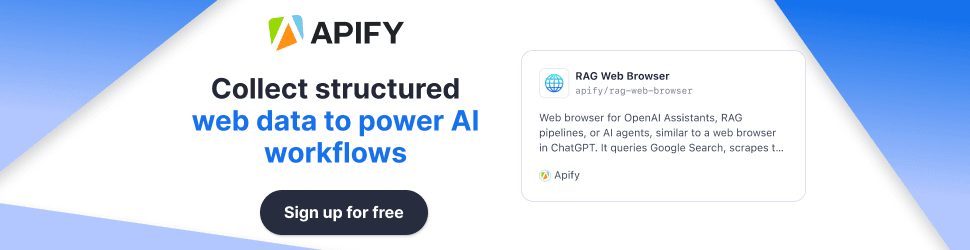Cybersecurity Secrets REVEALED With CIA, PDR, and PPT Acronyms?


Ever felt like the Cybersecurity Secrets club with its own cryptic language? Acronyms like CIA, PDR, and PPT get thrown around, and you’re left wondering if you need a decoder ring. Spoiler: you don’t. These three acronyms are the backbone of cybersecurity, and they’re simpler than they sound. Let’s break them down in true Blurbify style—clear, concise, and with a dash of humor.
Why should you care? Because every line of code you write is a potential target for hackers. Understanding CIA, PDR, and PPT is like learning the ABCs of keeping your apps safe. By the end of this post, you’ll be tossing these acronyms around like a pro, building more secure systems, and maybe even impressing your security team. Grab your coffee, and let’s dive in!
Cybersecurity Acronyms: CIA, PDR, PPT Explained for Devs
- CIA Triad: Likely stands for Confidentiality, Integrity, Availability, guiding what cybersecurity protects.
- PDR: Seems to mean Prevention, Detection, Response, outlining how to secure systems.
- PPT: Probably refers to People, Process, Technology, emphasizing who and what secures data.
- Why it matters: These acronyms help developers build safer apps, reducing risks.
- No controversy: These are widely accepted frameworks, though implementation varies.
Why Developers Need These Acronyms
Cybersecurity can feel like a maze, but CIA, PDR, and PPT are your map. They simplify complex security concepts into actionable steps, helping you write code that’s not just functional but also secure. Whether you’re building a startup’s app or tweaking an enterprise system, these frameworks ensure you’re covering the basics of keeping data safe.
What Each Acronym Does
- CIA: Defines the goals—keeping data private, accurate, and accessible.
- PDR: Provides the strategy—stopping threats, spotting breaches, and fixing issues.
- PPT: Highlights the team effort—people using processes and tools together.
Getting Started
You don’t need to be a security expert to use these. Start by validating inputs, using HTTPS, and keeping software updated. Tools like OpenSSL for encryption or Snort for intrusion detection can help. Training and clear processes tie it all together.
Why These Acronyms Are a Developer’s Secret Weapon
Picture this: you’ve just built an awesome e-commerce app. It’s sleek, fast, and ready to rake in sales. But have you thought about security? If you’re nodding hesitantly, don’t worry—CIA, PDR, and PPT are here to save the day. These aren’t just random letters; they’re frameworks that guide you through the wild world of cybersecurity.
- CIA: The “what” of cybersecurity. It tells you what you’re protecting—confidentiality, integrity, and availability.
- PDR: The “how.” It’s your game plan for preventing attacks, detecting breaches, and responding when things go south.
- PPT: The “who” and “with what.” It reminds you that security is a team effort involving people, processes, and tech.
Think of these acronyms as your cybersecurity cheat sheet. They help you ask the right questions: Is my data private? Can it be tampered with? Will it be there when users need it? For developers, mastering these means building apps that users trust and hackers hate.
The CIA Triad: Confidentiality, Integrity, Availability
First up, the CIA triad. No, not the spy agency (though that’d make for a great story). This CIA stands for Confidentiality, Integrity, and Availability—the three pillars of cybersecurity.
- Confidentiality: Keep sensitive data under lock and key. Only authorized users should see it. Think of it like hiding your diary from your nosy sibling—encryption and access controls are your padlock.
- Integrity: Ensure data stays untampered. If you send a message, it should arrive exactly as you wrote it, not with some hacker’s graffiti. Hashing and input validation are your tools here.
- Availability: Make sure systems are up and running when needed. Denial-of-service attacks aim to crash your party, so load balancers and redundancy keep the music playing.
Why does this matter for devs? Every app handles data—user info, payments, or even game scores. The CIA triad ensures you’re protecting it properly. For example, a banking app needs airtight confidentiality, while a streaming service prioritizes availability. The triad helps you balance these needs.
Real-World CIA Example
Building a healthcare app? Use HTTPS to encrypt patient data (confidentiality), validate inputs to prevent tampering (integrity), and set up backup servers to avoid downtime (availability). Nail these, and you’re already ahead of the game.
PDR: Prevention, Detection, Response
Okay, so CIA tells us what to protect. But how do we do it? Enter PDR: Prevention, Detection, and Response. This is your cybersecurity playbook.
- Prevention: Stop attacks before they start. Firewalls, antivirus software, and regular patches are like locking your doors and windows. As a dev, writing secure code—say, sanitizing inputs—helps here too.
- Detection: Sometimes, hackers sneak in. Detection is about spotting them. Logs, monitoring tools, and intrusion detection systems (like Snort) are your security cameras.
- Response: When a breach happens, you need to act fast. Isolate the threat, remove malware, and restore systems. Think of it as calling the cleanup crew after a wild party.
PDR is practical for devs because it guides your coding habits. For instance, using prepared statements prevents SQL injection (prevention), logging user actions helps spot suspicious behavior (detection), and having a rollback plan lets you recover from attacks (response).
PDR in Action
Imagine you’re coding a social media platform. Use a Web Application Firewall (WAF) to block malicious requests (prevention), set up a SIEM system to monitor logs (detection), and have a script ready to isolate compromised accounts (response). PDR keeps your platform safe and your users happy.
PPT: People, Process, Technology
Last but not least, PPT: People, Process, and Technology. This one’s a reminder that cybersecurity isn’t just about fancy tools—it’s a team effort.
- People: Your team, from devs to security pros, needs to know their stuff. Training on secure coding or phishing awareness turns your crew into cybersecurity superheroes.
- Process: Clear procedures keep everyone on the same page. Incident response plans, regular audits, and code reviews are like your team’s playbook.
- Technology: Tools like encryption libraries or SIEM systems are your gadgets. But without people and processes, they’re just shiny toys.
For devs, PPT means you’re not alone in the security game. Collaborate with your security team, follow best practices, and use the right tools. It’s about weaving security into your workflow, not bolting it on later.
PPT Example
Working on a fintech startup? Train your team on OWASP Top 10 vulnerabilities (people), establish a code review process (process), and use OAuth for secure authentication (technology). PPT ensures you’re covering all bases.
Best Free Tools for Cybersecurity
Ready to put these acronyms into action? Here are some free tools to get you started, aligned with CIA, PDR, and PPT.
| Acronym | Tool | Purpose | Why It’s Great |
|---|---|---|---|
| CIA | OpenSSL | Encryption for confidentiality | Open-source, widely used for securing data. |
| CIA | OAuth | Access control for confidentiality | Simplifies secure user authentication. |
| PDR | Snort | Intrusion detection | Free, powerful for spotting network threats. |
| PDR | Wireshark | Network monitoring | Great for analyzing traffic and detecting issues. |
| PPT | OWASP ZAP | Security testing | Free tool for finding vulnerabilities in your app. |
| PPT | Fail2Ban | Automated response | Blocks brute-force attacks with minimal setup. |
These tools are developer-friendly and integrate well into your workflow. For example, OWASP ZAP can scan your app during development, catching issues early.
How to Choose the Right Tools
With so many tools out there, how do you pick? Here’s a quick guide:
- Match your needs: If confidentiality is key (e.g., a banking app), prioritize encryption tools like OpenSSL.
- Ease of use: Choose tools with good docs and community support, like Wireshark.
- Scalability: Ensure tools can grow with your project. OAuth scales well for user authentication.
- Cost: Stick to free tools like Snort for startups or side projects, but consider paid options for enterprise needs.
- Integration: Pick tools that play nice with your stack. Fail2Ban works well with Linux servers, for instance.
Test tools in a sandbox environment first to avoid surprises. And don’t forget to check for updates—outdated tools are like leaving your front door unlocked.
Tips & Real-World Examples Of Cybersecurity Secrets
Let’s get practical with some tips and examples to make CIA, PDR, and PPT second nature.
Tips for Devs
- Validate inputs: Prevent injection attacks by sanitizing user inputs. Use libraries like DOMPurify for JavaScript.
- Encrypt everything: Protect data in transit and at rest with HTTPS and AES encryption.
- Update regularly: Patch vulnerabilities ASAP. Tools like Dependabot can automate this.
- Least privilege: Give users and systems only the access they need. Role-based access control (RBAC) is your friend.
- Backup often: Regular backups save you from ransomware or data loss. Use tools like rsync for automation.
Real-World Example: E-Commerce Site
Let’s say you’re building an e-commerce site. Here’s how to apply these acronyms:
- CIA: Use HTTPS for secure transactions (confidentiality), validate product data to prevent tampering (integrity), and set up cloud-based redundancy for uptime (availability).
- PDR: Deploy a WAF to block SQL injections (prevention), use Splunk for log monitoring (detection), and have a database restore script ready (response).
- PPT: Train devs on secure coding (people), enforce peer code reviews (process), and use AWS Security Hub for monitoring (technology).
This approach keeps your site secure, your customers safe, and your business thriving.
When to Apply These Acronyms
Here’s the kicker: cybersecurity isn’t a “set it and forget it” deal. You need to apply CIA, PDR, and PPT 24/7. Hackers don’t take vacations, and they only need to get lucky once. As a dev, you’re on the front lines, so weave these principles into every sprint, every commit, and every release.
- Planning phase: Use CIA to define security goals for your app.
- Development: Apply PDR by writing secure code and setting up monitoring.
- Deployment: Lean on PPT to ensure your team, processes, and tools are ready.
Conclusion: Your Cybersecurity Superpower
There you have it—Cybersecurity 101, distilled into three powerful acronyms: CIA, PDR, and PPT. These aren’t just letters; they’re your toolkit for building apps that stand up to hackers. As a developer, you have the power to make security a feature, not an afterthought.
So, next time you’re coding, think: Is my data confidential, intact, and available? Am I preventing, detecting, and ready to respond? Do I have the right people, processes, and tech? Keep these questions in mind, and you’ll be a cybersecurity superhero in no time.
Now, go forth and secure those systems like a boss! And if you ever feel lost, just remember: CIA, PDR, PPT—your trusty sidekicks in the fight against cybercrime.
Related: What Is a Proxy Server? A Beginner’s Guide to Internet Privacy
FAQ: Your Cybersecurity Questions Answered
- What does CIA stand for in cybersecurity?
CIA stands for Confidentiality, Integrity, and Availability—the core goals of keeping data secure. - Why is PDR important for developers?
PDR (Prevention, Detection, Response) gives you a roadmap to stop threats, spot issues, and recover fast, making your apps resilient. - How does PPT fit into coding?
PPT (People, Process, Technology) reminds you to collaborate with your team, follow secure processes, and use tools like encryption libraries. - Are free tools like Snort good enough?
Yes! Tools like Snort and OWASP ZAP are powerful and free, perfect for startups or personal projects. - Do small apps need cybersecurity?
Absolutely. Even small apps can be targets. Start with basics like HTTPS and input validation. - How often should I update my security tools?
Regularly—think monthly or whenever new vulnerabilities are reported. Automation tools can help. - What’s the easiest way to start with cybersecurity?
Begin with CIA: use HTTPS, validate inputs, and ensure uptime. Then layer on PDR and PPT.
Summary: Your Cybersecurity Cheat Sheet
- CIA Triad: Confidentiality, Integrity, Availability—the what of cybersecurity.
- PDR: Prevention, Detection, Response—the how of cybersecurity.
- PPT: People, Process, Technology—the who and with what of cybersecurity.
- Why it matters: Helps devs build secure, trustworthy apps.
- Tools & tips: Use free tools like OpenSSL and follow best practices like input validation.
Sources We Trust:
A few solid reads we leaned on while writing this piece.
- What is the CIA Triad? Definition from TechTarget
- What is the CIA Triad and Why is it important? Fortinet
- PDR Glossary NIST CSRC
- What Is EPDR Endpoint Prevention Detection Response
- PPT on Cybersecurity ResearchGate