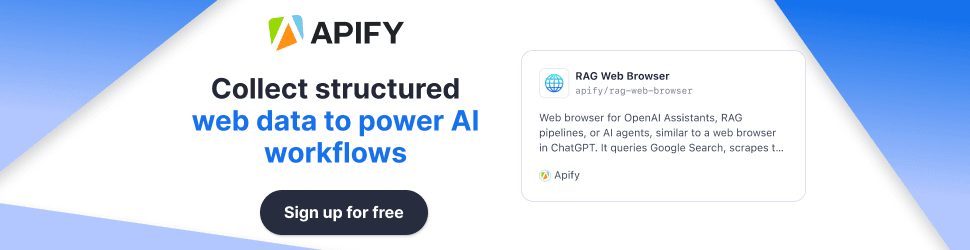How Cursor’s AI Agents and PWA Boost Developer Productivity Across Platforms
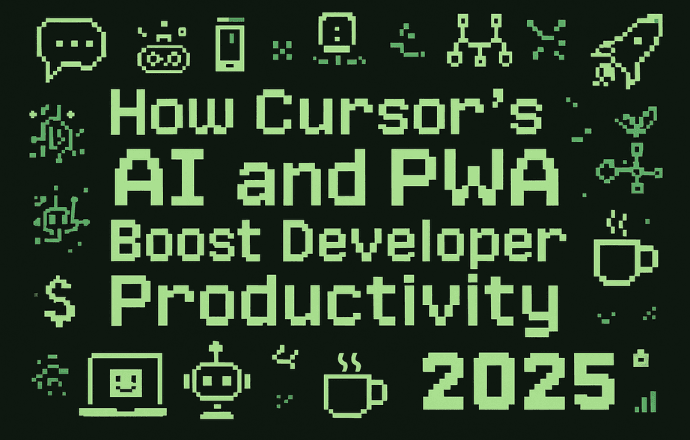
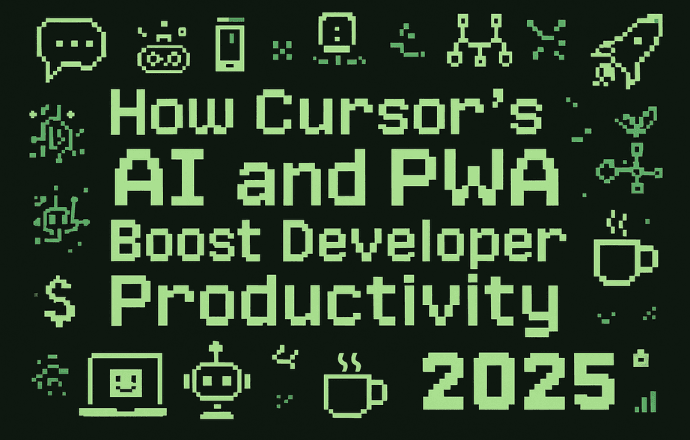
Key Points:
- Cursor’s AI agents automate coding tasks like bug fixes and feature development, saving developers time and effort.
- Its Progressive Web App (PWA) allows seamless coding on any device—desktop, tablet, or phone—with a native-like experience.
- Features like Slack integration and team collaboration streamline workflows, especially for remote teams.
- Available for paid subscribers starting at $20/month, with some features requiring GitHub integration.
- Trusted by companies like Nvidia and Uber, Cursor is praised for its intuitive, productivity-enhancing tools.
Hey there, code warriors!
If you’ve ever dreamed of debugging while walking the dog or reviewing pull requests during your coffee break, Cursor just turned that dream into deployable reality. With its sleek new web and mobile capabilities, it’s no longer just a smart code editor—it’s your always-on, AI-powered coding partner. Whether you’re shipping features from your desktop or tweaking code on the train, Cursor keeps you in the zone.
In this post, we’ll explore how Cursor’s AI agents and PWA features are reshaping the developer workflow—cutting busywork, enabling true cross-device productivity, and making collaboration smoother than ever. Ready to supercharge your stack? Let’s dive in.
Why Cursor Matters for Developers
Imagine having a coding buddy who never sleeps, never complains, and can fix bugs while you’re grabbing a coffee. That’s Cursor—an AI-powered code editor that’s like a turbocharged sidekick for developers. Built on Visual Studio Code (VS Code), it combines a familiar interface with AI magic to make coding faster, smarter, and more accessible across platforms. Whether you’re a solo coder or part of a team, Cursor’s AI agents and PWA features are designed to keep you productive, no matter where you are.
What’s the Big Deal with AI Agents?
Cursor’s AI agents are like having a team of mini-developers at your fingertips. They can tackle tasks like debugging, writing new features, or answering complex questions about your codebase. You can fire off a natural language request—like “refactor this messy function”—and the agent will get to work, often delivering results that feel like wizardry. Plus, you can run multiple agents at once to compare solutions, making it easier to find the best approach.
Why the PWA is a Game-Changer
The PWA lets you access Cursor from any browser, on any device, without sacrificing functionality. Install it on your phone, and it feels like a native app—complete with home screen access and synced settings. This means you can review code, start tasks, or check agent progress while commuting or waiting for your latte. It’s coding freedom, minus the hassle of juggling multiple tools or devices.
Who’s Using It?
From beginners to big names like Nvidia, Uber, and Adobe, developers are raving about Cursor. One user even said their eight-year-old daughter built a chatbot in 45 minutes using Cursor.
It’s not just for pros—Cursor’s intuitive design makes it a hit for coders at all levels.
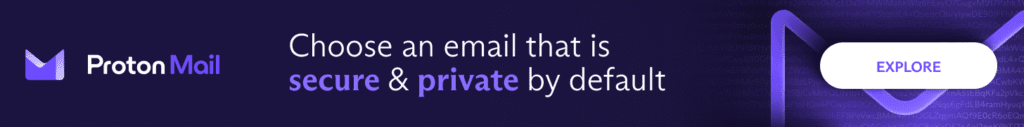
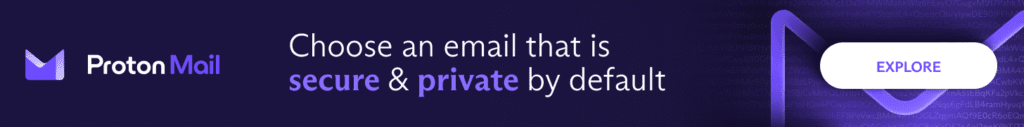
What is Cursor, Anyway?
Cursor isn’t just another code editor—it’s a souped-up version of Visual Studio Code (VS Code) with AI smarts baked in. Developed by Anysphere Inc., it’s designed to make coding faster, cleaner, and dare we say, fun. Built on the familiar VS Code platform, it supports all your favorite extensions and themes, but adds AI-powered features like code generation, smart rewrites, and codebase queries. It’s like VS Code got a PhD in artificial intelligence.
Why does this matter? Because developers are busy, and time is money (or at least, time is pizza). Cursor’s AI agents and PWA make it possible to work smarter, not harder, whether you’re at your desk or on the go. Let’s break it down.
AI Agents: Your Coding Superpower
Picture this: you’re knee-deep in a project, and a bug is driving you up the wall. Instead of spending hours debugging, you tell Cursor’s AI agent, “Fix this bug in my login function.” Boom—the agent dives into your codebase, analyzes the context, and spits out a solution faster than you can say “stack overflow.” These agents aren’t just fancy chatbots; they’re powered by proprietary models trained on billions of data points, capable of tasks like:
- Fixing bugs: Automatically detect and resolve lint errors.
- Building features: Scaffold entire functions or classes with a single prompt.
- Answering questions: Query your codebase for instant insights, like “Where’s this variable defined?”
You can even run multiple agents in parallel to compare different solutions—like A/B testing, but for code. One developer on Reddit raved, “I barely write any code myself anymore; I just ask Cursor to do it!”. While you’ll still need to review the output (AI isn’t that perfect yet), it’s like having a junior developer who never sleeps.
Blurbify Blurb: Cursor’s AI agents are like having a coding genie—rub the lamp (or hit Ctrl+I), and your wish is their command!
The PWA: Code Anywhere, Anytime
Ever wanted to tweak your code while waiting for your flight? Cursor’s Progressive Web App (PWA) makes it happen. A PWA is a web app that acts like a native app, complete with home screen access and offline capabilities. With Cursor’s PWA, you can:
- Access your coding environment from any browser—desktop, tablet, or phone.
- Install it on iOS or Android for a native-like experience.
- Sync your settings, extensions, and agent history across devices.
This means you can start a bug fix on your phone during your commute and finish it on your laptop at home. The interface is seamless, and your workflow stays uninterrupted. As Jason Ginsberg, head of engineering at Cursor, puts it, “You can just tell your agent to get started and pick it back up later”. It’s like passing the baton in a relay race, but the baton is your code.
Blurbify Blurb: Cursor’s PWA is like a Swiss Army knife for coding—always ready, no matter where you are.
Team Collaboration: No More Email Chains
Coding is a team sport, and Cursor makes teamwork a breeze. With its web app, team members with GitHub access can:
- Review AI-generated code changes (diffs) in the browser.
- Create and merge pull requests without leaving the app.
- Add rich context, like images or follow-up instructions, to refine agent outputs.
This is a godsend for remote teams or those working across time zones. Imagine your AI agent writing a new API endpoint while you’re asleep, and your teammate in Tokyo reviews it before you wake up. It’s like having a global coding party, and everyone’s invited.
Slack Integration: Stay in the Loop
Cursor’s Slack integration takes productivity to the next level. You can trigger AI agents by typing “@Cursor” in a Slack channel, assigning tasks like “Add a dark mode toggle to our app.” When the agent’s done, you get a notification in Slack, ready for review. It’s like having a virtual assistant who pings you when your laundry’s done—except it’s your code.
This integration keeps your workflow smooth, especially if your team lives in Slack. No more digging through emails to find that one code review thread. Everything’s right there, in real-time.
Blurbify Blurb: Cursor’s Slack integration is like a bat-signal for your AI agents—call them, and they’ll save the day.
Related: Google Launches Gemini CLI: AI-Powered Terminal Tool for Developers
Cross-Device Handoff: Seamless Workflow
One of the biggest productivity killers is being tied to one device. Cursor’s cross-device handoff eliminates that problem. Start a task on your tablet, review it on your phone, and finalize it on your desktop—all without missing a beat. Your agent’s work syncs automatically, so you’re always in the flow.
This is perfect for developers with chaotic schedules. Got a sudden inspiration at 2 a.m.? Pull up Cursor on your phone, kick off an agent, and go back to sleep. Your code will be ready when you are.


Real-World Examples: Cursor in Action
Don’t just take our word for it—developers are loving Cursor. Here are some real-world wins:
- Kid Coders: Ricky Robinett, VP at Cloudflare, shared that his eight-year-old daughter built a chatbot in 45 minutes using Cursor. If a kid can do it, imagine what you can do!
- Enterprise Giants: Companies like Nvidia, Uber, and Adobe use Cursor to streamline their workflows. It’s scalable enough for massive codebases.
- Solo Devs: A Reddit user said, “It works so well, I just apply what it does”. Cursor’s AI agents are like a personal coding army.
One developer used Cursor to build a weather app, asking the agent to “create a user registration page with email confirmation.” The agent handled the heavy lifting, creating files and writing code, with minimal cleanup needed.
How Does Cursor Stack Up?
Cursor isn’t the only AI coding tool out there. Devin, another AI coding agent, has its fans, but many developers prefer Cursor’s incremental approach and deep VS Code integration. Devin’s “change everything” vibe can feel overwhelming, while Cursor feels like a natural extension of your existing workflow.
| Feature | Cursor | Devin |
|---|---|---|
| Base Platform | Fork of VS Code | Custom platform |
| AI Integration | Inline, context-aware | Separate interface |
| Cross-Platform | PWA for web/mobile | Limited cross-device support |
| Collaboration | GitHub-integrated PRs | Slack-based, less integrated |
| Cost | $20-$200/month | $500/month |
Cursor’s affordability and familiarity give it an edge, but competition is healthy—it pushes innovation forward.
What to Look for in a Tool Like Cursor
If you’re considering Cursor, here’s what to keep in mind:
- Ease of Use: Its VS Code roots make it instantly familiar.
- Scalability: Works for solo projects and enterprise teams.
- Security: SOC 2 certified with Privacy Mode to keep your code safe.
- Cost: Starts at $20/month for Pro, with a free trial to test the waters.
Blurbify Blurb: Choosing Cursor is like picking the perfect playlist—familiar, versatile, and always hits the right notes.
Tips for Getting Started with Cursor
Ready to dive in? Here’s how to make the most of it:
- Start Small: Try simple tasks like “fix this syntax error” to get a feel for the AI agents.
- Use Natural Language: Write prompts like you’re chatting with a friend—no need for fancy jargon.
- Leverage Context: Use @ symbols to reference specific files or code snippets for better results.
- Test the PWA: Install it on your phone to see how it feels.
- Integrate with Slack: Set up the @Cursor command to streamline team tasks.
The Future of AI in Coding
Cursor is just the beginning. As AI evolves, we might see agents that can design entire architectures, predict bugs before they happen, or even run code reviews. But don’t worry—AI won’t replace developers; it’ll just make us better. The key is to use tools like Cursor to amplify your skills, not to lean on them like a crutch.
Blurbify Blurb: The future of coding is like a sci-fi movie—AI as your co-star, not the director.
Wrapping It Up
Cursor’s AI agents and PWA are like a double-shot espresso for your coding workflow. They automate the grunt work, let you code from anywhere, and make team collaboration smoother than a well-commented codebase. Whether you’re a newbie or a seasoned pro, Cursor’s got your back.
So, what are you waiting for? Give Cursor a spin and see how it transforms your coding game. You might just find yourself with enough free time to finally binge that show everyone’s talking about. Happy coding!
FAQ
What is the cost of using Cursor?
Cursor offers a free trial, with Pro plans starting at $20/month and Ultra plans at $200/month for advanced features.
Does Cursor work with all programming languages?
Yes, as a VS Code fork, it supports virtually all languages VS Code does, from Python to JavaScript to C++.
How does Cursor handle security and privacy?
Cursor is SOC 2 certified, and its Privacy Mode ensures your code isn’t stored remotely without consent.
Can I use Cursor without linking to GitHub?
You can use many features without GitHub, but linking is required for team collaboration and pull request features.
Is Cursor suitable for individual developers or only teams?
It’s great for both! Solo devs love its automation, while teams benefit from collaboration tools.
How does Cursor compare to Devin?
Cursor’s VS Code integration and lower cost ($20 vs. $500/month) make it more accessible, though Devin offers unique features.
Can I use Cursor on my mobile device?
Yes, PWA works on iOS and Android, offering a native-like experience.