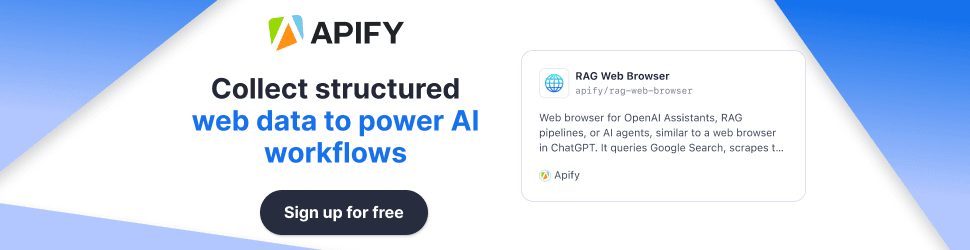How Does a Solo Developer Stay Productive Without Burning Out?
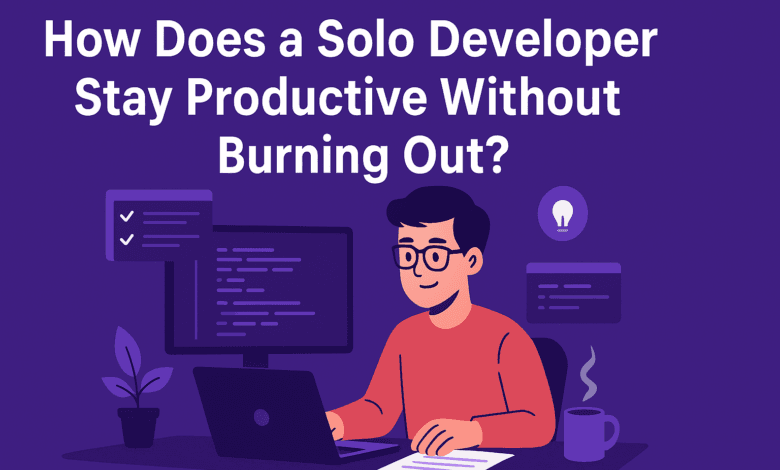
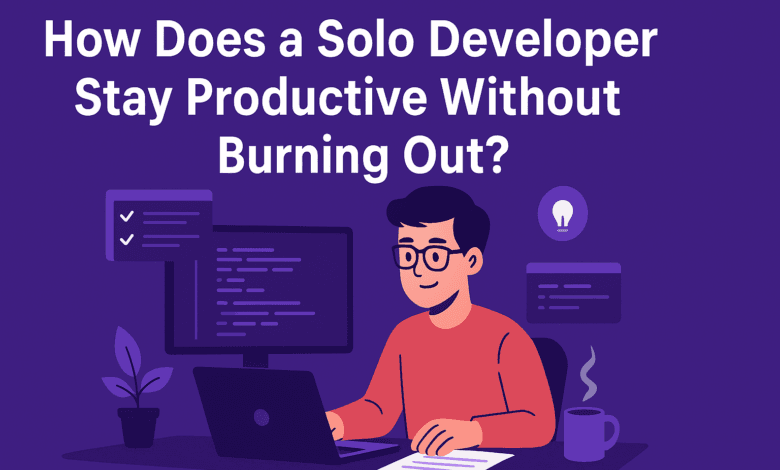
Key Points
- Research suggests solo developers can stay productive by setting clear goals, using time management techniques, and leveraging productivity tools.
- It seems likely that preventing burnout involves taking regular breaks, maintaining work-life balance, and seeking social support.
- The evidence leans toward challenges like distractions and isolation being common, requiring strategies like minimizing interruptions and networking.
Introduction
Being a solo developer is like being a one-person band, playing all the instruments at once. It’s exciting, but it can also lead to burnout if you’re not careful. Staying productive means getting things done efficiently, while avoiding burnout means keeping your energy and motivation high over the long haul. Let’s break down how you can do both, with simple strategies and tools to help you thrive.
Strategies for Productivity
Start by setting clear, achievable goals using the SMART method (Specific, Measurable, Achievable, Relevant, Time-bound). Break tasks into smaller chunks, like finishing a login button by 3 p.m. Try time blocking—allocate specific hours for deep work, like coding in the morning, and lighter tasks later. The Pomodoro technique, working 25 minutes then taking a 5-minute break, can keep you focused. Plan your day the night before to hit the ground running, and use tools like Trello or Asana to stay organized. Minimize distractions by creating a dedicated workspace and using apps like Freedom to block distracting websites.
Preventing Burnout
Burnout is like hitting a wall, so take regular breaks—step away, go for a walk, or meditate. Set work hours, even at home, and stick to them to separate work from rest. Exercise, even just 20 minutes, can boost your mood. Socialize by joining online communities like Reddit’s r/gamedev or attending meetups to combat isolation. Have hobbies outside coding, like painting, to give your brain a break. Celebrate small wins, like finishing a feature, to keep morale high.
Tools to Help
Use productivity tools like Visual Studio Code for coding, GitHub Copilot for AI assistance, and Sentry for error tracking (it has a free solo plan). For project management, try Trello or Notion, and track time with Toggl. Deploy apps easily with Vercel or Fly.io, and stay connected via Slack or Discord.
Survey Note: Comprehensive Guide for Solo Developers on Productivity and Burnout Prevention
Introduction: The Solo Developer’s Journey
Being a solo developer is akin to being a jack-of-all-trades in the tech world—coding, designing, testing, and even marketing, all rolled into one. It’s a thrilling ride, but it can quickly lead to burnout if productivity isn’t balanced with self-care. This guide explores how solo developers can stay productive without burning out, drawing on research and practical advice for a sustainable career. The focus is on strategies, tools, and habits, with a conversational, humorous tone to engage developers and tech enthusiasts, ensuring SEO and AEO standards for maximum visibility.
Why Productivity Matters for Solo Developers
Productivity is crucial for solo developers, who juggle multiple roles without a team to share the load. Every hour counts, and efficiency isn’t just about output—it’s about sustainability. Research suggests that staying productive helps meet deadlines, deliver quality work, and keep projects moving forward, but it must be balanced to avoid burnout. For example, a solo developer working on a game might need to code, design levels, and handle marketing, making time management essential. The evidence leans toward productivity being a long-term game, requiring strategies that prevent exhaustion, like pacing oneself in a marathon rather than sprinting.
Common Challenges Faced by Solo Developers
Solo developers face unique hurdles that can derail productivity and lead to burnout. These include:
- Time Management: With no one to delegate to, prioritizing tasks is a daily battle. For instance, deciding whether to fix a bug or add a new feature can be overwhelming.
- Isolation: Working alone can feel lonely, with no colleagues to bounce ideas off, potentially leading to decreased motivation.
- Distractions: Home environments are full of interruptions—family, pets, or that tempting Netflix series. One developer humorously noted their cat treating the keyboard as a sunbathing spot, diverting focus from coding.
- Scope Creep: Projects often expand, with features added until the solo dev is building something like Skyrim single-handedly, stretching resources thin.
- Technical Debt: Cutting corners to meet deadlines can result in messy code, making future maintenance a headache.
- Lack of Feedback: Without peers or mentors, it’s hard to gauge if the work is on track, potentially leading to wasted effort.
These challenges, highlighted in discussions on platforms like DEV Community (Why It’s Getting Harder for a Solo Gamedev to Complete Their Project), underscore the need for targeted strategies.
Strategies to Stay Productive
To tackle these challenges, solo developers can adopt the following strategies, backed by research and practical advice:
- Set Clear Goals: Use the SMART criteria—Specific, Measurable, Achievable, Relevant, Time-bound. Break projects into smaller tasks, like implementing a login button by 3 p.m., to maintain focus and track progress. This approach, mentioned in productivity tips for solo devs (Five Productivity Tips for Solo Devs), helps prevent overwhelm.
- Time Blocking: Allocate specific times for different activities, such as mornings for deep work and afternoons for lighter tasks. This method, popular among solo devs, ensures focused productivity without multitasking chaos.
- Pomodoro Technique: Work for 25 minutes, then take a 5-minute break, repeating for four cycles before a longer break. This technique, discussed in productivity forums, helps maintain focus and prevent fatigue, acting like a productivity race against oneself.
- Daily Planning: Plan the next day’s tasks at the end of each day to reduce morning procrastination. It’s like leaving a to-do list love note, setting the stage for action.
- Minimize Distractions: Create a dedicated workspace and use apps like Freedom or Focus@Will to block distracting websites. Setting boundaries with family or roommates, and even buying a second keyboard for a pet, can help maintain focus.
- Automate and Outsource: Use scripts to automate repetitive tasks and, if possible, outsource non-core activities like graphic design. Freelancers, as noted in solo dev discussions, can lighten the load.
- Stay Organized: Use project management tools like Trello, Asana, or Notion to track tasks, deadlines, and progress. These tools, recommended in articles like 17 Best Developer Productivity Tools to Try in 2024, act as personal assistants.
- Continuous Learning: Dedicate weekly time to learn new skills or technologies, keeping skills sharp and preventing stagnation. This aligns with advice from Quora answers on staying updated via social networks and trade press.
Related article: Dev Workflow Setup: Tools, Extensions & Hacks
Preventing Burnout: A Must for Long-Term Success
Burnout is the enemy of productivity, marked by chronic fatigue, loss of motivation, and decreased performance. To prevent it, consider these strategies:
- Take Regular Breaks: Step away from the screen for walks, meditation, or window-gazing. Disconnecting, as suggested in Reddit threads on solo dev burnout, recharges batteries faster than a Tesla at a Supercharger.
- Set Work Hours: Treat home work like a 9-5 job, with set hours to separate work from rest. This boundary, highlighted in productivity tips, prevents work from spilling into personal time.
- Exercise: Even 20 minutes of physical activity can boost mood and energy, acting as brain debugging. This is supported by discussions on maintaining work-life balance in solo dev communities.
- Socialize: Connect with other devs via online communities like Reddit’s r/gamedev or Discord, or attend meetups. Sharing experiences, as noted in forums, combats isolation and provides support.
- Hobbies: Engage in unrelated activities like painting or gardening for brain breaks. This balance, mentioned in Alemil’s blog on solo dev productivity, prevents work from consuming all energy.
- Seek Feedback: Find mentors or join code review groups for constructive criticism, improving work and motivation. This aligns with advice from Quora on managing interruptions through feedback.
- Celebrate Wins: Acknowledge small achievements, like finishing a feature, with a coffee or nap. This morale boost, discussed in productivity articles, keeps motivation high.
Tools for Solo Developers: Your Productivity Arsenal
Tools can make life easier, acting as cheat codes for solo devs. Here’s a table of recommended tools, with details from various sources:
| Category | Tool | Description | Pricing for Solo Developers |
|---|---|---|---|
| Project Management | Trello | Visual task boards for organizing tasks and deadlines | Free plan, Premium: $5/user/month |
| Project Management | Asana | Task management with timelines and collaboration features | Free plan, Premium: $10.99/user/month |
| Project Management | Notion | All-in-one workspace for notes, tasks, and docs | Free plan, Plus: $8/user/month |
| Time Tracking | Toggl | Time tracking for productivity analysis | Free plan, Premium: $9/user/month |
| Time Tracking | Harvest | Time tracking and invoicing for freelancers | Free plan, Pro: $12/user/month |
| Code Collaboration | GitHub | Version control with AI assistance via Copilot | Free tier, Teams: $4/user/month, Enterprise: $21/user/month |
| Code Collaboration | GitLab | Git repository management with CI/CD integration | Free tier, Premium: $19/user/month |
| Communication | Slack | Remote collaboration with integrations, free plan with 10 integrations | Free plan, Pro: $8.25/person/month, Business: $14.10/person/month |
| Communication | Discord | Community support and notifications for devs | Free, Nitro: $9.99/month |
| Productivity Apps | Focus@Will | Music to enhance focus and block distractions | Free trial, Premium: $9.99/month |
| Productivity Apps | Freedom | Blocks distracting websites and apps | Free trial, Premium: $6.99/month |
| Development Tools | Visual Studio Code | Premier code editor with vast extensions, free, cross-platform | Free |
| Development Tools | GitHub Copilot | AI-driven coding assistance, free tier suitable for solo devs | Free tier, Teams: $3.67/user/month, Enterprise: $19.25/user/month |
| Deployment | Vercel | Streamlines web app deployment, serverless functions, global content delivery | Not specified |
| Deployment | Fly.io | Global app deployment network, reduces latency, supports various languages | Not specified |
| Monitoring | Sentry | Error tracking and performance monitoring, free solo plan | Free solo plan, Team: $26/month, Code coverage: $29/month |
These tools, sourced from articles like 10 Best Productivity Tools for Developers in 2025, enhance organization, focus, and connectivity, crucial for solo devs.
Related: Infrastructure as Code: Smart Practices for Scalability
Real-Life Examples: Learning from Success
Real-world examples illustrate these strategies in action. Shane Neville, in a 2018 Game Developer article (Five Productivity Tips for Solo Devs), shared tips like maintaining a backlog with Pivotal Tracker, knowing best work times, setting singular daily goals, leveraging creative inertia by working daily, and zeroing out bugs immediately. Another example is Jackle Hamster, who discussed productivity challenges on DEV Community (Why It’s Getting Harder for a Solo Gamedev to Complete Their Project), highlighting distractions like smartphones and AI trends, advocating for ruthless focus management. These cases show that with the right approach, solo devs can thrive.
Conclusion: Balancing Productivity and Well-Being
Being a solo developer is rewarding but challenging. By setting clear goals, using time management techniques, leveraging tools like Trello and GitHub Copilot, and preventing burnout through breaks, exercise, and socializing, you can stay productive without burning out. Remember, it’s a marathon, not a sprint—pace yourself and enjoy the journey. This guide, optimized for SEO with keywords like “solo developer,” “productive,” and “burning out,” aims to help you succeed, with a nudge to try these strategies today.
FAQ:
- What’s the best way to start my day as a solo dev?
Begin with a clear plan. Review your goals for the day and tackle the most important task first, warming up your brain for the coding Olympics. - How do I know if I’m heading towards burnout?
Signs include chronic fatigue, loss of motivation, irritability, and decreased performance. If you notice these, take a step back—your brain is waving a red flag. - Can I really be productive working from home?
Absolutely, with the right setup and discipline. Create a dedicated workspace and set boundaries. Working in pajamas is allowed, but focus is key. - What if I have too many ideas and can’t focus on one project?
Prioritize. Choose the idea that excites you most or has the most potential, and set others aside. It’s like picking your favorite child—except with code. - How important is networking for solo devs?
Very important. Networking can lead to collaborations, feedback, and opportunities. Engage with online communities and attend events, even virtual ones, for support. - Should I work on weekends?
Only if you feel like it and it’s sustainable. Otherwise, use weekends to rest and recharge. Your brain needs a break too, just like your code needs debugging. - How do I handle client expectations as a solo dev?
Set clear communication channels, manage expectations with realistic timelines, and be transparent about capacity. Overpromising is a one-way ticket to Stress City.
Key Citations
- Five Productivity Tips for Solo Devs
- Why It’s Getting Harder for a Solo Gamedev to Complete Their Project
- 17 Best Developer Productivity Tools to Try in 2024
- 10 Best Productivity Tools for Developers in 2025