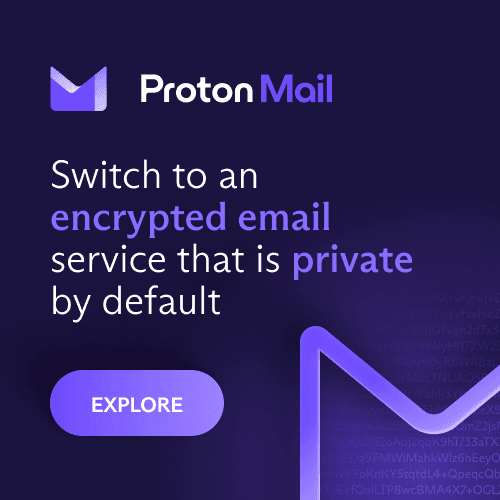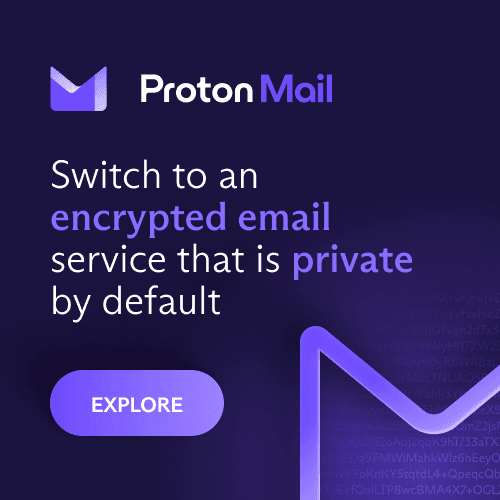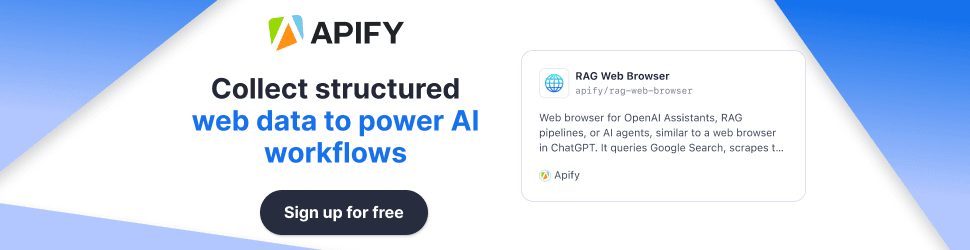Inbox Overload? Proton Mail Just Made Email Cleanup Super Easy
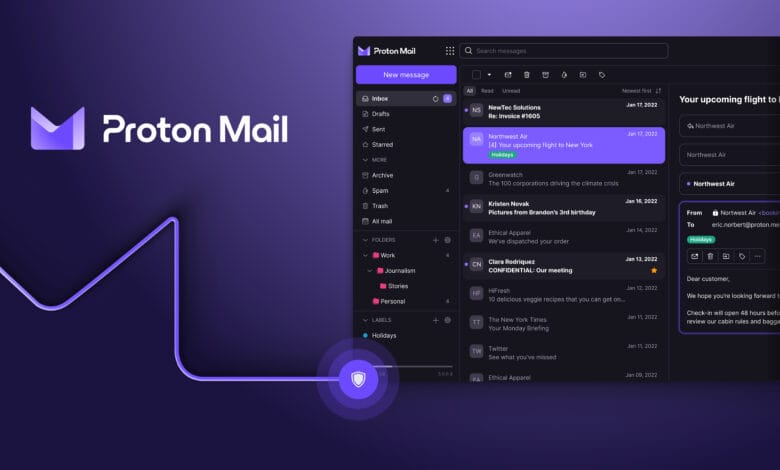
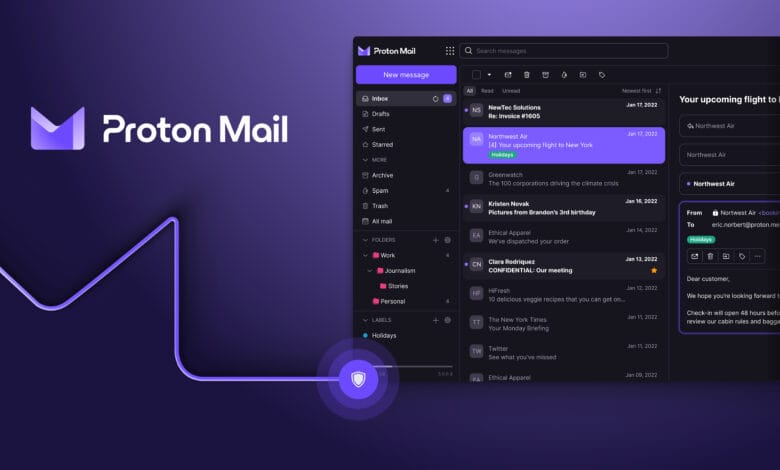
Key Points:
- Proton Mail’s Newsletters view simplifies email cleanup by organizing subscriptions in one place.
- Features like one-click unsubscribe and auto-grouping make managing newsletters effortless.
- It’s privacy-focused, keeping your data secure within Proton’s ecosystem.
- Available on the web, with mobile support expected soon.
- The feature is accessible to all users, including those on free plans.
Introduction
In 2025, our inboxes are more crowded than ever. Between work emails, promotional newsletters, social media notifications, and personal messages, it’s easy to feel buried under a digital avalanche. This email overload can sap your productivity and make it hard to focus on what matters. Fortunately, Proton Mail has introduced a game-changing feature: the Newsletters view. This tool is designed to help you manage email overload by organizing subscriptions, offering one-click unsubscribe options, and keeping everything within a privacy-first ecosystem.
In this guide, we’ll break down how Proton Mail’s Newsletters view simplifies email cleanup, explore its features, and share tips to keep your inbox decluttered for the long haul. Whether you’re a tech enthusiast or just tired of a messy inbox, this post will show you how to take back control.
What Is Proton Mail’s Newsletters View?
Proton Mail’s Newsletters view is a dedicated tool designed to help you manage email subscriptions and declutter your inbox. By separating newsletters from your main inbox, it offers a clear, organized way to review, unsubscribe, or organize promotional emails with minimal effort. This feature is especially helpful for anyone feeling overwhelmed by email overload, offering a privacy-first approach to inbox management.
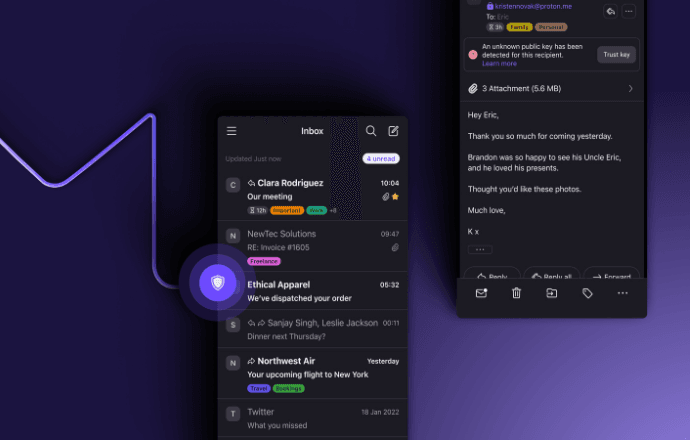
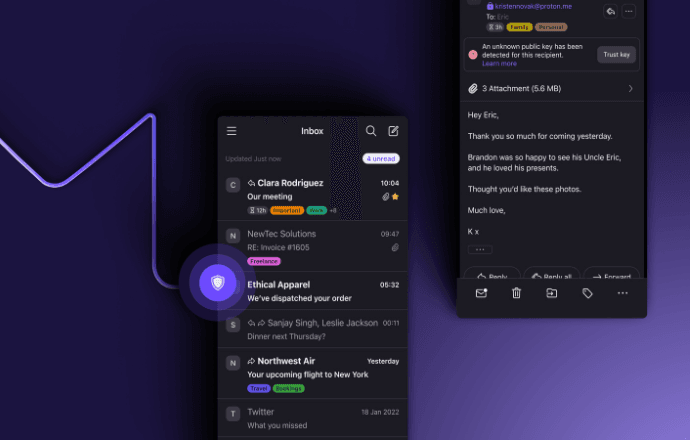
How It Helps with Email Cleanup
The Newsletters view tackles inbox clutter by grouping all subscription-based emails into one place. You can quickly see which newsletters you’re subscribed to, how often they arrive, and how many are unread. With one-click unsubscribe, you can stop unwanted emails instantly, while options to archive or move emails to folders streamline organization—all without leaving the view.
Why Choose Proton Mail for Inbox Declutter?
Unlike other email providers, Proton Mail prioritizes user privacy with end-to-end encryption and tracker blocking. Its Newsletters view is integrated into the platform, meaning you don’t need third-party tools that might compromise your data. The feature’s simplicity and efficiency make it a standout for anyone looking to manage email overload without complexity.
Getting Started
To start using the Newsletters view, log into your Proton Mail account, navigate to the sidebar, and select “Newsletters” under “Views.” From there, you can explore your subscriptions, unsubscribe with a single click, or organize emails into folders. It’s a straightforward way to take control of your inbox.
What Causes Inbox Overload in 2025?
Email overload isn’t just about getting too many emails—it’s about the chaos they create. Here’s what’s driving inbox clutter in 2025:
- Subscription Overload: Signing up for newsletters from brands, blogs, or services often leads to a flood of promotional emails. The average user is subscribed to 95 mailing lists, many sending multiple emails weekly.
- Spam and Junk Mail: Even with advanced filters, unwanted emails sneak through, adding to the noise.
- Notifications and Alerts: Apps and platforms increasingly send updates to your inbox, from social media pings to delivery confirmations.
- Work-Related Emails: Remote work has amplified the volume of professional emails, making it harder to stay organized.
- Personal and Social Communications: Messages from friends, family, or social platforms mix in, blurring the line between urgent and unimportant.
These factors combine to create a cluttered inbox that’s stressful to navigate. Proton Mail’s Newsletters view directly addresses subscription overload, helping you declutter your inbox by isolating and managing newsletters efficiently.
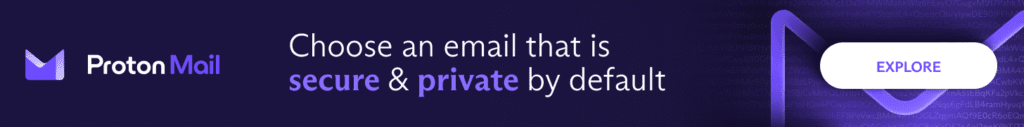
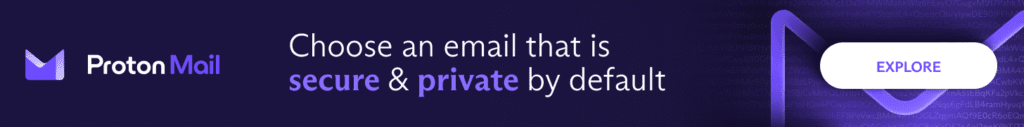
Proton Mail’s Newsletter Management View: A Game Changer
Proton Mail’s Newsletters view is a dedicated space within the email client that makes managing subscriptions a breeze. Accessible via the sidebar under “Views,” it organizes all your newsletters into one place, separate from your main inbox. Here’s what makes it a standout for email cleanup:
- Auto-Grouping of Newsletters: The view automatically identifies and groups newsletter emails, so you don’t have to hunt through your inbox to find them.
- Frequency & Unread Stats: For each sender, you’ll see how often they email you and how many unread messages you have. This helps you spot newsletters you rarely read and decide whether to keep or unsubscribe.
- One-Click Unsubscribe: With a single click, you can unsubscribe from any newsletter. You can also choose to trash, archive, or mark all emails from that sender as read.
- Archive/File Without Switching Views: Move emails to custom folders or archive them directly from the Newsletters view, keeping your workflow seamless.
These Proton Mail features are designed to save time and reduce the mental load of managing subscriptions. Ready to try it? Try Proton Mail Now.
| Feature | Description |
|---|---|
| Auto-Grouping | Automatically organizes newsletters into a dedicated view. |
| Frequency & Unread Stats | Shows how often a sender emails and how many messages are unread. |
| One-Click Unsubscribe | Unsubscribe with a single click, with options to trash or archive. |
| Archive/File in View | Move or archive emails without leaving the Newsletters view. |
How Proton Mail’s New Features Help With Inbox Declutter
The Newsletters view is a powerful tool for inbox declutter. By isolating newsletters from your main inbox, it reduces visual clutter, making it easier to focus on critical emails like work or personal messages. The view’s layout—senders on the left, emails on the right—lets you quickly browse subscriptions and take action. The frequency stats help you identify low-value newsletters, while the ability to organize emails into folders keeps your inbox tidy. This streamlined approach simplifies your daily email experience, turning a chaotic inbox into a manageable one.
Why Email Cleanup Is Now Easier Than Ever
Cleaning up your inbox used to mean opening each newsletter, finding the unsubscribe link, and navigating clunky processes. Proton Mail’s Newsletters view eliminates this hassle. The one-click unsubscribe feature lets you stop unwanted emails instantly, while options to archive or move emails to folders reduce friction in managing email overload. By keeping everything within one view, Proton Mail ensures you don’t waste time switching between tabs or apps. Plus, its privacy-first approach means your data stays secure, unlike third-party cleanup tools that may scan your emails.
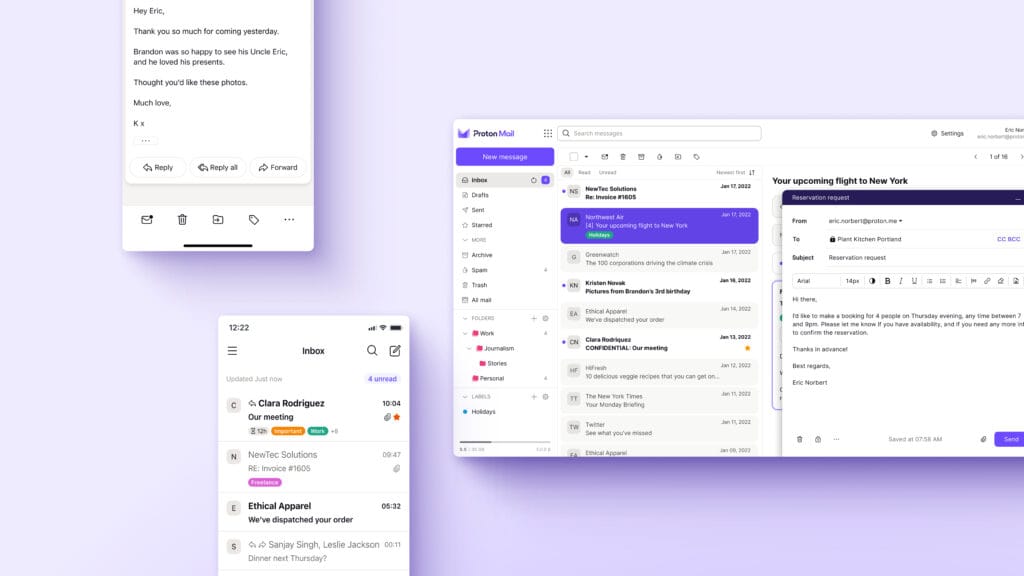
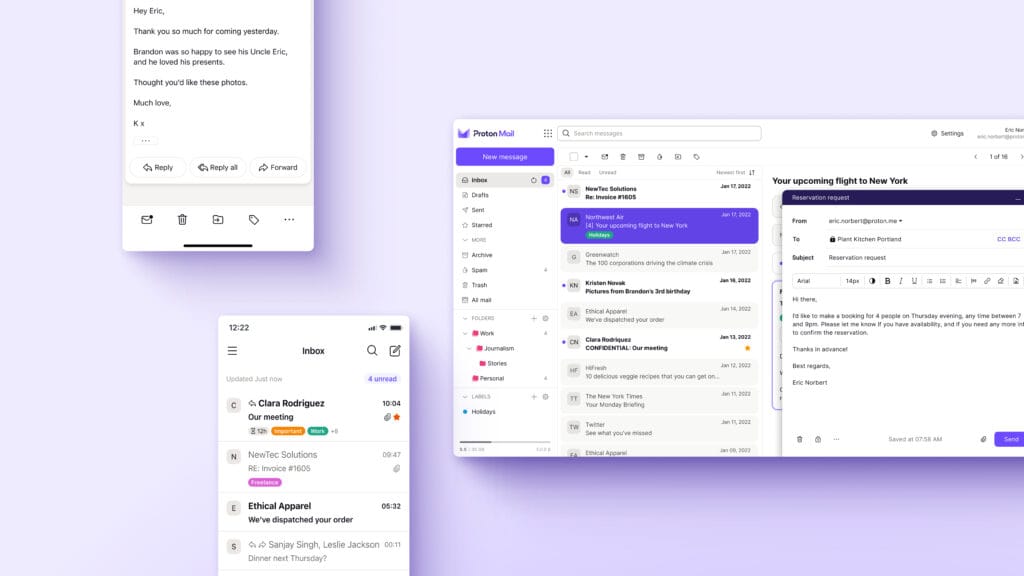
One-Click Unsubscribe from Newsletters with Proton Mail
The one-click unsubscribe feature is a standout for anyone looking to unsubscribe from newsletters quickly. Instead of opening each email to find the unsubscribe link, you can do it directly from the Newsletters view. When you unsubscribe, you can also choose to trash, archive, or mark all emails from that sender as read. This is a game-changer for users with dozens—or even hundreds—of subscriptions, making email cleanup fast and painless.
Manage Email Overload Without Switching Apps
Proton Mail’s ecosystem offers a suite of tools to manage email overload without relying on external apps. Beyond the Newsletters view, you can use:
- Folders and Filters: Create custom folders for categories like “Work” or “Receipts” and set filters to automatically sort incoming emails.
- Email Aliases: Use aliases for sign-ups to keep your primary email private and reduce spam.
- Tracker and Spam Blocking: Proton Mail’s built-in protections block trackers and filter spam, keeping your inbox clean.
These tools work seamlessly within Proton Mail, ensuring a unified experience. For added privacy, consider Proton’s other services like Proton VPN for secure browsing or Proton Drive for encrypted cloud storage.
| Tool | Benefit |
|---|---|
| Folders & Filters | Organize emails automatically for a clutter-free inbox. |
| Email Aliases | Protect your primary email and reduce spam. |
| Tracker Blocking | Prevent senders from tracking your email activity. |
| Spam Protection | Filter out unwanted emails before they reach your inbox. |
Best Practices to Keep Your Inbox Decluttered Long-Term
To maintain a clean inbox, adopt these Proton Mail-recommended practices:
- Archive Emails into Folders: Move non-urgent emails to folders like “Receipts” or “Personal” to keep your inbox focused.
- Use Email Aliases for Sign-Ups: Create aliases for newsletters or online services to protect your primary email.
- Avoid Sharing Your Primary Email: Use aliases for less trusted platforms to minimize spam.
- Enable Spam Filters and Tracking Protection: Ensure Proton Mail’s spam and tracker-blocking features are active to keep unwanted emails at bay.
These habits, combined with the Newsletters view, help you maintain a decluttered inbox over time.
Related: What Is a VPN and Why You Should Use One in 2025?
How to Activate the New View in Proton Mail
Getting started with the Newsletters view is simple:
- Log In: Access your Proton Mail account at mail.proton.me.
- Find the Sidebar: Look for the “Views” section in the left sidebar.
- Select Newsletters: Click “Newsletters” to open the view.
- Explore Tabs: Use the “Active” tab to manage current subscriptions and the “Unsubscribed” tab to review opted-out senders.
- Take Action: Unsubscribe, archive, or move emails to folders as needed.
If the view isn’t available yet, it may still be rolling out. Check back in a few days.
FAQ Section
What is Proton Mail’s Newsletters view?
It’s a dedicated section in Proton Mail that organizes all your newsletter subscriptions, allowing you to browse, unsubscribe, or organize them without cluttering your main inbox.
How does one-click unsubscribe work?
With one click, you can unsubscribe from a newsletter and choose to trash, archive, or mark all emails from that sender as read, all from the Newsletters view.
Is this feature free or paid?
The Newsletters view is available to all Proton Mail users, including those on free plans, though some advanced features may require a paid plan.
Can I use this on mobile devices?
Currently, the Newsletters view is available on the web version. Proton Mail is working on mobile support for iOS and Android.
What makes Proton Mail better than Gmail for email cleanup?
Proton Mail offers end-to-end encryption, tracker blocking, and tools like the Newsletters view and email aliases, providing more control and privacy than Gmail, which may scan emails for ads.
Conclusion
Proton Mail’s Newsletters view is a powerful ally in the fight against email overload. By offering a dedicated space to manage subscriptions, one-click unsubscribe options, and seamless organization tools, it makes email cleanup easier than ever. Combined with Proton’s privacy-first approach, this feature empowers you to take control of your inbox without compromising your data. Whether you’re drowning in newsletters or seeking a cleaner digital life, Proton Mail’s tools are designed to simplify and secure your email experience. Take control of your inbox today with Proton Mail. Try Proton Mail Now.