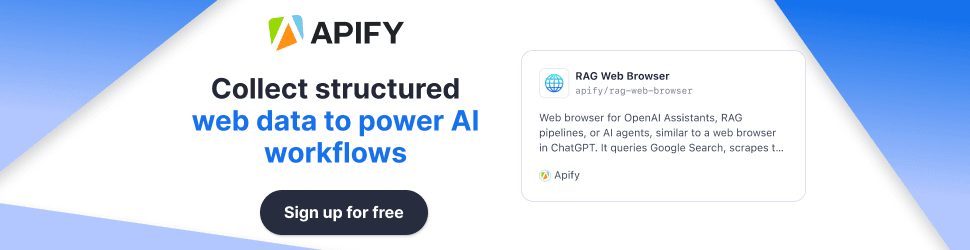Training Models: Inside the Genius of AI Learning for Devs
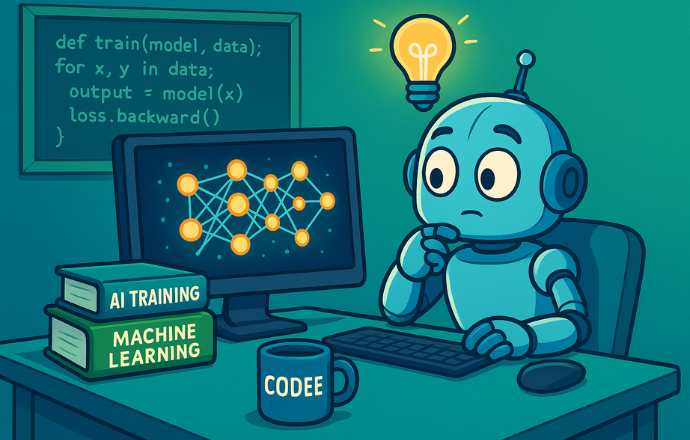
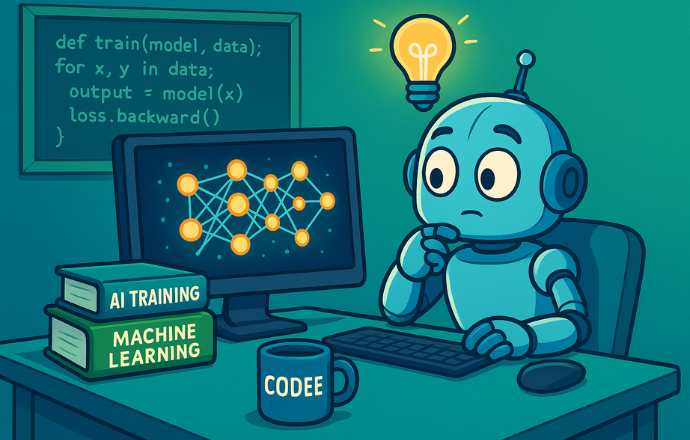
Hey devs! Curious how Training Models AI learn from data and get smarter with every iteration? You know, the ones that can outsmart you at chess, churn out poetry, or (sometimes) predict stock prices with eerie accuracy. Spoiler: it’s not magic—it’s training. And today, we’re diving headfirst into the wild, wonderful world of training models to unpack how it all works. Whether you’re a newbie tinkering with your first ML project or a seasoned dev scaling production systems, this guide’s got you covered with a conversational, no-jargon take on the AI training process. So, grab your coffee, and let’s crack open the AI black box!
Key Point:
- AI model training involves collecting quality data, selecting the right model, training it, validating performance, and testing it, enabling developers to build smarter applications.
- Popular tools like TensorFlow, PyTorch, and scikit-learn simplify the training process, but choosing the right one depends on your project’s needs.
- Real-world applications, from healthcare to autonomous vehicles, show AI training’s impact, though challenges like data bias require careful handling.
What Is AI Training?
AI training is the process of teaching a machine learning model to make predictions or decisions by feeding it data, tweaking its parameters, and evaluating its performance. Think of it as coaching a digital brain to solve problems, whether it’s recognizing cats in photos or suggesting your next binge-watch.
Why It Matters for Developers
As a developer, understanding AI training helps you debug models, optimize performance, and build applications that stand out. It’s like knowing the recipe for your favorite dish—you can tweak it to perfection or fix it when it goes wrong.
How It Works in Simple Terms
The process starts with gathering clean, relevant data, choosing a model (like a neural network), training it to learn patterns, validating its accuracy, and testing it in real-world scenarios. Tools like TensorFlow and PyTorch make this easier, but success hinges on quality data and smart choices.
Why Understanding AI Training Is Your Developer Superpower
Picture this: you’re trying to teach a toddler to walk, but instead of a kid, it’s a pile of code, and instead of baby steps, it’s predicting whether that email is spam. Mess it up, and your model might stumble—or worse, start spamming your inbox with cat memes. Okay, maybe not that bad, but you get the idea. Understanding how training models works is like having a cheat sheet for your code. It helps you:
- Debug like a pro: Spot why your model’s predictions are wonky (overfitting, anyone?).
- Optimize performance: Tweak settings to make your model faster and smarter.
- Build cooler stuff: From chatbots to self-driving cars, trained models power the future.
Plus, AI is everywhere—think Netflix recommendations, Siri’s quips, or fraud alerts from your bank. Knowing how to train models puts you in the driver’s seat of this tech revolution. And here’s a fun tidbit: AI models, especially neural networks, are inspired by how our brains work. So, you’re basically a digital brain surgeon. How’s that for a resume booster?
The AI Training Process: Your Step-by-Step Playbook
Training an AI model is like teaching a parrot to talk. You don’t just yell random words and hope it recites Shakespeare. You start small, repeat often, and reward progress. For AI, the “words” are data, and the “rewards” are mathematical tweaks. Let’s break it down into five key steps, with a dash of humor to keep things light.
1. Dataset Preparation: The Messy Art of Data Wrangling
Data is the lifeblood of training models. But not just any data—think of it as the ingredients for your AI smoothie. Toss in rotten fruit, and you’ll get a gross smoothie. Feed your model bad data, and it’ll churn out nonsense.
- What’s Involved: Collecting, cleaning, and labeling data so your model can learn from it.
- Challenges: Finding enough data, avoiding bias (e.g., a face recognition model trained only on one skin tone), and dealing with legal issues (you can’t just scrape the internet willy-nilly).
- Best Practices:
- Define your goal (e.g., “I want to predict house prices”).
- Ensure data quality by removing duplicates, fixing errors, and normalizing formats.
- Set up pipelines for smooth data collection and preprocessing.
- Label data for supervised learning (e.g., tagging images as “cat” or “dog”).
- Stay ethical—check for compliance with data privacy laws.
Blurbify Blurb: Data prep is like cleaning your room before a big project. It’s tedious, but skip it, and you’ll trip over your own mess later.
2. Model Selection: Picking the Right Tool for the Job
Got your data? Awesome. Now, choose a model. It’s like picking a hammer for a nail or a sledgehammer for a wall. The wrong choice, and you’re either underpowered or overkill.
- What’s Involved: Selecting an algorithm or architecture (e.g., decision trees, neural networks) based on your problem.
- Challenges: Balancing complexity (simple models are fast but limited; complex ones are powerful but prone to overfitting).
- Best Practices:
- Match the model to your data and goal. For images, try convolutional neural networks (CNNs). For numbers, maybe a regression model.
- Consider resources—fancy models need beefy GPUs.
- Use governance tools to guide your choice (check out AI governance tools).
Blurbify Blurb: Model selection is like choosing a Netflix show. Too many options, but pick one that fits your vibe—or you’ll waste hours on a dud.
3. Initial Training: Where the Learning Begins
This is the fun part. You feed your data into the model, and it starts learning patterns. For neural networks, it’s like adjusting a million tiny knobs to minimize prediction errors. Think of it as your model binge-studying for an exam.
- What’s Involved: Running data through the model, tweaking parameters (weights) using techniques like gradient descent.
- Challenges:
- Overfitting: The model memorizes the data but flops on new stuff.
- Bias: If your data’s skewed, so’s your model.
- Best Practices:
- Use a big, diverse dataset to avoid overfitting.
- Try data augmentation (e.g., flipping images to create “new” data).
- Keep your model simple to start—complexity can come later.
Blurbify Blurb: Training is like teaching a dog to fetch. Start with a tennis ball, not a Rubik’s cube, or you’ll both get frustrated.
4. Training Validation: The Pop Quiz
Your model’s studied, but does it know its stuff? Validation is like a pop quiz with data it hasn’t seen before. Pass, and you’re golden. Fail, and it’s back to training.
- What’s Involved: Testing the model on a validation dataset to check performance (e.g., accuracy, precision).
- Challenges: Spotting overfitting or missing key patterns.
- Best Practices:
- Use separate validation data to avoid cheating.
- Try cross-validation (splitting data into chunks and testing each).
- Monitor metrics like loss or F1 score to gauge progress.
Blurbify Blurb: Validation is your model’s reality check. It’s like asking, “You sure you got this?” before letting it loose.
5. Testing the Model: The Real-World Stress Test
Time for the final exam: testing your model on real-world data. This is where you see if it’s ready to shine or needs more work.
- What’s Involved: Running the model on unseen data and comparing results to expected outcomes.
- Challenges:
- Model drift: Performance can slip as real-world data changes.
- Generalization: Will it work outside the lab?
- Best Practices:
- Monitor performance with metrics like accuracy or mean absolute error.
- Retrain regularly to keep up with new data.
- Document everything—future you will thank you.
Blurbify Blurb: Testing is like letting your kid drive solo. You’ve taught them well, but keep an eye out for unexpected potholes.
| Step | Key Tasks | Common Challenges | Best Practices |
|---|---|---|---|
| Dataset Preparation | Collect, clean, label data | Bias, data scarcity, legal issues | Define goals, ensure quality, set up pipelines |
| Model Selection | Choose algorithm/architecture | Complexity vs. accuracy balance | Match model to data, use governance tools |
| Initial Training | Feed data, adjust parameters | Overfitting, bias | Use diverse data, augment, simplify model |
| Training Validation | Test on validation data | Detecting overfitting | Use separate data, cross-validate, monitor metrics |
| Testing the Model | Run on real-world data | Model drift, generalization | Monitor performance, retrain, document |
Related: Top DevOps Tools and AI Tools for DevOps in 2025
Tools and Frameworks: Your AI Training Toolkit
Nobody builds a house from scratch, and you don’t need to code AI from the ground up either. Here’s a roundup of the top tools and frameworks developers use for training models, each with its own superpowers.
- TensorFlow (TensorFlow Guide): Google’s open-source powerhouse for deep learning. It’s like a Swiss Army knife—versatile for research and production, running on CPUs, GPUs, and TPUs.
- PyTorch (PyTorch Guide): The cool kid of ML frameworks, loved for its flexibility and dynamic computation graph. Perfect for researchers and rapid prototyping.
- Scikit-learn (Scikit-learn Guide): Your go-to for traditional ML algorithms like regression or clustering. It’s the reliable friend who’s always got your back.
- Keras: A user-friendly API for building neural networks, often paired with TensorFlow. Think of it as the training wheels for deep learning.
- Microsoft Azure ML (Azure Guide): A cloud-based platform with drag-and-drop ease for training and deploying models. Great for teams with big budgets.
- Vertex AI: Google Cloud’s managed platform for seamless model building and deployment. It’s like having a personal AI assistant.
- Amazon SageMaker: AWS’s all-in-one solution for training and deploying models. It’s the full-service restaurant of AI tools.
- IBM Watson: Enterprise-grade AI for data analysis and NLP. Ideal for big organizations with complex needs.
How to Choose: Pick based on your project’s scope (small script? Try scikit-learn. Massive deployment? Go for SageMaker), your team’s skills (PyTorch for Python lovers), and budget (open-source like TensorFlow is free!).
Blurbify Blurb: These tools are like your coding kitchen appliances. Pick the right one, and dinner’s a breeze. Pick wrong, and you’re stuck with a burnt casserole.
Related: Generative vs Agentic AI: Bold Disruption or Bright Future?
Real-World Examples: AI Training in Action
Let’s see training models at work in the wild. These examples show how AI is changing the game—and maybe inspire your next project.
- Healthcare: Infervision trains AI on CT scans to spot lung cancer early, helping radiologists work faster and save lives (Forbes AI Examples).
- Autonomous Vehicles: Waymo trains models on millions of road scenarios to teach cars to navigate safely. It’s like driver’s ed, but with way more data and no parallel parking stress.
- Natural Language Processing: Models like GPT are trained on vast text datasets to power chatbots and virtual assistants. They’re the digital poets of our time.
- Fraud Detection: Banks train models on transaction data to catch fraud in real time, saving millions. It’s like a 24/7 financial watchdog.
- Personalized Recommendations: Netflix and Amazon train models on user behavior to suggest your next obsession. Ever wonder why you can’t stop watching? Blame AI.
Blurbify Blurb: AI training is like planting seeds. With the right care, you grow everything from life-saving tools to binge-worthy recommendations.
Conclusion: Your AI Training Adventure Awaits
Phew, we’ve covered a lot! From wrangling messy data to picking the perfect model and testing it in the real world, training models is part science, part art, and all awesome. Armed with tools like TensorFlow, PyTorch, and scikit-learn, you’re ready to build AI that wows. Whether you’re saving lives or just making Netflix better, understanding AI training is your ticket to the future.
So, dive in, experiment, and don’t be afraid to mess up—every great model starts with a few flops. Who knows? Your next project might just change the world. Or at least make your chess game unbeatable.
Happy coding, and see you in the AI revolution!
FAQ: Your Burning Questions Answered
- What’s the difference between machine learning and deep learning?
Machine learning is AI’s broad umbrella, where algorithms learn from data to predict or decide. Deep learning is a subset using multi-layered neural networks for complex tasks like image recognition. Think ML as a bicycle, deep learning as a rocket-powered unicycle. - How much data do I need to train an AI model?
It varies. Simple tasks might need thousands of data points; complex ones like NLP could require millions. Quality trumps quantity—clean, diverse data is your best friend. - What are the biggest challenges in AI training?
Overfitting (model memorizes data), underfitting (model learns too little), biased data, and resource constraints. It’s like teaching a cat to fetch—possible, but tricky. - How do I keep my AI model ethical and unbiased?
Use diverse data, audit for bias regularly, and apply fairness techniques. Transparency matters—document your process and be upfront about limitations. - What’s the best way to deploy an AI model?
Test rigorously, monitor performance in production, plan for retraining, and ensure your infrastructure can handle the load. It’s like launching a spaceship—check everything twice. - Which tool is best for beginners?
Scikit-learn is great for its simplicity and solid documentation. It’s like the training wheels of ML—perfect for getting started without crashing. - Can free tools handle big projects?
Absolutely! TensorFlow and PyTorch are free, open-source, and power massive projects. Just ensure you have the hardware (or cloud credits) to keep up.
Related: Open Source AI: Power to the People or a Hacker’s Paradise?
Sources We Trust:
A few solid reads we leaned on while writing this piece.
- 5 Steps to Effective AI Training
- Google AI Tools for Developers
- Top Machine Learning Tools for 2025
- 27 Incredible Examples of AI in Practice