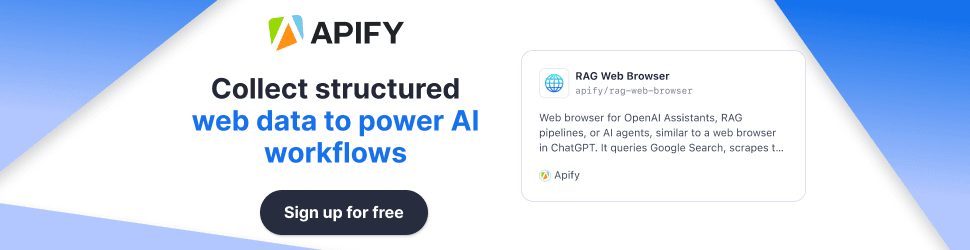What is the Cloud? Explained Like You’re 12
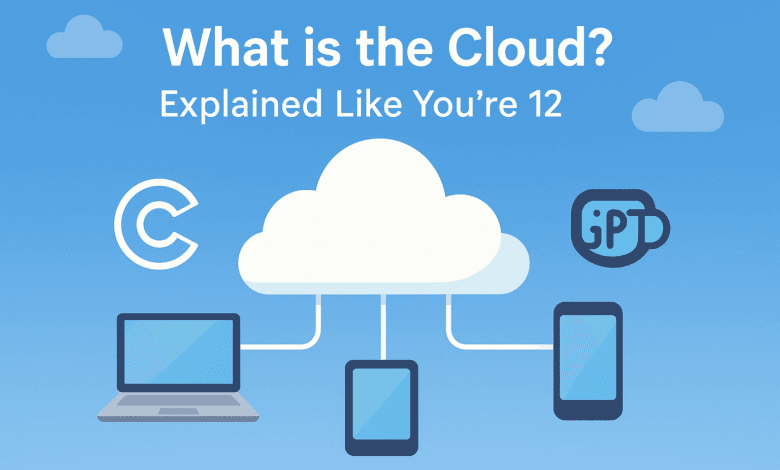
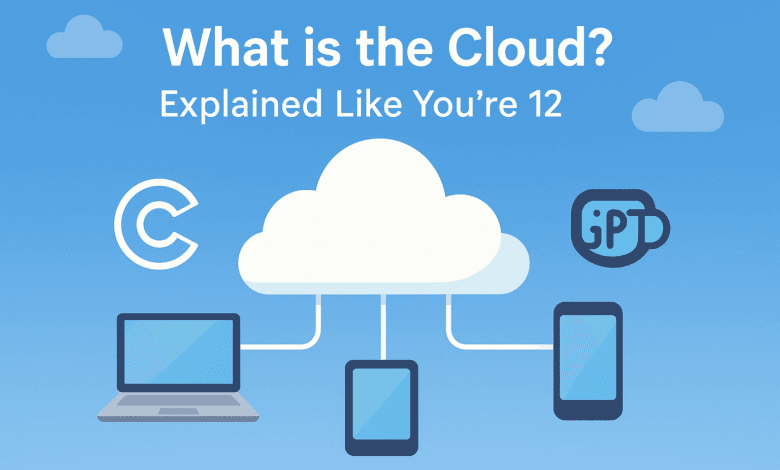
Summary: The “cloud” isn’t actually in the sky; it’s a term for accessing computer resources like storage, software, and processing power over the internet, instead of keeping everything on your own device. Think of it like using computers and hard drives that belong to someone else (usually big companies) located in huge buildings called data centers, all connected through the internet. This lets you save photos, play games, or use apps from almost anywhere.
Quick Overview: Here’s the gist of what the cloud is all about:
- What it is: Using computers and storage owned by others, accessed via the internet.
- Where it lives: Not in the sky, but in large buildings full of computers called data centers.
- What you use it for: Storing files (photos, videos, homework), using apps (like Google Docs or online games), streaming music and movies, and sometimes even borrowing computing power.
- Why it’s cool: Access your stuff from different devices (phone, tablet, computer), easy sharing, automatic backups, and using powerful software without needing a super-computer yourself.
- How you get there: The internet is your pathway to the cloud.
So, What Really is the Cloud? (It’s Not Fluffy!)
Okay, when you hear “the cloud,” you probably picture white, fluffy things floating in the sky. But in the tech world, “the cloud” means something totally different!
The simplest way to think about it is this: The cloud is just someone else’s computers that you can use over the internet.
Instead of saving all your photos, homework, or game progress directly onto your phone, tablet, or computer’s hard drive (that’s called local storage), you can save it to the cloud. When you do that, you’re actually sending a copy of your file over the internet to massive, powerful computers stored in special buildings far away.
Forget the Sky, Think Giant Buildings: Data Centers
These special buildings are called data centers. Imagine a humongous building, maybe as big as several supermarkets put together, filled wall-to-wall with tall racks of computers. These aren’t like your laptop; they’re super-powerful machines called servers.
- Servers Galore: Data centers can hold thousands, even hundreds of thousands, of these servers.
- Cooling is Key: Because all those computers generate a LOT of heat, data centers need massive air conditioning systems to keep them from overheating.
- Power Hungry: They also use a huge amount of electricity, often having backup generators just in case the main power goes out.
- Super Secure: These buildings are usually very secure, with guards, fences, cameras, and strong doors to protect the computers and the information stored on them. You can learn more about the energy data centers use from government resources like the U.S. Department of Energy.
Companies like Google, Amazon, Microsoft, and Apple own many of these huge data centers all around the world. When you use their cloud services (like Google Drive, iCloud, or Microsoft OneDrive), your information is stored safely on their servers in these buildings.
The Internet is the Magic Key
How do you get your stuff to those faraway computers and get it back when you need it? The internet!
Think of the internet as a massive network of invisible roads connecting your device to those data centers. When you upload a photo to the cloud, it travels through these internet roads to the server. When you want to look at that photo later, even on a different device, your device sends a request through the internet roads, and the server sends the photo back to you.
So, the cloud isn’t one single place. It’s a network of data centers all connected by the internet, allowing you to access information and services from wherever you are, as long as you have an internet connection.
Why is the Cloud Such a Big Deal? (Like, Why Should You Care?)
You might be thinking, “Okay, cool, other people’s computers… but why is that useful for me?” Great question! The cloud makes a lot of the things you do every day easier and better.
Your Files, Everywhere! (Cloud Storage)
This is one of the most common ways people use the cloud.
- What it is: Saving your files (photos, videos, documents, game saves) online instead of just on your device.
- Examples: Google Drive, iCloud Photos, Microsoft OneDrive, Dropbox.
- Why it’s awesome:
- Access Anywhere: Save a school project on your school computer using Google Drive, then open it up and finish it on your tablet at home. Your files follow you!
- Free Up Space: Phones and laptops run out of storage space quickly, especially with lots of photos and videos. Moving them to the cloud frees up space on your device.
- Backup: If your phone breaks or your laptop crashes (uh oh!), your files saved in the cloud are usually safe and sound. It’s like having a safety copy.
Analogy: Think of cloud storage like a magic backpack. You can put your stuff in it, and no matter where you go (school, home, grandma’s house), you can magically pull out exactly what you need, as long as you have your ‘internet key’.
Apps Without the Install Hassle (Cloud Software / SaaS)
Sometimes, you use apps that don’t actually live on your computer. They live in the cloud!
- What it is: Using software that runs on servers in a data center, accessed through your web browser or a simple app. This is often called Software as a Service (SaaS).
- Examples:
- Google Docs, Sheets, Slides: You write documents or make presentations right in your web browser. The software isn’t installed on your computer; it’s running on Google’s cloud servers.
- Canva: Making cool designs online.
- Online Email: Like Gmail or Outlook.com.
- Many Online Games: Games where you log in and play against others often run on cloud servers.
- Why it’s awesome:
- No Installation Needed (Usually): Often, you just go to a website and start using the app.
- Always Up-to-Date: The company updates the software on their end, so you’re always using the latest version.
- Use from Any Device: Log in to your account from any computer or tablet and pick up where you left off.
Analogy: It’s like using the computers in the school library or computer lab. The software (like a word processor or design program) is installed and managed by the school on their computers. You just sit down, log in, and use it. SaaS is similar, but the ‘computer lab’ is a giant data center you access via the internet.
Super Power for Your Games and Projects (Cloud Computing Power / IaaS / PaaS)
This one is a bit more advanced, but super cool. Sometimes, you need more computing power than your own device has. The cloud can help!
- What it is: Renting computing power (like faster processors or more memory) from cloud servers to run demanding tasks. This falls under categories like Infrastructure as a Service (IaaS) or Platform as a Service (PaaS).
- Examples:
- Cloud Gaming: Services like NVIDIA GeForce NOW or Xbox Cloud Gaming let you play high-end video games on a less powerful laptop, tablet, or even phone. The game actually runs on a powerful server in the cloud, and the video is streamed to your device like a movie. Your button presses are sent back to the server instantly.
- Scientists and Programmers: They might use powerful cloud computers to analyze huge amounts of data or run complex simulations that would take forever on a regular computer. Developers often use cloud platforms (PaaS) to build, test, and run their own applications without managing the underlying servers. Check out communities like DEV Community to see what developers build using the cloud.
- Why it’s awesome:
- Access Power You Don’t Own: Play amazing games or run complex tasks without buying super-expensive hardware.
- Pay for What You Use: Often, you only pay for the computing time you actually need.
Analogy: Imagine you want to build an incredibly detailed LEGO castle, but you only have a small box of bricks. Cloud computing power is like renting access to a giant warehouse filled with every LEGO brick imaginable and super-fast robot builders (the powerful servers) to help you put it together much faster than you could alone.
Never Lose Your Stuff (Backup & Safety)
We touched on this with storage, but it’s a major benefit. Losing your phone or having your computer crash is terrible, especially if you lose important photos or schoolwork.
- Automatic Backups: Many cloud services offer to automatically back up the data from your phone or computer. If you take a photo on your phone using iCloud Photos or Google Photos backup, it’s often sent to the cloud automatically.
- Disaster Recovery: If something happens to your device (it gets lost, stolen, or broken), your data stored in the cloud is generally safe and can be accessed from a new device. Companies also back up their own servers, so even if one server fails in the data center, your data is likely safe on another one. For official tips on backing up data, you can check government cybersecurity resources like CISA.
Sharing is Caring (Collaboration)
The cloud makes working together super easy.
- Shared Documents: You and your friends can work on the same Google Doc or Slide presentation for a school project at the same time, seeing each other’s changes live.
- Shared Folders: Easily share a folder full of vacation photos with your family using Dropbox or OneDrive.
- Code Collaboration: Programmers use platforms like GitHub, which heavily rely on cloud infrastructure to store code, track changes, and work together on software projects from anywhere in the world.
How Does the Cloud Actually Work? (A Peek Under the Hood)
So we know the cloud uses data centers, servers, and the internet. But how do they all work together to deliver that photo or let you play that game? It involves some clever tricks.
Data Centers: The Cloud’s Real Home
As we mentioned, these are the physical buildings housing all the equipment. They are designed for reliability:
- Redundant Power: Multiple power sources, battery backups, and generators ensure the servers stay running even if the main electricity grid fails.
- Redundant Network: Multiple high-speed internet connections ensure data can still get in and out if one connection has problems.
- Climate Control: Precise temperature and humidity control prevents hardware failure.
- Security: Physical security (guards, locks, cameras) and cybersecurity (firewalls, intrusion detection) protect the hardware and data.
Servers: The Super-Smart Brains
A server is essentially a very powerful computer, optimized to provide (“serve”) data or services to other computers (like your phone or laptop, which are called “clients”).
- Storage Servers: Many servers are packed with hard drives or faster solid-state drives (SSDs) specifically for storing huge amounts of data (your files, emails, photos).
- Compute Servers: Others have powerful processors (CPUs) and lots of memory (RAM) designed to run software, perform calculations, or host websites and applications.
- Networking Gear: Servers are connected using high-speed switches and routers that direct traffic efficiently within the data center and out to the internet.
Virtualization: Making One Computer Act Like Many
This is one of the key technologies that makes the cloud efficient. Imagine one single, super-powerful server. Virtualization is like using special software to slice that physical server into multiple smaller, independent “pretend” servers called virtual machines (VMs).
- Efficiency: Instead of needing a separate physical computer for every single customer or task, a cloud provider can run dozens or even hundreds of VMs on a single physical server. This saves space, electricity, and cost.
- Flexibility: VMs can be created, modified, or deleted quickly as needed. If a website suddenly gets popular, the cloud provider can quickly spin up more VMs to handle the traffic.
- Isolation: Each VM acts like its own separate computer, so what happens in one VM doesn’t usually affect the others running on the same physical hardware.
It’s like having one big pizza (the physical server) and cutting it into many slices (the virtual machines). Each person gets their own slice and doesn’t have to share the toppings on their specific slice with others, even though it all came from the same pizza.
Your Journey to the Cloud (The Internet Connection)
When you request something from the cloud (like opening a webpage or streaming a song):
- Request Sent: Your device sends a request over your Wi-Fi or cellular data connection to your Internet Service Provider (ISP).
- Internet Routing: Your ISP directs that request through a complex web of routers and fiber optic cables across the internet. It’s trying to find the fastest path to the data center where the information or service you want is located.
- Data Center Receives: The request arrives at the data center and is directed to the correct server (or group of servers).
- Server Processes: The server finds the data (like your photo) or runs the computation (like loading the next part of your cloud game).
- Response Sent: The server sends the data back over the internet, following a similar path in reverse.
- Device Receives: Your device receives the data and displays the photo, plays the music, or shows the next frame of the game.
This all happens incredibly fast, often in fractions of a second, thanks to high-speed networks and powerful servers.
Related article: How Do Computers Work? Computer Science Explained (The Fun Way)
Are There Different Kinds of Clouds? (Like Rain Clouds vs. Storm Clouds?)
Yes! Just like there are different types of clouds in the sky, there are different ways cloud computing can be set up. The main types relate to who owns and manages the infrastructure.
Public Cloud (Like a Public Park)
- What it is: Cloud resources (servers, storage, etc.) owned and operated by a third-party company (like Amazon, Google, Microsoft) and offered to the general public or companies over the internet.
- Analogy: Think of a public park. Many different people and families can use the park’s playground, benches, and open spaces all at the same time. The city owns and maintains the park for everyone.
- Examples: Using AWS (Amazon Web Services), Microsoft Azure, or Google Cloud Platform to host a website, store data, or run applications. Services like Gmail, Dropbox, and Netflix run on public clouds.
- Pros: Very scalable (easy to get more resources when needed), cost-effective (pay for what you use), no need to manage physical hardware.
- Cons: Less control over the hardware, security concerns (though providers work hard on this), potential for “noisy neighbors” (other users impacting performance, though rare).
Private Cloud (Like Your Own Treehouse)
- What it is: Cloud resources used exclusively by a single business or organization. The infrastructure might be located in their own data center on-site, or managed by a third party off-site, but it’s dedicated solely to them.
- Analogy: Think of having your own private treehouse in your backyard. Only you and your invited friends can use it. You have full control over who comes in and what happens inside.
- Examples: A large bank might use a private cloud for its sensitive customer data and internal applications to have maximum control and security.
- Pros: More control, enhanced security and privacy (potentially), customizable.
- Cons: More expensive (you bear all the costs), requires more expertise to manage, less scalable than public clouds.
Hybrid Cloud (Best of Both Worlds!)
- What it is: A combination of public and private clouds, connected to allow data and applications to be shared between them.
- Analogy: Imagine having your private treehouse (private cloud) but also using the nearby public park (public cloud) when you need more space to play or want to use the big public slide you don’t have at home. You connect them with a path.
- Examples: A company might keep its super-sensitive customer data on its private cloud but use the public cloud for its website or for temporary bursts of computing power during busy times (like holiday sales).
- Pros: Flexibility (choose the best environment for each task), can balance cost, security, and performance.
- Cons: Can be complex to set up and manage the connection between the different clouds.
Different Cloud Services (What You Can Rent)
Beyond where the cloud lives (public/private/hybrid), we also talk about what kind of service you’re getting from the cloud. We already touched on some, but here are the main categories:
- Infrastructure as a Service (IaaS): Renting the basic building blocks – servers (virtual machines), storage, networks. You manage the operating system and applications. (Like renting an empty warehouse and deciding how to fill it). Examples: AWS EC2, Google Compute Engine.
- Platform as a Service (PaaS):.) Renting a platform to build, test, and run your own applications without worrying about managing the underlying infrastructure (servers, operating systems). (Like renting a fully equipped workshop with tools, power, and benches – you just bring your project). Examples: Heroku, Google App Engine. Useful for developers, who sometimes use resources from places like GitHub or DEV Community.
- Software as a Service (SaaS): Using ready-to-use software accessed over the internet. You don’t manage anything except maybe your user settings. (Like just showing up and using a specific tool or game someone else provides and manages). Examples: Google Workspace (Gmail, Docs), Salesforce, Netflix, Canva. This is the most common type end-users interact with daily.
Who Runs the Cloud? (The Cloud Giants)
While anyone could theoretically set up their own small cloud, the vast majority of the public cloud services people and businesses use are run by a few very large technology companies. These are sometimes called “hyperscalers” because they operate on such a massive scale.
The biggest players are:
- Amazon Web Services (AWS): Started by Amazon (the online shopping company) to handle their own massive infrastructure needs, they now rent out their cloud capabilities to countless other companies and individuals. They are the largest cloud provider by market share.
- Microsoft Azure: Microsoft’s cloud platform, tightly integrated with their other products like Windows and Office 365. They are the second largest player.
- Google Cloud Platform (GCP): Google leverages its own huge global infrastructure (that runs Google Search, YouTube, Gmail, etc.) to offer cloud services to others. They are the third major player.
There are other cloud providers too (like IBM Cloud, Oracle Cloud, Alibaba Cloud), but these three dominate the market.
Why do big companies run the cloud?
- Massive Investment: Building and maintaining global networks of data centers costs billions of dollars.
- Expertise: It requires highly skilled engineers to design, build, operate, and secure these complex systems.
- Economies of Scale: Because they operate on such a huge scale, they can provide services much more cheaply than most individual companies could do on their own. It’s like buying electricity from a giant power company is cheaper than everyone building their own power generator.
Is the Cloud Safe? (Like, Can Bad Guys Get My Stuff?)
This is a really important question! When you store your photos, documents, or emails on someone else’s computers, you want to know they’re protected.
Cloud providers take security very seriously because their entire business depends on customers trusting them. However, security is a shared responsibility.
Keeping Things Locked Up (Security Measures by Providers)
Cloud companies use multiple layers of security:
- Physical Security: As mentioned, data centers have fences, guards, cameras, biometric access (like fingerprint scanners), and strict controls over who can enter.
- Network Security: Firewalls, intrusion detection systems, and other tools monitor traffic for suspicious activity and block unauthorized access.
- Data Encryption: Your data is often encrypted both while it’s traveling over the internet (“in transit”) and while it’s stored on their servers (“at rest”). Encryption scrambles the data so that even if someone managed to access it, they couldn’t read it without the correct key.
- Redundancy and Backups: They store copies of data in multiple locations so that if one server or even an entire data center fails, the data isn’t lost.
- Security Experts: They employ teams of cybersecurity professionals constantly working to find and fix vulnerabilities and defend against attacks. Government agencies like CISA provide best practices that many providers follow.
Your Part of the Job (Passwords & Being Smart Online)
While the cloud provider protects the infrastructure, you also play a crucial role in keeping your specific account safe:
- Strong Passwords: Use long, unique passwords for your cloud accounts. Don’t reuse passwords across different websites! Consider using a password manager.
- Two-Factor Authentication (2FA): Enable 2FA (also called multi-factor authentication or MFA) whenever possible. This means even if someone steals your password, they still need a second piece of information (like a code sent to your phone) to log in.
- Be Wary of Phishing: Don’t click on suspicious links or attachments in emails or messages that might try to steal your login information.
- Manage Permissions: Be careful about which apps or services you give permission to access your cloud accounts.
What About Privacy?
Privacy is about who can see your data, even if they’re allowed access. Cloud providers have privacy policies explaining how they handle your data. Generally:
- They won’t look at your private files unless required for specific reasons (like investigating a security issue or complying with a legal warrant).
- They often analyze aggregated, anonymized data (meaning data stripped of personal identifiers and mixed with lots of other users’ data) to improve their services or spot trends.
- Regulations like GDPR (in Europe) and CCPA (in California) give users more control over their data and how companies can use it.
It’s always a good idea to review the privacy policy of the cloud services you use.
The Future is Cloudy! (What’s Next?)
The cloud is already everywhere, but it’s going to become even more important.
- More AI in the Cloud: Artificial intelligence (AI) requires huge amounts of data and processing power. Much of AI development and deployment happens in the cloud. Think of tools like ChatGPT or image generators – they run on powerful cloud servers. Platforms like Hugging Face host many AI models, relying heavily on cloud infrastructure.
- Edge Computing: Sometimes, you need processing to happen faster than sending data all the way to a distant data center and back. Edge computing involves placing smaller bits of cloud-like resources closer to where data is generated (like in a factory, a car, or a local network hub). It’s like having mini-clouds nearby for speed.
- Internet of Things (IoT): More and more devices (smart speakers, thermostats, watches, even fridges!) are connecting to the internet and often use the cloud to store data, receive updates, and communicate.
- Even More Services: Expect even more aspects of computing and daily life to move to or rely on the cloud.
The cloud has fundamentally changed how we use computers, access information, and interact online, and its influence will only continue to grow.
Frequently Asked Questions (FAQ)
- Q1: Where is the cloud actually located?
- A1: The cloud isn’t in one place! It exists in multiple secure buildings called data centers located all around the world. These data centers house the servers and storage drives where cloud data lives and cloud applications run.
- Q2: Is the cloud free?
- A2: Sometimes! Many cloud services offer a free tier with limited storage (like 5GB free on iCloud or 15GB free on Google Drive) or basic features. For more storage or advanced features, you usually need to pay a subscription fee. Businesses pay significantly to rent large amounts of cloud resources.
- Q3: Can the cloud run out of space?
- A3: Theoretically, yes, a specific data center could fill up. However, major cloud providers have so many data centers and are constantly adding more capacity that, for practical purposes, it feels almost limitless to end-users. They manage their resources carefully to ensure users rarely hit a hard “cloud is full” wall (though your personal storage limit might be reached!).
- Q4: What happens if the internet goes down? Can I still access the cloud?
- A4: No, you generally need an active internet connection to access files and services stored purely in the cloud. This is the main drawback. Some apps have offline modes that let you work on local copies of files, which then sync back up to the cloud once your connection is restored.
- Q5: Is cloud gaming the same as the cloud?
- A5: Cloud gaming is an example of using the cloud. It specifically uses powerful cloud servers (Infrastructure as a Service, IaaS) to run demanding video games and stream the gameplay to your device over the internet. The “cloud” itself is the broader concept of using remote computers via the internet for many purposes (storage, software, power, etc.).
- Q6: How is the cloud different from the internet?
- A6: The internet is the global network of connected computers and cables that allows devices to communicate with each other. The cloud refers to the services (like storage or software) and infrastructure (data centers, servers) that you access via the internet. Think of the internet as the roads, and the cloud as the destinations (like online shops or remote storage warehouses) you can reach using those roads.
Conclusion:
So, the next time you save a photo online, stream a movie, collaborate on a school project in Google Docs, or play an online game, remember the “cloud”! It’s not magic, and it’s not in the sky. It’s a worldwide network of powerful computers in secure data centers, all connected by the internet, working behind the scenes to make your digital life more convenient, accessible, and powerful. It’s like having a super-computer and a massive storage locker available whenever you need it, just an internet connection away.
Related article: How Do Computers Work? Computer Science Explained (The Fun Way)