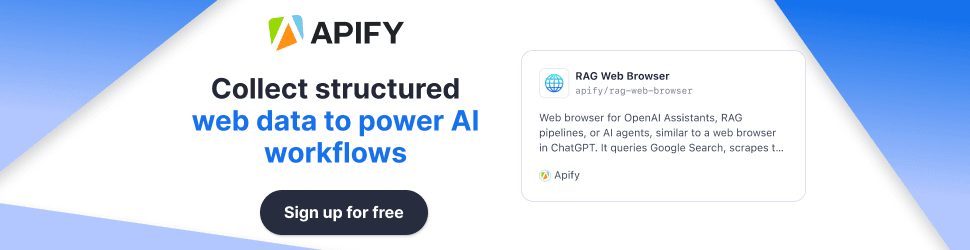Top Project Management Tools for Remote Dev Teams 2025
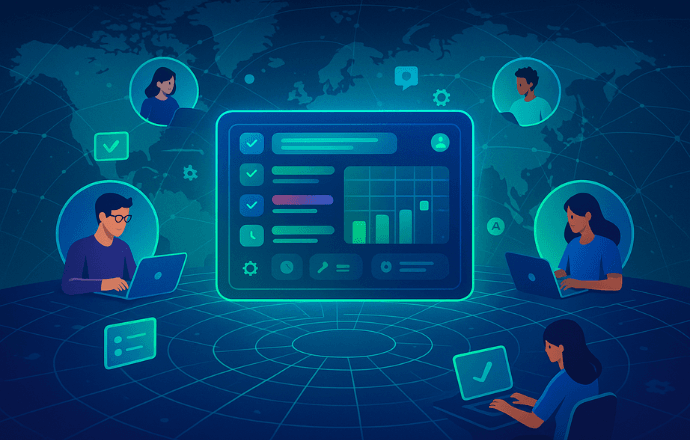
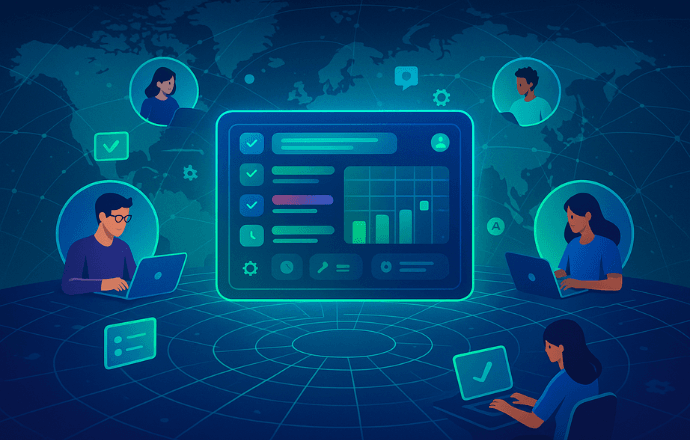
If you’re part of a remote dev team—or dreaming of joining one—you know the struggle is real. Managing projects across time zones can feel like herding cats, except these cats are wearing headphones, sipping coffee, and occasionally sending you Ascend messages like, “BRB, cat on keyboard.” But don’t worry, 2025 has brought us some seriously awesome project management tools to turn that chaos into harmony. Grab your favorite beverage (coffee, tea, or a craft beer if it’s after 5 PM), and let’s dive into the top tools remote dev teams are loving this year.
Top Project Management Tools for Remote Dev Teams in 2025
Managing a remote dev team can feel like trying to herd cats across time zones, but the right project management tools can make it a breeze. In 2025, developers are gravitating toward tools that streamline workflows, integrate with their tech stack, and keep chaos at bay. Here are the top picks that seem to resonate most with remote dev teams, based on their features, ease of use, and developer-friendly vibes:
- Teamcamp: An all-in-one hub for tasks, time tracking, and invoicing, perfect for freelancers and client-focused teams.
- Linear: A sleek, GitHub-integrated tool designed for devs who crave speed and simplicity.
- GitHub Projects: Ideal for teams already living in GitHub, offering native boards and automation.
- Notion: A flexible workspace for async docs and wikis, great for creative organization.
- Jira: The go-to for large teams with complex workflows, though it’s not without its quirks.
- Asana: User-friendly and visual, best for hybrid teams mixing devs with other roles.
Each tool has its strengths, and the best choice depends on your team’s size, workflow, and whether you want something lightweight or feature-packed. Let’s break it down.
Why These Tools Matter
Remote dev teams juggle code, deadlines, and communication across continents. Project management tools act like a digital glue, keeping tasks organized, progress transparent, and collaboration smooth. They save you from endless “where are we at?” Slack messages and help you focus on coding, not chaos.
What to Look For
When picking a tool, consider integration with tools like GitHub or Slack, ease of use, and whether it supports async work. Developers tend to favor tools that feel intuitive and don’t add extra busywork. Free tiers or trials are also a big plus for testing the waters.
Getting Started
Most of these tools offer free plans or trials, so you can experiment to find the right fit. Start with your team’s core needs—task tracking, collaboration, or integrations—and go from there. Don’t overcomplicate things; the goal is to make your life easier, not to adopt a tool that feels like a second job.
Why Project Management Tools Are a Developer’s Best Friend
Picture trying to build a skyscraper without blueprints. You might get something up, but it’s probably going to be a wobbly mess. Project management tools are your blueprints for coding projects, helping you:
- Organize tasks: Break projects into bite-sized tasks and subtasks.
- Track progress: See what’s done, what’s in progress, and what’s next.
- Collaborate: Assign tasks, share updates, and keep everyone in the loop.
- Integrate: Connect with GitHub, Slack, or other tools to streamline workflows.
- Automate: Save time on repetitive tasks like notifications or status updates.
For remote teams, these tools are a lifeline, bridging physical distances and keeping everyone aligned. No more digging through email threads or Slack channels to figure out who’s doing what—just check the project board!
The Top Project Management Tools for Remote Dev Teams in 2025
Based on community buzz, hands-on usage, and features tailored for developer workflows, here’s the lineup of tools making waves in 2025:
1. Teamcamp
- What it is: An all-in-one hub for tasks, time tracking, invoicing, and collaboration.
- Best for: Freelancers and client-based dev teams who want everything in one place.
- Key features:
- Unified Project Dashboard: Real-time view of all projects, tasks, and resources.
- Milestone & Deadline Tracking: Stay on top of key dates and deliverables.
- Task Prioritization: Focus on what matters most.
- Custom Task Status: Tailor statuses to your workflow.
- Seamless Collaboration: Tools to bring teams together, no matter where they are.
- Total Transparency: Everyone knows what’s happening.
- Integration & Automation: Connects with Slack, GitHub, Zapier, and more.
- Performance Metrics: Boosts client satisfaction by 3.2x, speeds up delivery by 28%, cuts admin work by 32%, and lowers overhead by 42%.
- Why devs love it: Teamcamp is like a personal assistant for your projects. It handles everything from task tracking to invoicing, letting you focus on coding. It’s a one-stop shop for freelancers or small teams juggling multiple clients (Teamcamp).
2. Linear
- What it is: A fast, elegant, GitHub-integrated tool built for developers.
- Best for: Teams craving a clean UX and efficient backlog management.
- Key features:
- End-to-End Project Management: Consolidates specs, milestones, tasks, and docs.
- Project Updates: Built-in progress and health updates.
- Ideation & Planning: Manage bug reports, feature requests, and unplanned work.
- Cycles: Create routines to focus on what’s next.
- Triage: Review and assign incoming work.
- Linear Insights: Real-time analytics for product planning.
- SLAs: Auto-apply deadlines to time-sensitive tasks.
- AI Agents: Delegate code generation and technical tasks.
- Native AI: Powers workflows with semantic search and updates.
- Enterprise Security: Top-tier safety for all team sizes.
- Why devs love it: Linear is built by devs for devs. It’s keyboard-driven, integrates seamlessly with GitHub and GitLab, and uses AI to automate the boring stuff. It’s like a sports car for project management—fast and fun (Linear).
3. GitHub Projects
- What it is: Native project management boards within GitHub.
- Best for: Lean open-source teams who live in GitHub.
- Key features:
- Adaptable Tool: Spreadsheet, task-board, and roadmap synced with issues and pull requests.
- Customization: Filter, sort, group, and visualize with charts and custom fields.
- Metadata: Add fields for dates, priorities, or task complexity.
- Automation: Built-in workflows and GitHub Actions for control.
- Views & Layouts: Table, kanban, or timeline-style roadmap options.
- Syncing: Updates in projects reflect in issues and pull requests.
- Why devs love it: If your team’s already in GitHub, why leave? GitHub Projects keeps everything in one place, and it’s free for public repos. It’s like coding in your favorite IDE—comfortable and familiar (GitHub Projects).
4. Notion
- What it is: A flexible workspace for notes, databases, and docs.
- Best for: Devs who love async docs, wikis, and creative organization.
- Key features:
- Enterprise Search: One search for everything, with integrations for Slack, GitHub, Jira, and more.
- Projects: Keep plans on track.
- Notion Calendar: Syncs time and tasks.
- Notion Mail: A smart inbox for your team.
- Why devs love it: Notion is the Swiss Army knife of productivity. Use it for API docs, wikis, or task tracking. It’s customizable to fit any workflow, making it a dev team’s dream for async collaboration (Notion).
5. Jira
- What it is: The enterprise favorite for complex workflows.
- Best for: Large engineering teams using scrum or intricate processes.
- Key features:
- Task Planning: Align work with goals and track progress.
- AI-Suggested Tasks: Atlassian Intelligence proposes tasks for big ideas.
- Centralized Context: View release dates, Figma designs, and more.
- Customizable: Matches your team’s processes and tools.
- Progress Tracking: Single timeline for dependencies and risks.
- Company Impact: Track tasks across projects and teams.
- Integrations: Works with Microsoft Teams, Figma, Slack, Zoom, and more.
- Collaboration Boost: Macros and Smart Links enhance productivity.
- Why devs love it (or tolerate it): Jira’s powerful but has a learning curve. For big teams with complex needs, it’s a beast that gets the job done, like an old car that’s tricky but reliable (Jira).
6. Asana
- What it is: A user-friendly tool for hybrid teams.
- Best for: Teams mixing devs, designers, and marketers.
- Key features:
- Clarity & Accountability: Links goals to tasks with AI support.
- AI Impact: Asana AI speeds up goal achievement.
- 300+ Integrations: Connects with your existing tools.
- Why devs love it: Asana’s intuitive and visual, with timelines and boards that make project status clear. It’s great for hybrid teams where devs aren’t the only players (Asana).
What to Look for in a Project Management Tool
Choosing the right tool is like picking the perfect code editor—it’s personal. Here’s what to consider:
- Integration: Does it play nice with GitHub, Slack, or your CI/CD pipeline?
- Ease of Use: Will your team actually use it, or will it collect digital dust?
- Async Support: Can it handle team members working at different times?
- Scalability: Will it grow with your team, from startup to enterprise?
- Cost: Does it fit your budget? Free tiers are a great starting point.
| Tool | Best For | Key Strength | Free Tier? | Integrations |
|---|---|---|---|---|
| Teamcamp | Freelancers, client-based teams | All-in-one hub | Yes | Slack, GitHub, Zapier |
| Linear | Dev-focused teams | Speed and GitHub integration | No | GitHub, GitLab, Slack |
| GitHub Projects | Open-source, GitHub-centric teams | Native GitHub integration | Yes (public repos) | GitHub ecosystem |
| Notion | Async doc lovers | Flexible workspace | Yes | Slack, GitHub, Jira, MS Teams |
| Jira | Large engineering teams | Complex workflow support | No | Figma, Slack, Zoom, MS Teams |
| Asana | Hybrid teams | User-friendly visuals | Yes | 300+ enterprise tools |
How to Choose the Right Tool for Your Team
Picking a tool doesn’t have to be a headache. Try these steps:
- Assess Needs: List must-have features like GitHub integration or time tracking.
- Test Drive: Use free trials to see what clicks with your team.
- Mind the Learning Curve: Busy teams need intuitive tools.
- Check Dev Features: Look for code snippet support or automation.
- Budget Check: Ensure it’s affordable, especially for small teams.
Tips for Using Project Management Tools Effectively
Got your tool? Here’s how to make it shine:
- Set Clear Goals: Ensure everyone knows the project’s objectives.
- Keep It Simple: Start basic and add complexity only as needed.
- Communicate Often: Use the tool’s features for updates, but don’t skip video calls.
- Automate: Let the tool handle repetitive tasks like notifications.
- Review Regularly: Check if the tool’s working and tweak as needed.
Real Examples of Stellar Project Management
Here’s how teams are rocking these tools:
- Teamcamp: A freelance dev team uses it to manage client projects, track time, and send invoices, loving its transparency.
- Linear: A startup relies on it for product roadmaps and sprints, appreciating its GitHub integration.
- GitHub Projects: An open-source project manages issues and pull requests seamlessly within GitHub.
- Notion: A dev team uses it for API docs and async communication, with databases for everything.
- Jira: A large enterprise handles complex development cycles, valuing its customization.
- Asana: A hybrid team aligns devs, designers, and marketers with clear visual timelines.
Conclusion
There you have it—the top project management tools for remote dev teams in 2025. Whether you’re a solo coder or part of a sprawling engineering org, there’s a tool to tame the chaos. The trick is picking one that fits your team’s vibe and using it to keep things smooth. Because if devs don’t love it, they won’t use it—and you’ll be back to herding those headphone-wearing cats. Try a few free trials and find your perfect match!
Related: NotebookLM Surprised Me With Its True Potential
FAQ
- What’s the easiest tool for beginners?
Asana or Notion are great starting points due to their intuitive interfaces. Asana excels at task management, while Notion’s flexibility covers notes to databases. - Can these tools handle large projects?
Yes! Jira and Teamcamp are built for complex, large-scale projects, especially for enterprises with intricate workflows. - Are there free options?
GitHub Projects is free for public repos, Notion and Asana offer free tiers, but advanced features often require paid plans. - How do I get my team to adopt a new tool?
Show the benefits—less chaos, more focus. Involve them in the choice and provide training to ease the transition. - What if we outgrow our tool?
Most tools scale well, but if you need more, Jira’s robust features or Teamcamp’s growth-friendly design can step up. - Do these tools work with our tech stack?
Absolutely. Linear loves GitHub, while Asana and Jira integrate with hundreds of tools via their marketplaces. - What’s best for async communication?
Notion shines for async work, letting teams document wikis, databases, and notes in one place.
Sources We Trust:
A few solid reads we leaned on while writing this piece.
- Teamcamp Official Website
- Linear Official Website
- GitHub Projects Documentation
- Notion Official Website
- Jira Official Website
- Asana Official Website
- Best Project Management Tools for Remote Developer Teams 2025